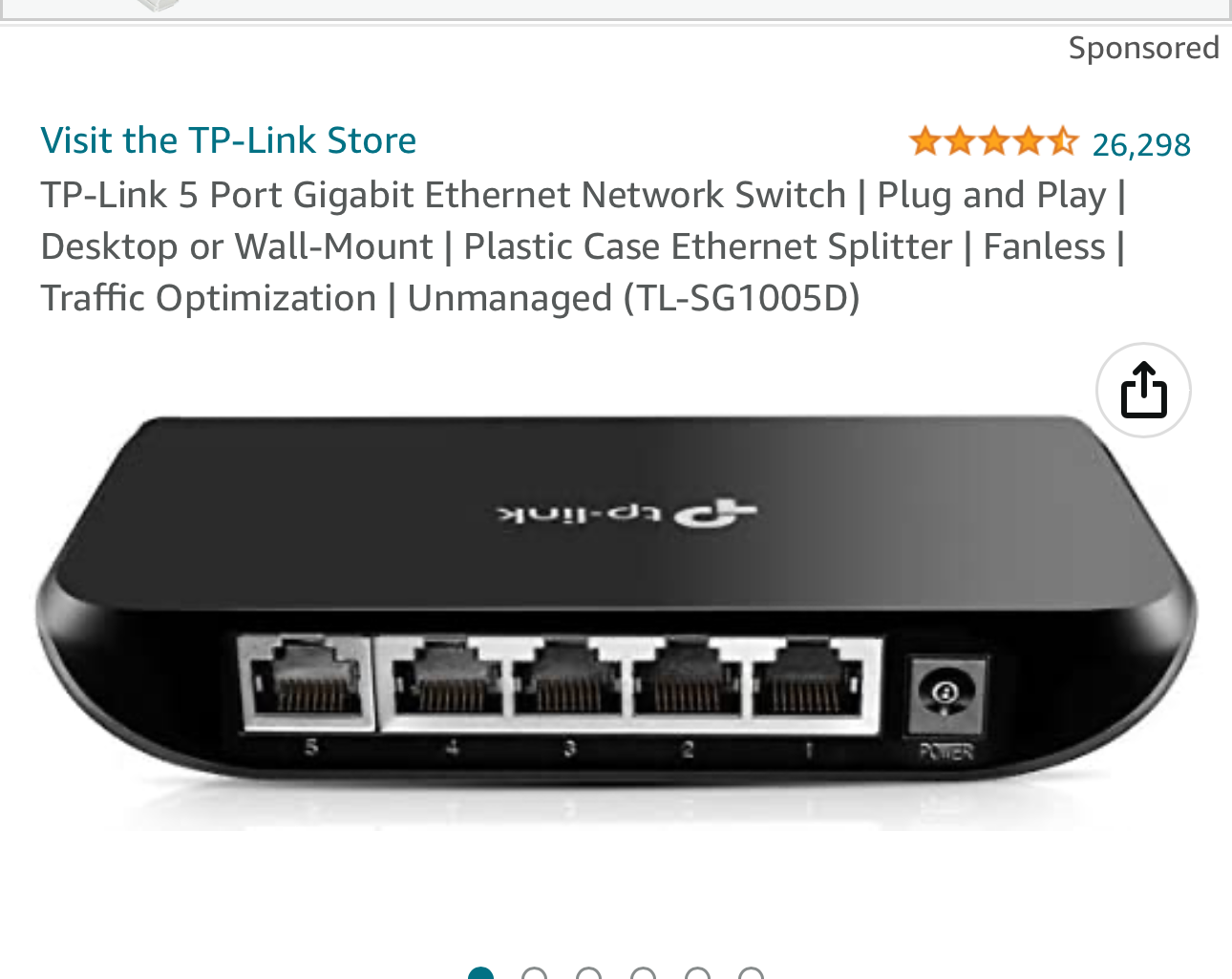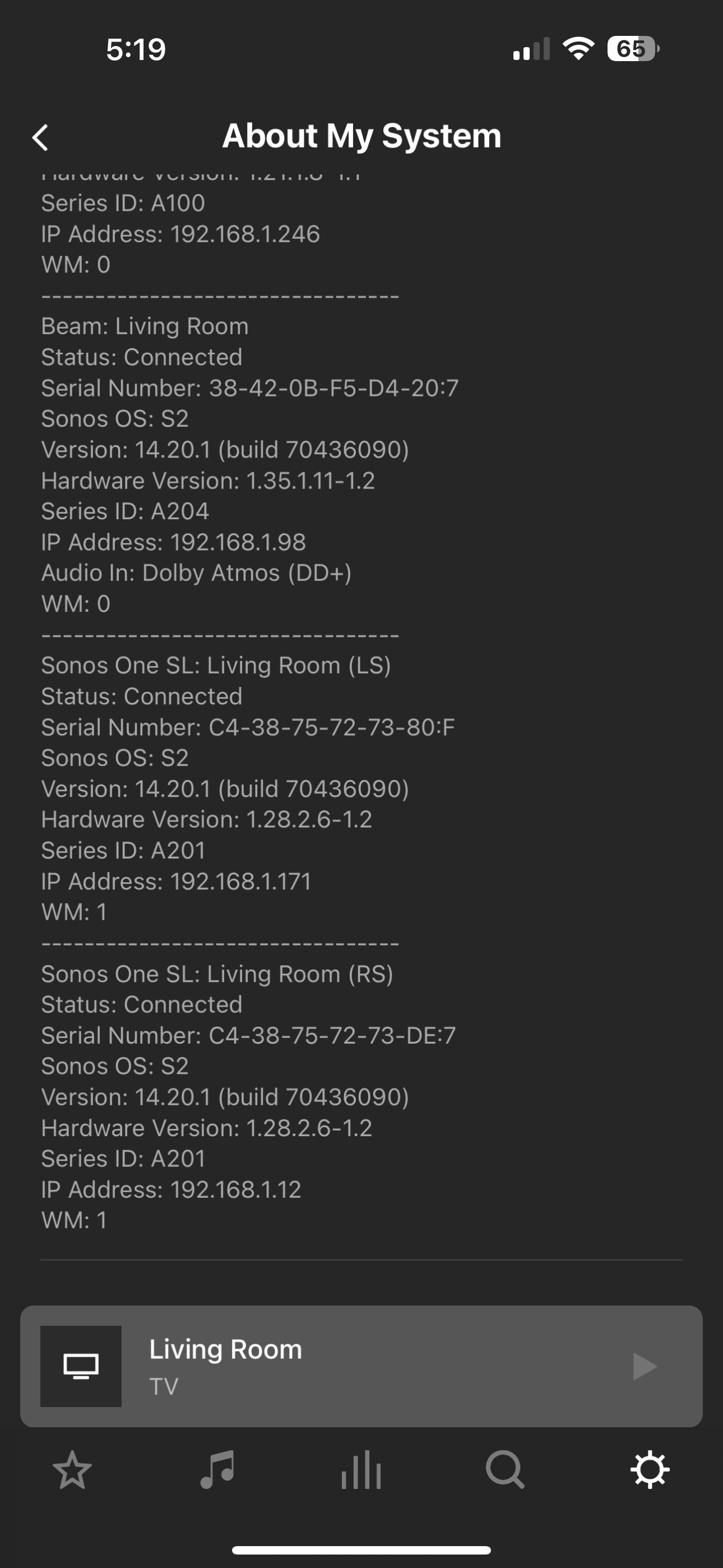Hi all. So far I think this is isolated to Atmos content however randomly while watching Prime Video or Disney content outputting Atmos (through fire stick 4K) I will lose signal (Beam gen 2 and two one sl’s as surround). When it happens I lose sound, the screen flashes and my tv’s LG logo appears for a second before going back to Disney or prime (whatever I’m watching). I can push play and everything works again, but almost seems like something with the HDMI arc input is being “lost” for a split second. Or maybe it’s the signal loss for a split second?
I’ve changed HDMI cords and powered down both the tv and Beam to try and reset but no luck. Randomly happens, sometimes 5 minutes in and other times maybe 15 in. Any ideas?
fyi I recently changed to using SonosNet (beam hardwired Ethernet) as opposed to all wireless is this possibly an issue that anyone knows about?
Setup as follows:
Moderator edit: Removed picture with serial numbers