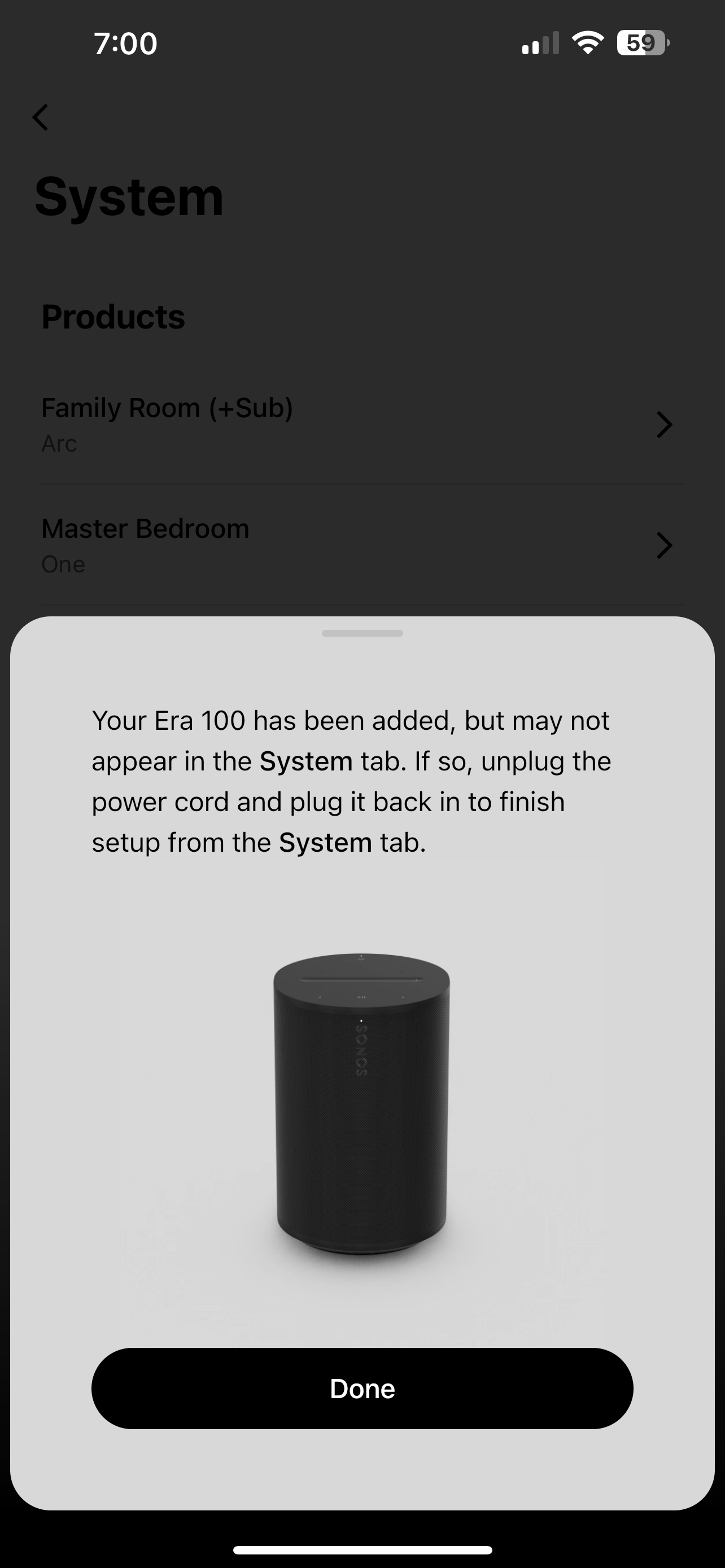Hi everyone! I have Sonos Arc and Sub in our family room and Sonos One Gen 2 in two bedrooms respectively. I recently bought two Sonos Era100 for our family room to set them as surround sound speakers. When I go to Arc to set up surrounds, it only gives me an option to add Sonos One that are set up in both bedrooms. It doesn't give me an option to add Era100.
I have tried to factory reset both the Arc and Era 100 and still the same result. What else can I do?