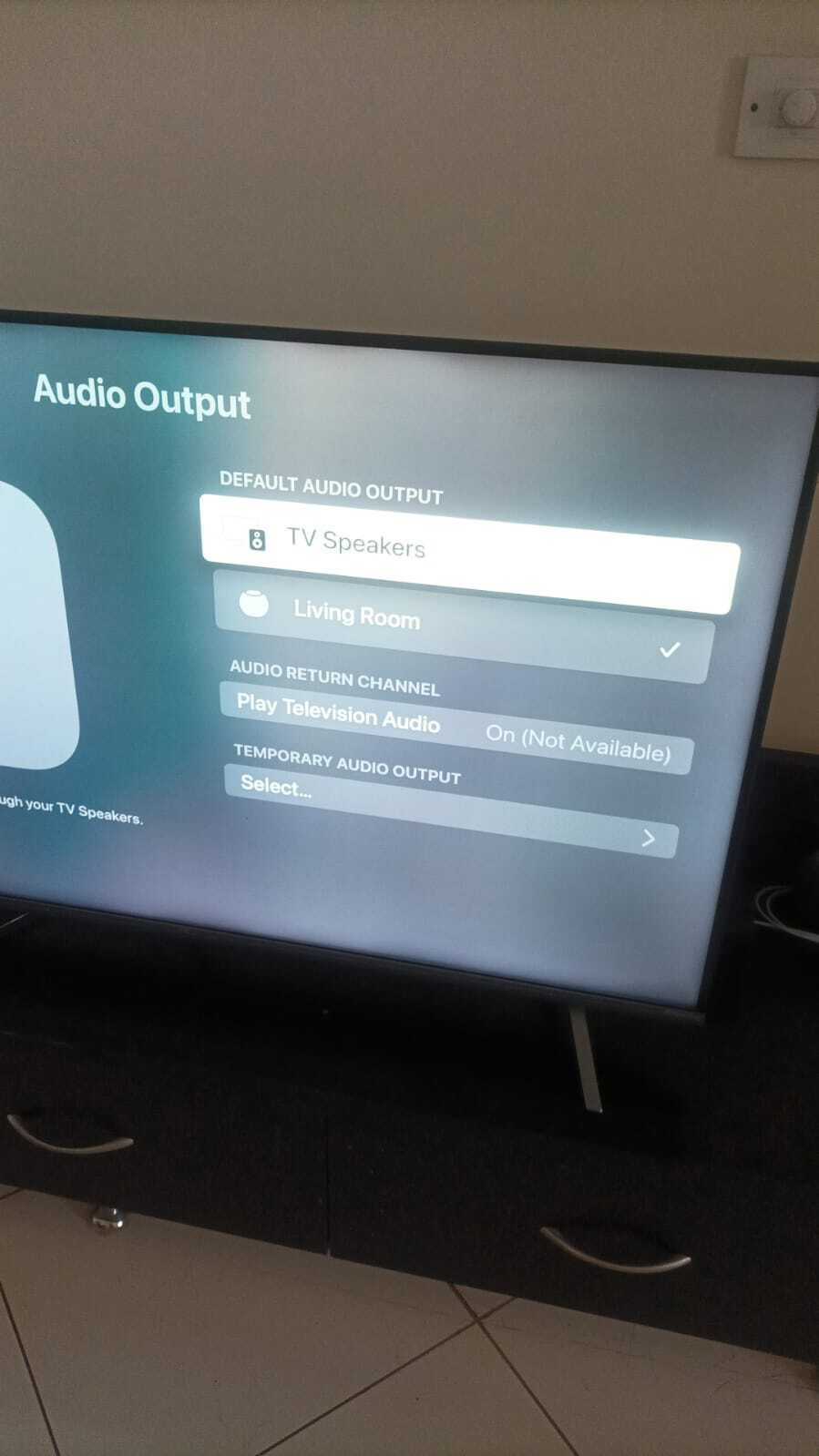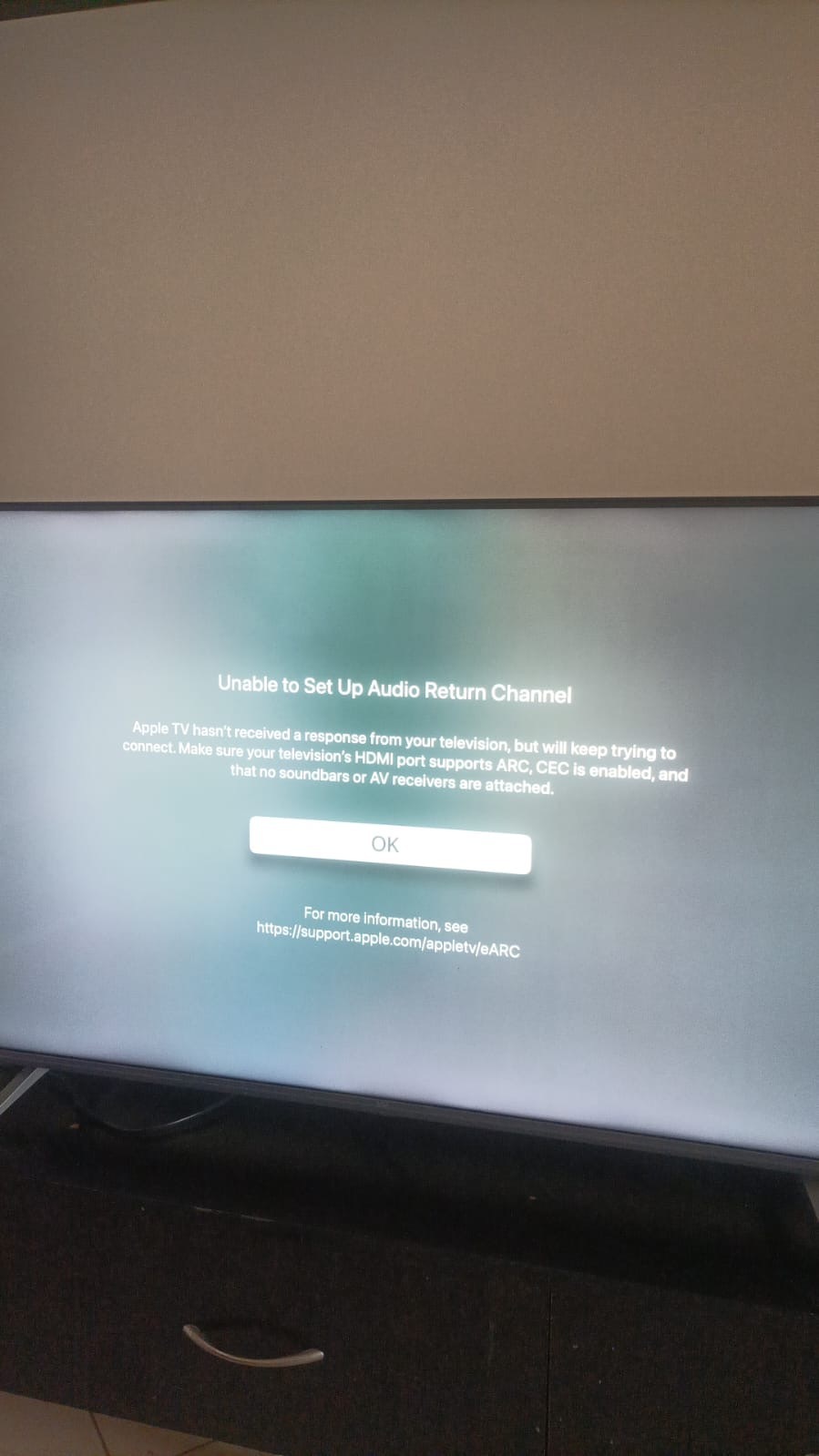I am trying to connect my Apple tv 4k latest generation to my VU TV already working with the sonos arc.
Using the ARC HDMI port on the TV to connect with the sonos arc soundbar and the normal hdmi port to connect apple tv with the VU TV.
Apple TV keeps saying haven’t received any response from the television.
Will the normal HDMI support this connection, or need a ARC port also for connecting apple TV to sonos soundbar.
Any response will be appreciated.
Thanks
Nikhil