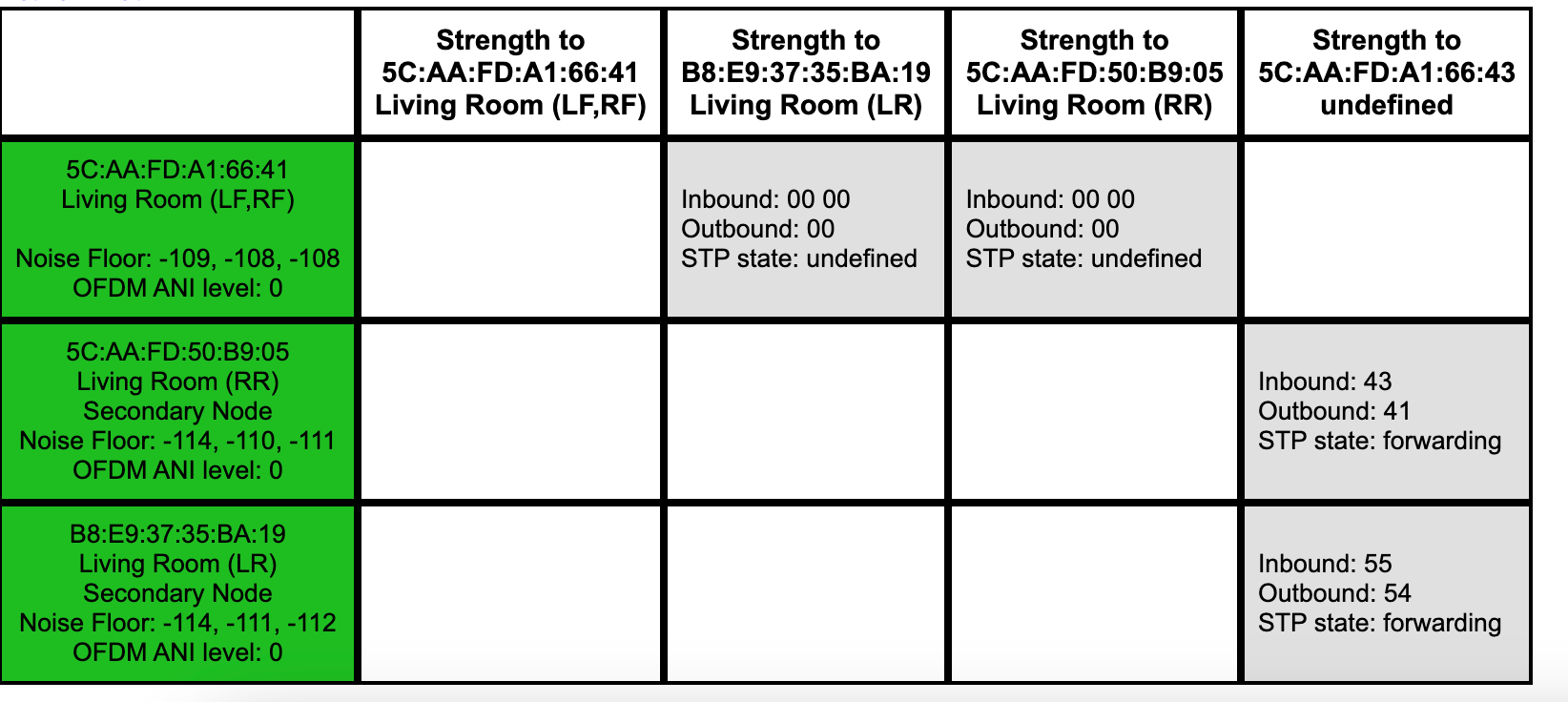We have a fairly old Sonos set-up: Playbar and two Play:3 surrounds, with the TV sound delivered via an optical cable. It used to be rock-solid but, in recent months, it’s become insanely unreliable. For example:
- The Sonos app can take 5+ seconds to connect. It used to be instant. (Nothing has changed in our networking setup and the problem happened long after we’d upgraded to S2)
- Sound from the TV will be perfect for days and then it will just start dropping out… eg no sound for 5-20 seconds… and when this happens it happens several times. We changed the optical cable (no improvement) and then thought it was the TV so bought a new one(!) and STILL get the issue.
- Music played through the Sonos app (eg from Spotify) will also periodically stop. We have a very reliable high speed fibre connection so it’s unlikely to be a connectivity issue.
Given the above, I’m convinced it’s the Sonos system that is somehow messed up.
Before, going down the support route I figured maybe I should just try to reset the whole thing from scratch. Is that worth trying? If so - and maybe I’m being dumb - how do I do it? I can’t find a guide on how to reset an entire system. I can find articles on how to reset an individual device… but if I want to hard reset EVERYTHING, is there a recipe somewhere I can follow? eg should I reset the surrounds first? Or maybe it doesn’t matter?