In my home theatre, I have a player, sub and two play ones for surround sound. I cannot find the place the the Sonos app where you can separately adjust the volume of the sub and the two play one speakers. I can only adjust overall volume. I know I used to be able to do it, but I cannot seem to find how to do it.
go into sub settings, there is a slider
surounds can be set to full for music to give more volume
I see that for the sub, but I don’t see it for my two Play one surround speakers. Unlike the sub, it shows no volume sliders. I know I had them recently and cannot understand why I can no longer find that in the app.
You can’t adjust volume of surrounds, they are bonded to sound bar.
There is a distance setting for surrounds, but i think that changes delay….
If you un bond them and set a stereo pair, then their volume can be controlled
Thanks, I must have had them that way in that I set them just recently.
Me too ;O) i only just got a used playbar and sub, then added play1 as surrounds
The app is very unstable which doesn’t help fault finding….
I know, it is not the most user friendly app - well under the standards of their products.
You can’t adjust volume of surrounds, they are bonded to sound bar.
There is a distance setting for surrounds, but i think that changes delay….
If you un bond them and set a stereo pair, then their volume can be controlled
Sure you can.. Settings > (room name) > Sound - Surround Audio. Adjust Surrounds Level for both TV and Music Sources:
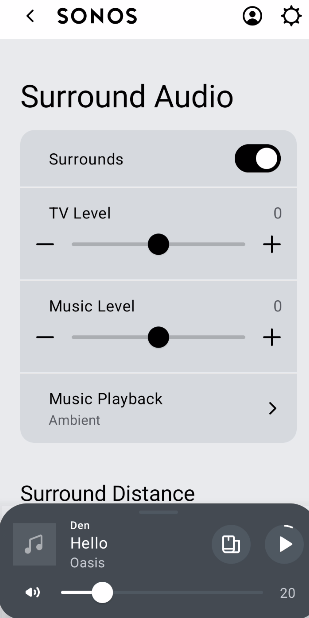
When I go to that page, the only option I see under that is the reset button. How do I get those level bars up?
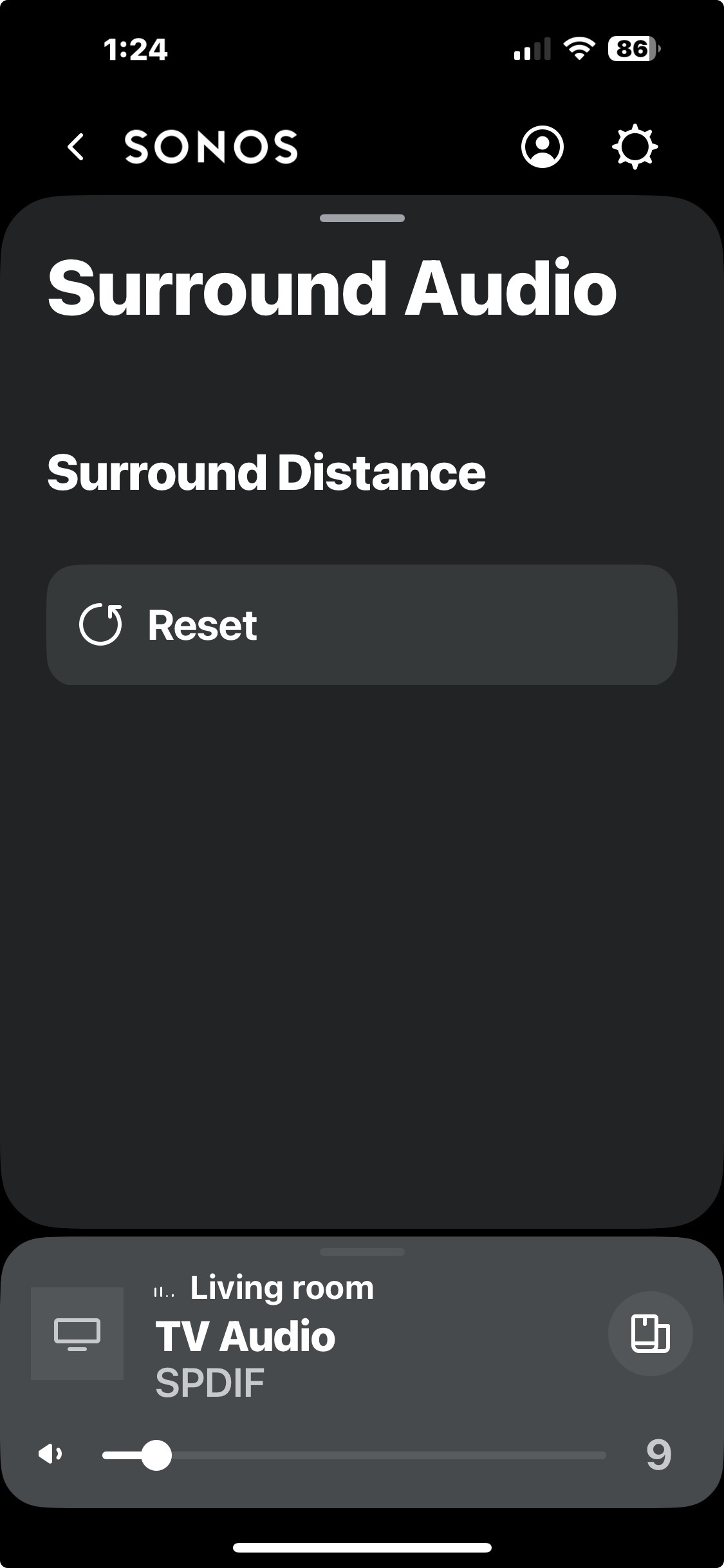
No idea. It would appear something is not letting the app communicate with the devices. I would contact Sonos support.
I plan to if a workable answer doesn’t show up here.
Sometimes i have seen only reset, other times the full options.
Check app and sonos upto date
This is an example of what i mean about unstable
Force closing and restarting the controller will often repopulate missing options.
I plan to if a workable answer doesn’t show up here.
Have you definitely updated the Sonos app and then, importantly, run the System Update?
I’ll try an update thanks.
Enter your E-mail address. We'll send you an e-mail with instructions to reset your password.
