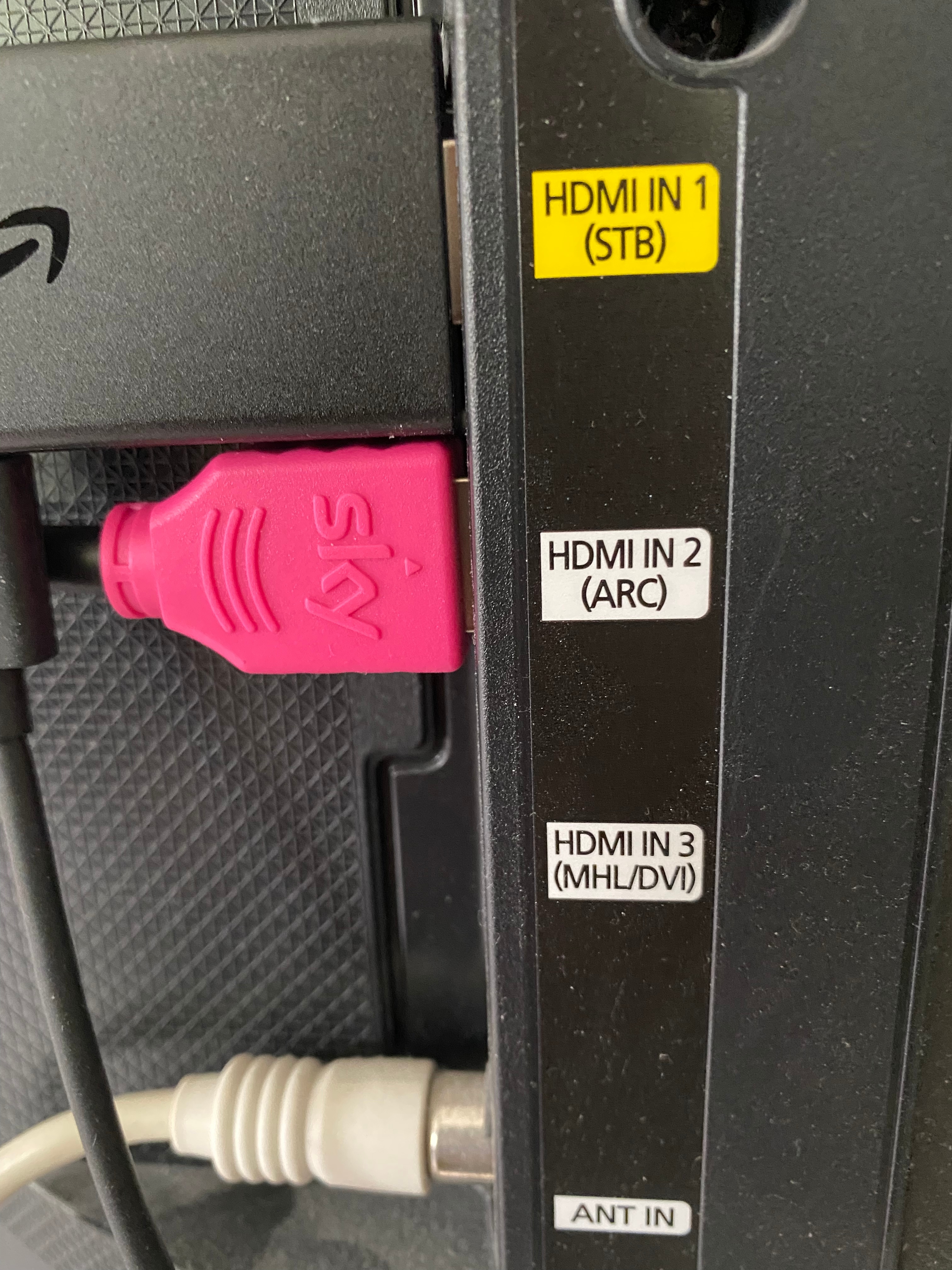
Hi there,
I just upgraded to a brand new Samsung TV, and joined the Sonos world for the first time with an Arc sound bar, plus a sub. We’re really impressed with the sound, having upgraded from a 10yr old Sony. We also bought a couple of Move speakers to stream music to, one to use upstairs and one for downstairs.
The downside is that our now much more finely attuned ears (!) notice how crummy our bedroom TV sounds.
I’ve checked, and did a bit of searching on the web, and the bedroom TV won’t seem to connect to the upstairs Move speaker, and am thinking a Beam sound bar might be a better investment anyway.
The TV is a few years old and just wanted to sense check with the community that the TV should connect and play sound through a Beam rather than the TV speakers OK. There doesn’t seem to be a sound bar option in the TV settings menu.
I found the requirements for a Beam at: https://support.sonos.com/s/article/1920?language=en_US and have checked, and my TV does have an HDMI ARC socket, so hoping it would work, but slightly concerned about the lack of sound options in the TV menu for a sound bar. I attach a couple of pics of the back of the TV.
Any thoughts are much appreciated!
Many thanks
Justin


