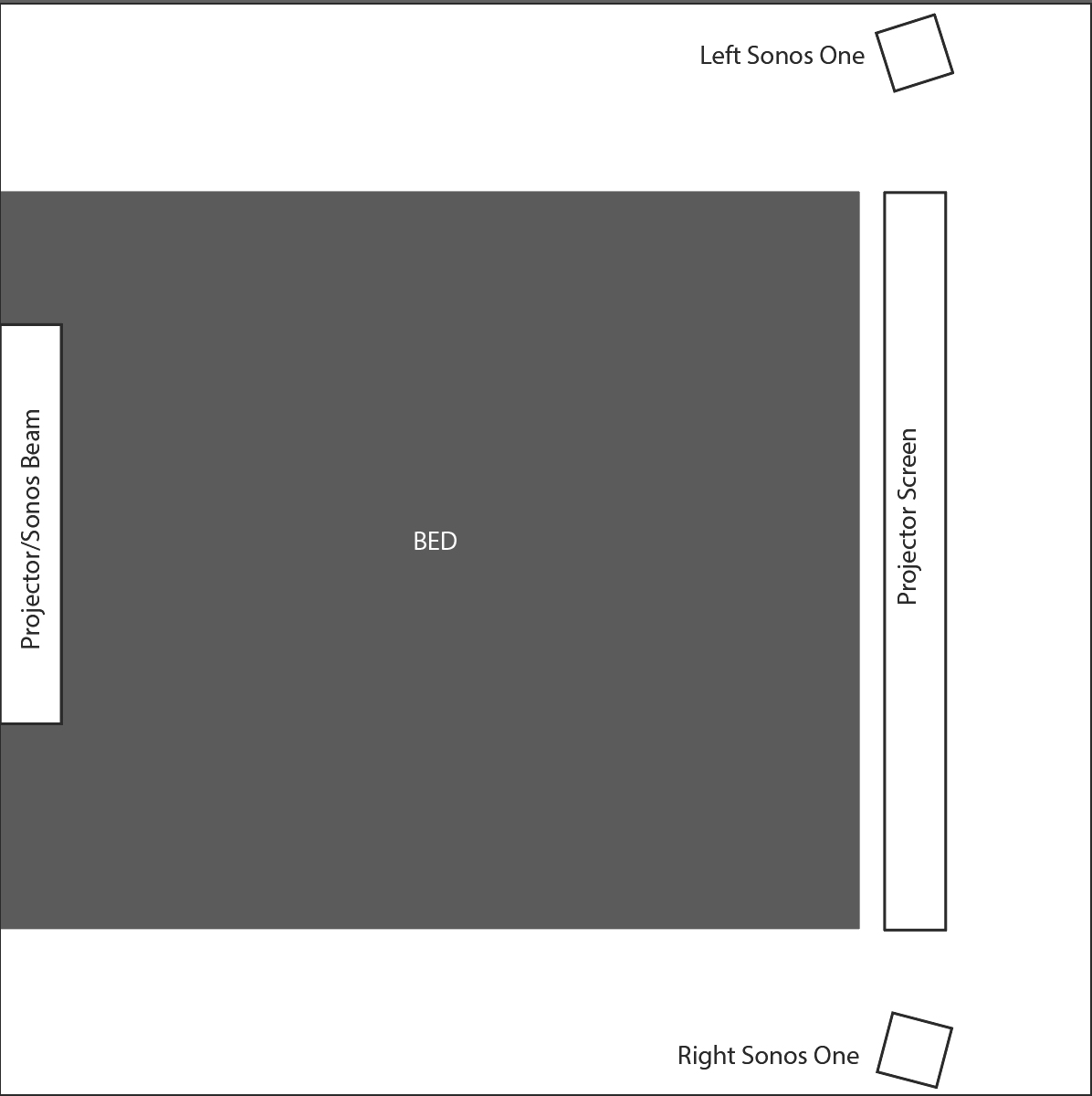Hi - I would like to use the Sonos Ones/SLs as front speakers (so voice/commentary comes from there) and the Beam is positioned behind me in my setup. Currently, the Ones/SLs seem to have the rear audio coming out instead with the Beam outputting the front sound. Is this possible to reverse this with the app? If not, can this be a feature added to the app?
Answered
Using Sonos Ones/SL as front speakers and Beam behind
Best answer by ratty
I’m afraid the chances of Sonos implementing this kind of functionality are infinitesimally small, in keeping with the demand.
This topic has been closed for further comments. You can use the search bar to find a similar topic, or create a new one by clicking Create Topic at the top of the page.
Enter your E-mail address. We'll send you an e-mail with instructions to reset your password.