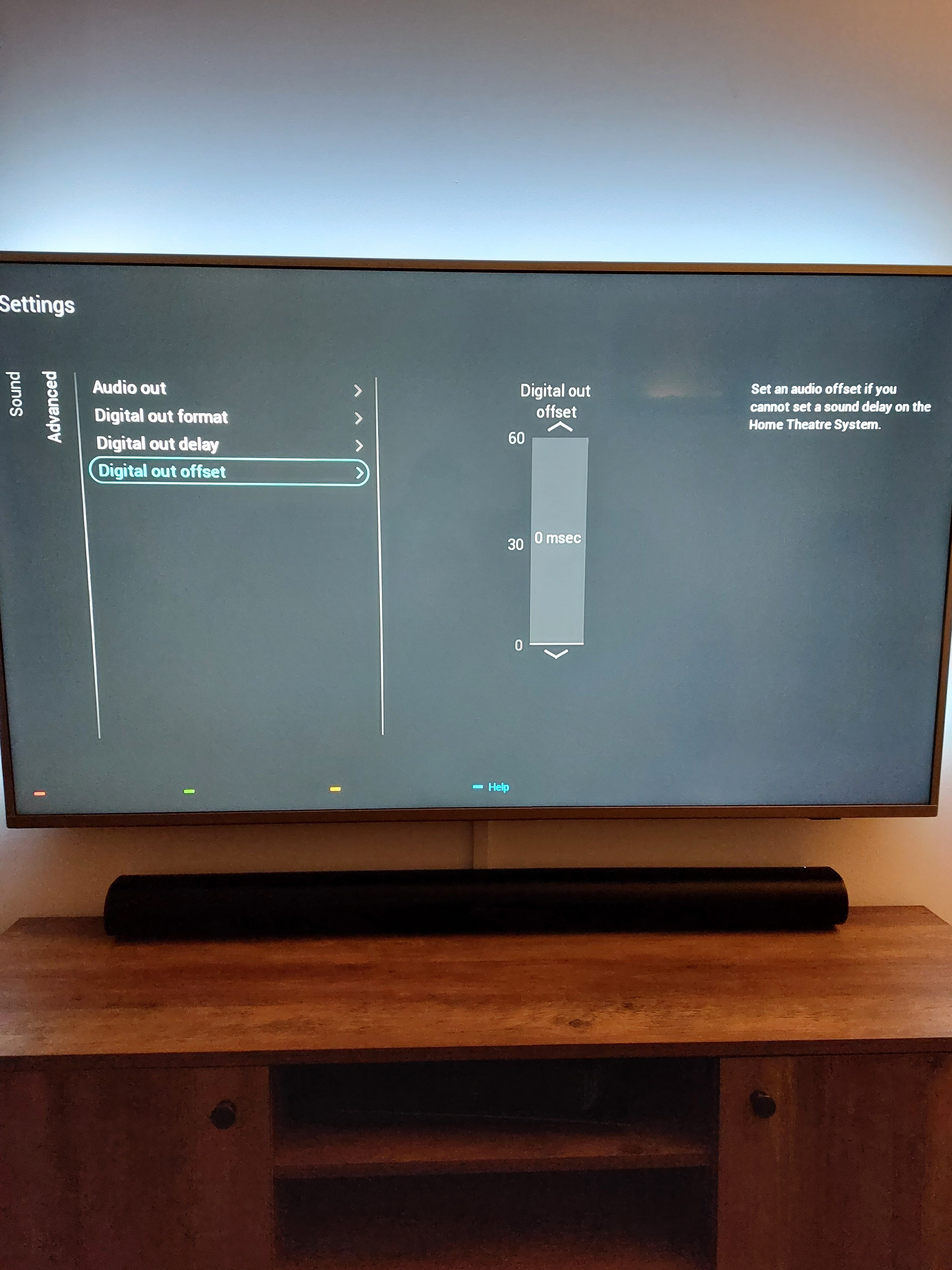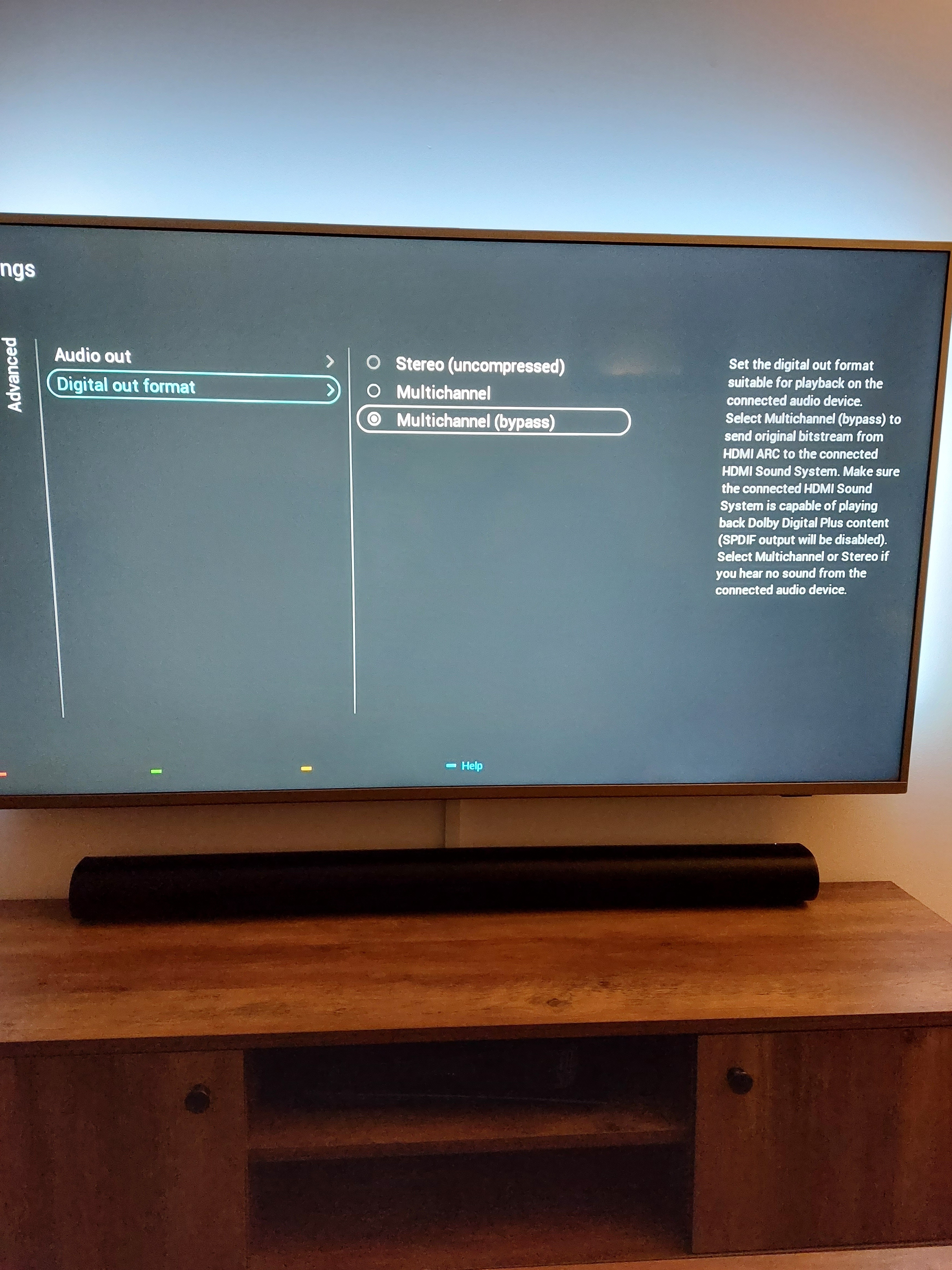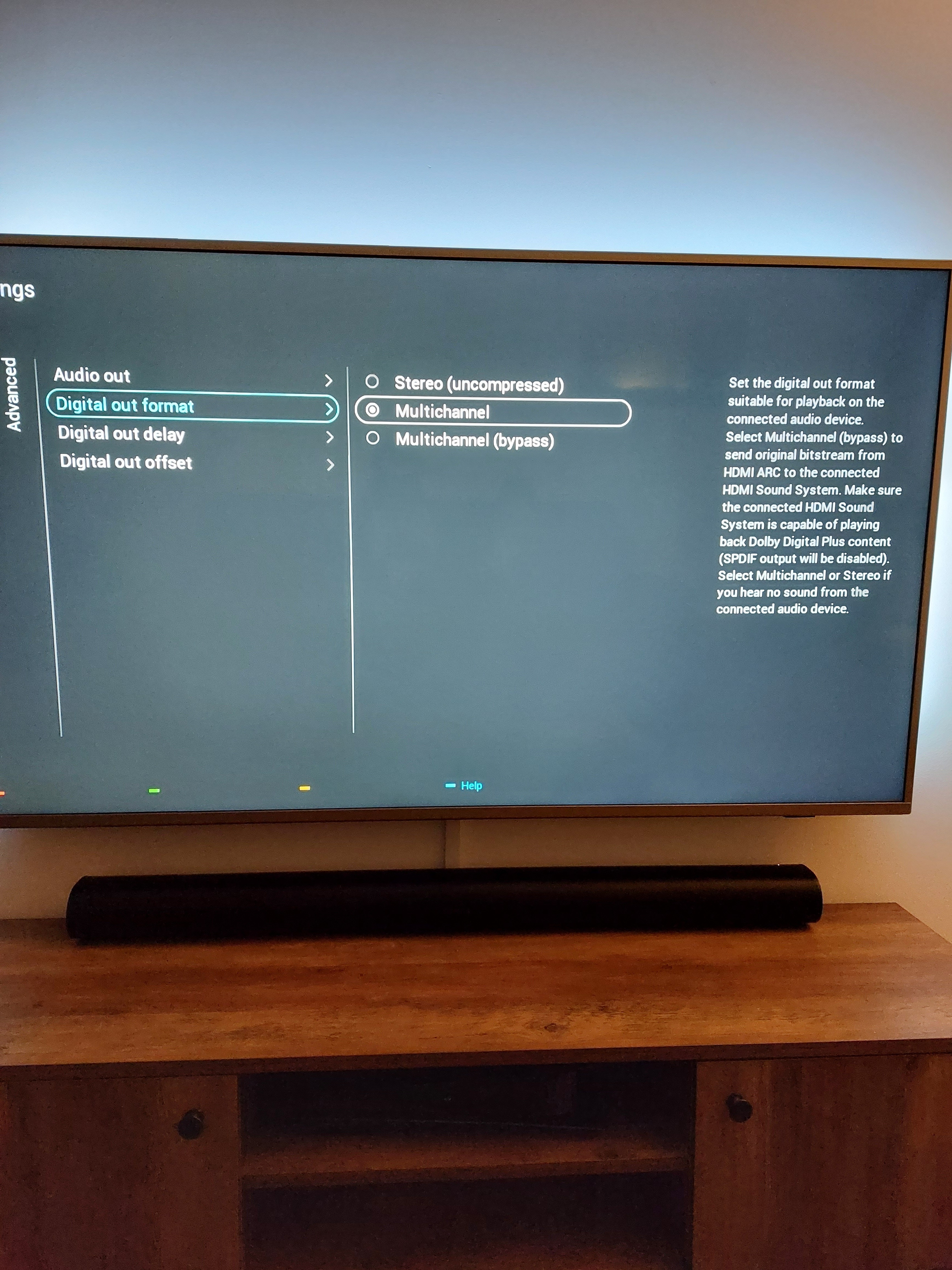I play 4K movies off a hard drive plugged into my Philips 65PUS6754/12 TV. I have sent up the surround system using an arc, a sub and two ones. Playing certain files off the hard drive there are sync issues that are not there when I just use the TV speakers. I know I can adjust the audio delay in the settings on the app but am struggling to get it 100% matched up.
Is there any settings I can change or any tips to help get it perfectly in sync, thanks.