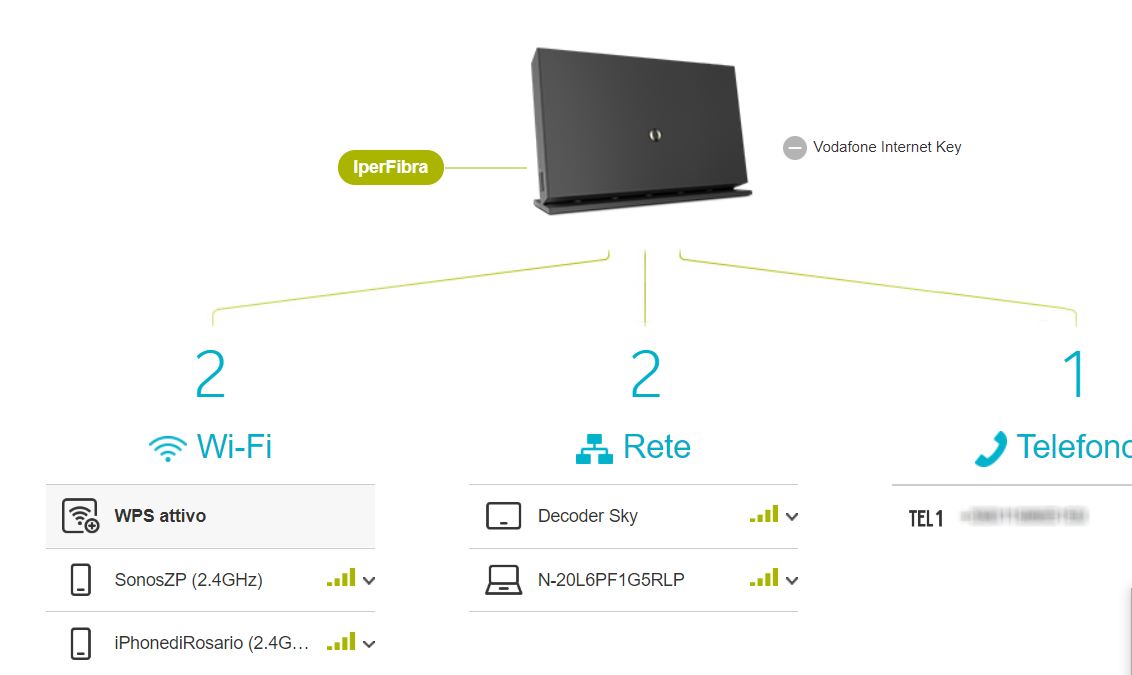Tv audio cutting in and out
 +1
+17357834 Diagnostics Please help! This just started happening within the last week. I disconnected the playbar and tried just the TV speakers and confirmed that it's a Sonos issue and not direct tv. The playbar is in the same room as the router so it's not a distance issue. Please help! There was an hour wait on the "hot" line...what's the deal with that?!?
This topic has been closed for further comments. You can use the search bar to find a similar topic, or create a new one by clicking Create Topic at the top of the page.
Enter your E-mail address. We'll send you an e-mail with instructions to reset your password.