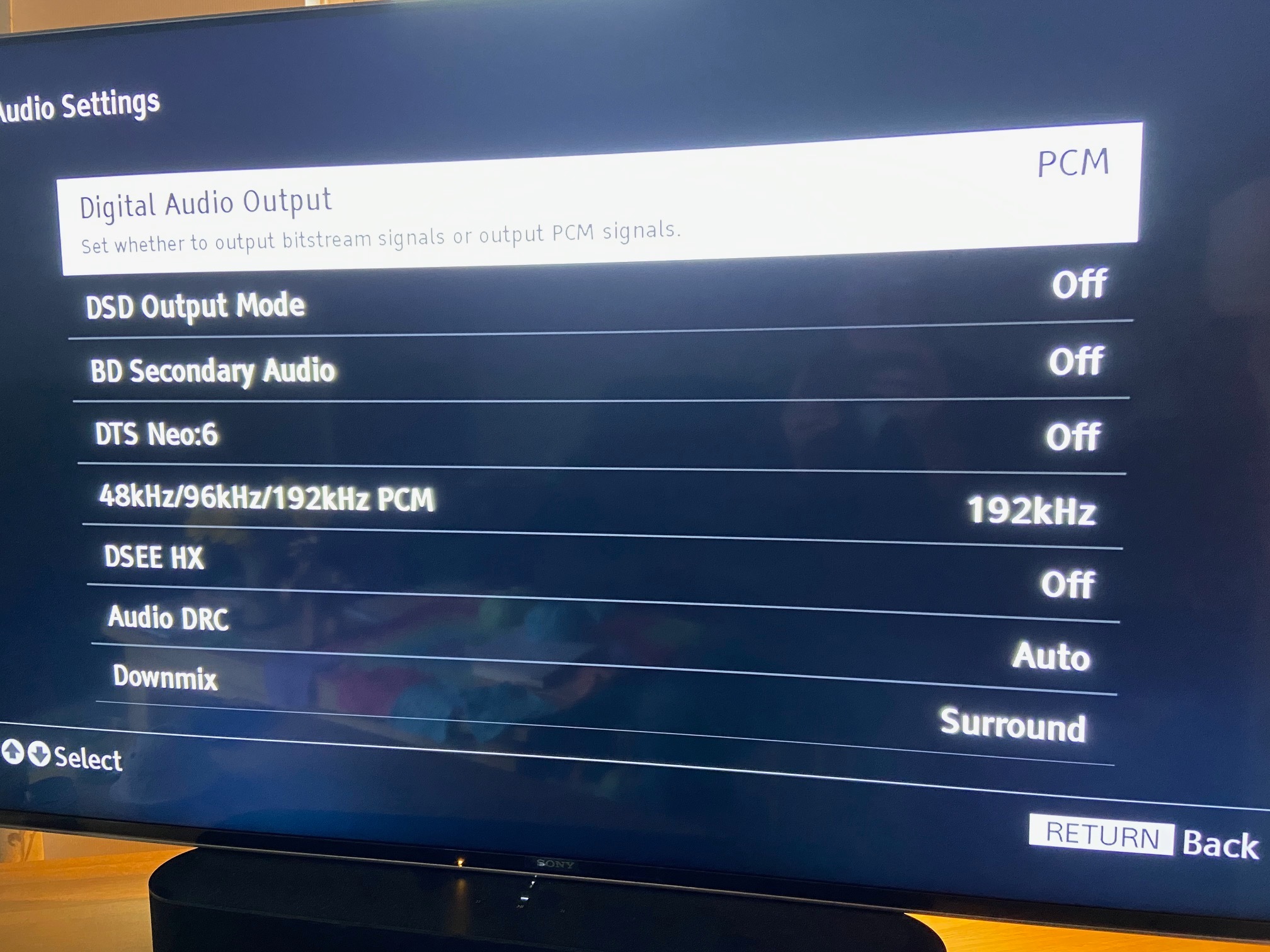It’s well known in these circles that the Beam, Playbar and Playbase won’t play DTS soundtracks, and the best we can hope for in this situation is a down-mixed stereo output. I’ve also read that Blu-ray players that convert DTS to DD on the fly are like hens teeth - the lists I’ve seen a contain a few Samsung and Oppo players only.
So, how come I’m getting DD5.1 out of my Beam (reported by the app, and by my ears) from plain DTS and DTS-HD Master Audio soundtracks?
My setup is:
- Sony UBP-M800 Mk2 UHD bluray player
- Sony AG9 TV
- Beam connected via the TV’s eARC connection
- Sub and Play:1 rears bonded to Beam
There’s no fancy trickery or other boxes, switches, etc. It’s simply bluray player to TV to Beam, all via HDMI.
To get sound from the Beam, I had to make one change to the M800’s audio settings: “Digital Audio Output” = PCM. The other option (“Auto” = bitstream in most cases I believe) gives silence. All other audio settings on the player (and there aren’t many) are at the default. None of them appear to relate to transcoding audio formats.
The result, as reported from the player’s display and by the Sonos app:
- DVD or BluRay soundtrack: DTS-HD Master Audio 5.1 48kHz, or DTS 5.1 48kHx
- Blu-ray player output via HDMI = “LPCM 5.1Ch 48kHz”
- Sonos app reports Beam is receiving “Dolby Digital 5.1”
What’s going on here? I’ve tested this on several discs, 4K and standard bluray, with the same results.
Have I misunderstood the problem everyone else is talking about? Or have I struck lucky with the Sony M800 Mk2?


 And my French, German, Potuguese and Catalan etc isn’t good enough to watch in any other language than English. So I select the DTS tracks from the disc menu, and it plays as DD5.1 on the Beam, just so long as I set Digital Audio Output = PCM on the BD player. Magic!
And my French, German, Potuguese and Catalan etc isn’t good enough to watch in any other language than English. So I select the DTS tracks from the disc menu, and it plays as DD5.1 on the Beam, just so long as I set Digital Audio Output = PCM on the BD player. Magic!