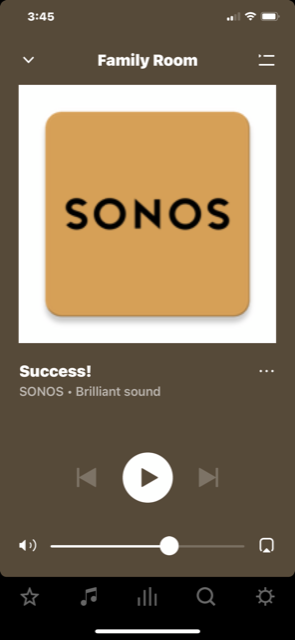In short: I have an issue where my Beam keeps loosing it’s connection to my TV requiring me to reconfigure it (disconnect all other devices on the TV and run the Sonos app) every time I turn my TV on.
In more depth… I’ll start with my equipment:
- Sony XBR-65X900E TV
- has 4 HDMI ports, two of which allow ‘enhanced 4K’, and one of those two is the ARC one).
- Bravia Sync is enabled
- sound is set to output to Audio System
- running latest firmware (v6.6520)
- Beam -
- connected to the HDMI ARC port (#3)
- also have the Sub and two One’s attached for 5.1
- SGEYR SGHD501 4K HDMI Switch -
- connected to the second enhanced 4K HDMI port (#2)
- switch iis connected to a Vero 4K+, PS4, PS3, and Xbox 360
- All HDMI cables are from Monoprice (Ultra Slim Certified Premium High Speed HDMI Cable, 4K@60Hz, HDR, 18Gbps, 36AWG, YCbCr 4:4:4) just in case it might have an impact
My issue is that my Beam keeps loosing its connection to my TV every single time I turn the TV off.
So, here is my process:
- I turn my TV on.
- II’ll watch media from any source (i.e.: OTA TV, Android TV like Amazon Prime, HTPC, or PS4) and there will be no audio.from the Beam
- The TV says there is no audio system detected and ‘switching to TV speakers’.
- Using the Sonos Android app, I’ll go to Settings > System > Room > TV Setup.which will then asks the quesitons like ‘is your TV on’, ‘are you connected to an HDMI ARC’ port and eventually states that it can not communicate with the TV and asks to disconnect all other devices from the TV and run setup up again.
- I then disconnect the HDMI cable to the TV from the Switch, run the setup again and it works (app says successful connection).
- I then reconnect the HDMI swith to the TV and I use whatever media source and I get sound through the Beam.
- If I run the Sonos settings app again, it says I’m connected to the TV.
- If I check the Sync menu on the TV, it will say the Beam is connected.
- I’ll turn the TV off and it restarts to #1.
What I’ve tried:
- bought all new HDMI cables (no difference)
- searched online for similar issues (can’t seem to find any)
- called Sonos phone support and they had me submit two diagnostic files.
- first was when everything was working fine
- second was just after turning the TV off
- Support said they couldn’t see anything wrong from the Beam perspective as even the second diagnostic file showed an HDMI port connected. However, the signal from the TV seems to be different and the implication is that the issue is on Sony’s side.
What I haven’t tried:
- Giving up on using HDMI ARC and using the optical out on the Sony TV to the Beam.
- The suggestion to contact Sony Support I think is pretty much a dead end as they aren’t receptive.
- Doing a ‘warranty’ claim on my TV to see if there is a technical issue with the HDMI ARC port. (I can’t see this working as video / audio do work).
- Buying another Beam to see if the issue happens with that one as well.
What I’m wondering is if there was anyone else who has this line of TV (X900E) with a Beam using HDMI ARC with another device connected to the TV and if they have any similar issues?
Thanks in advance for any suggestions / support.
Cheers.