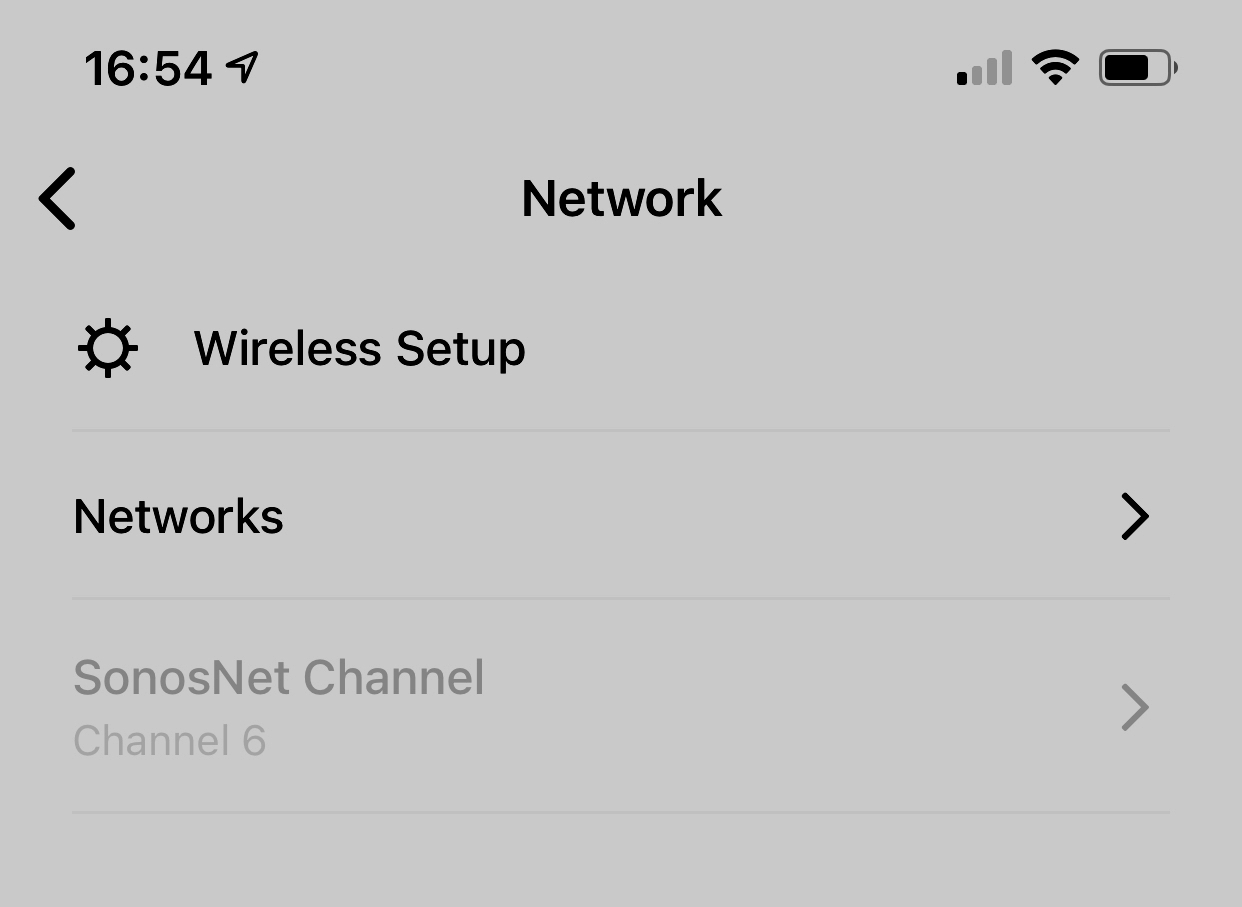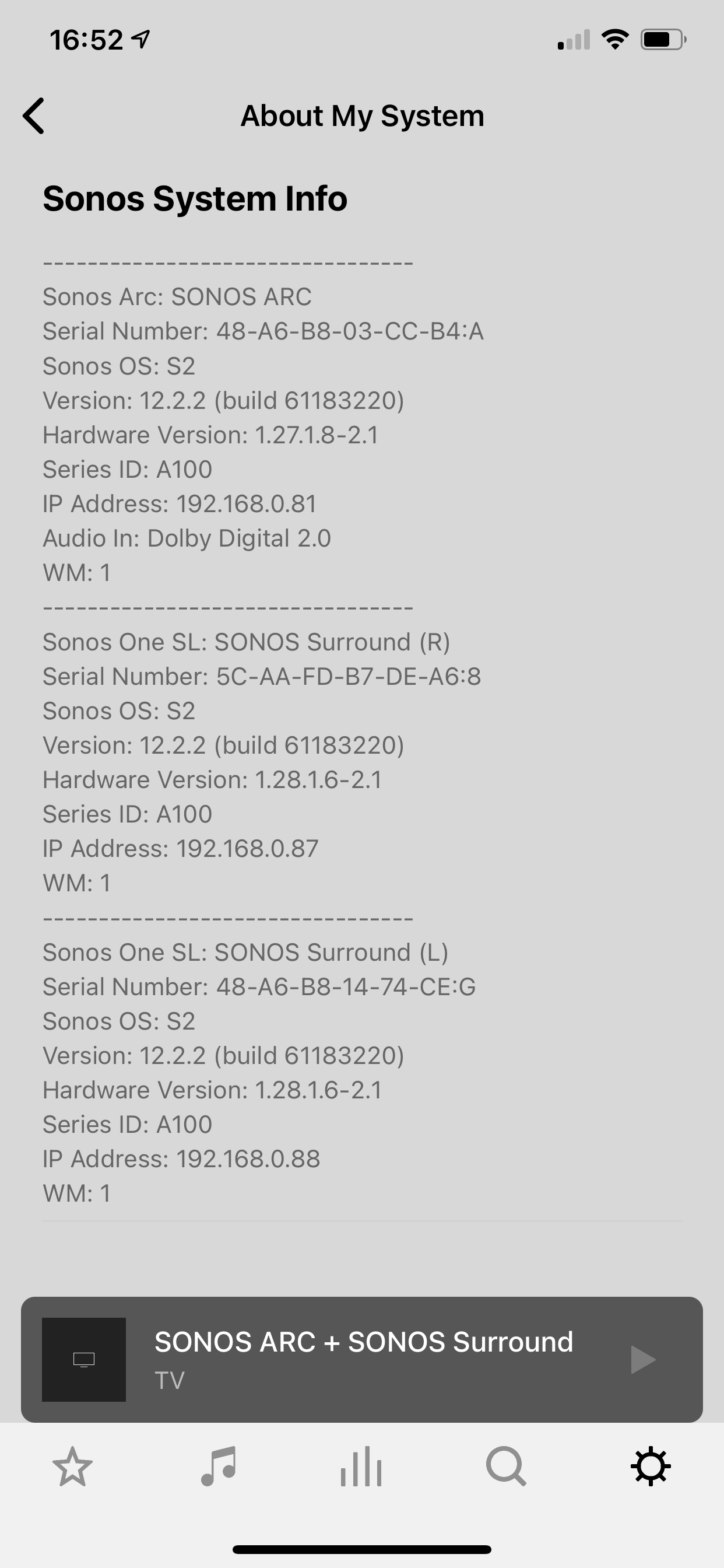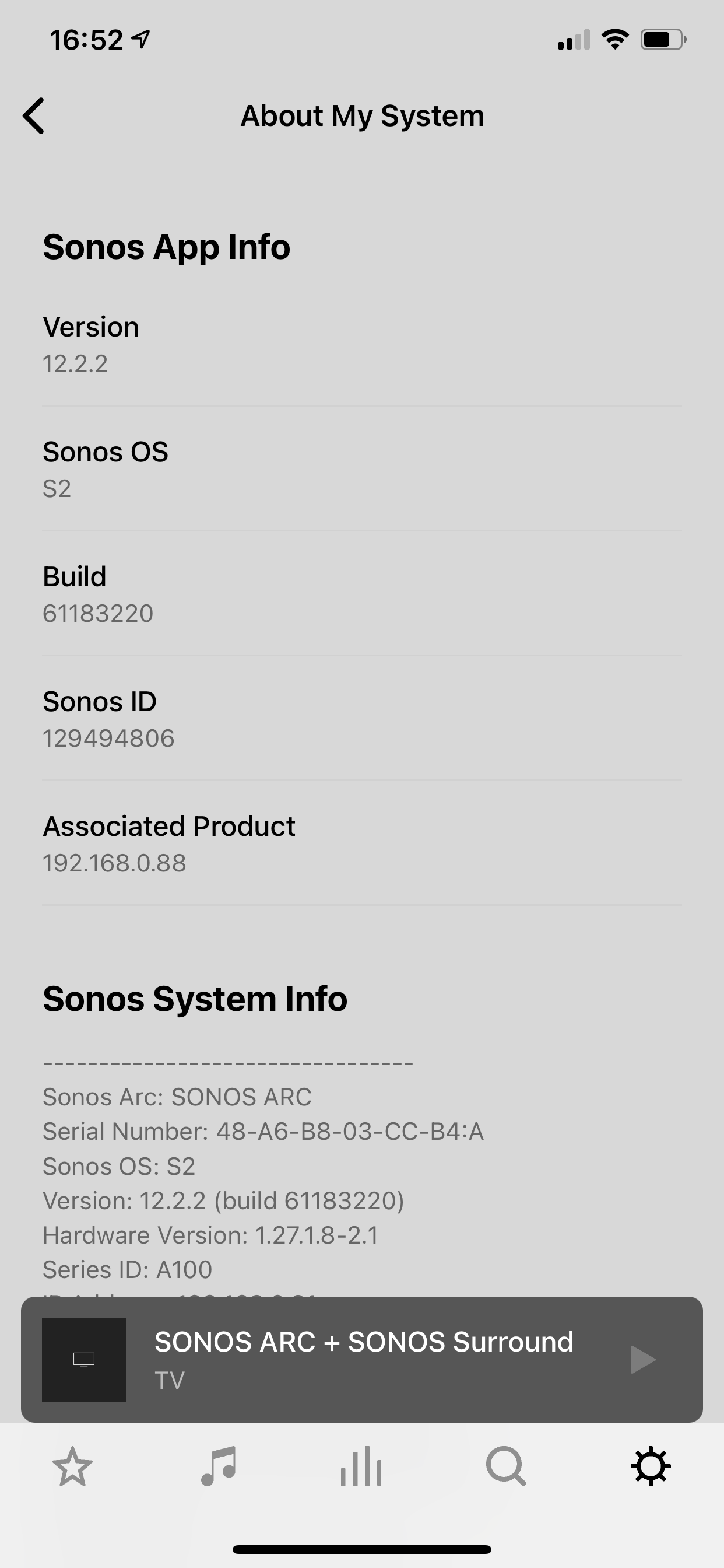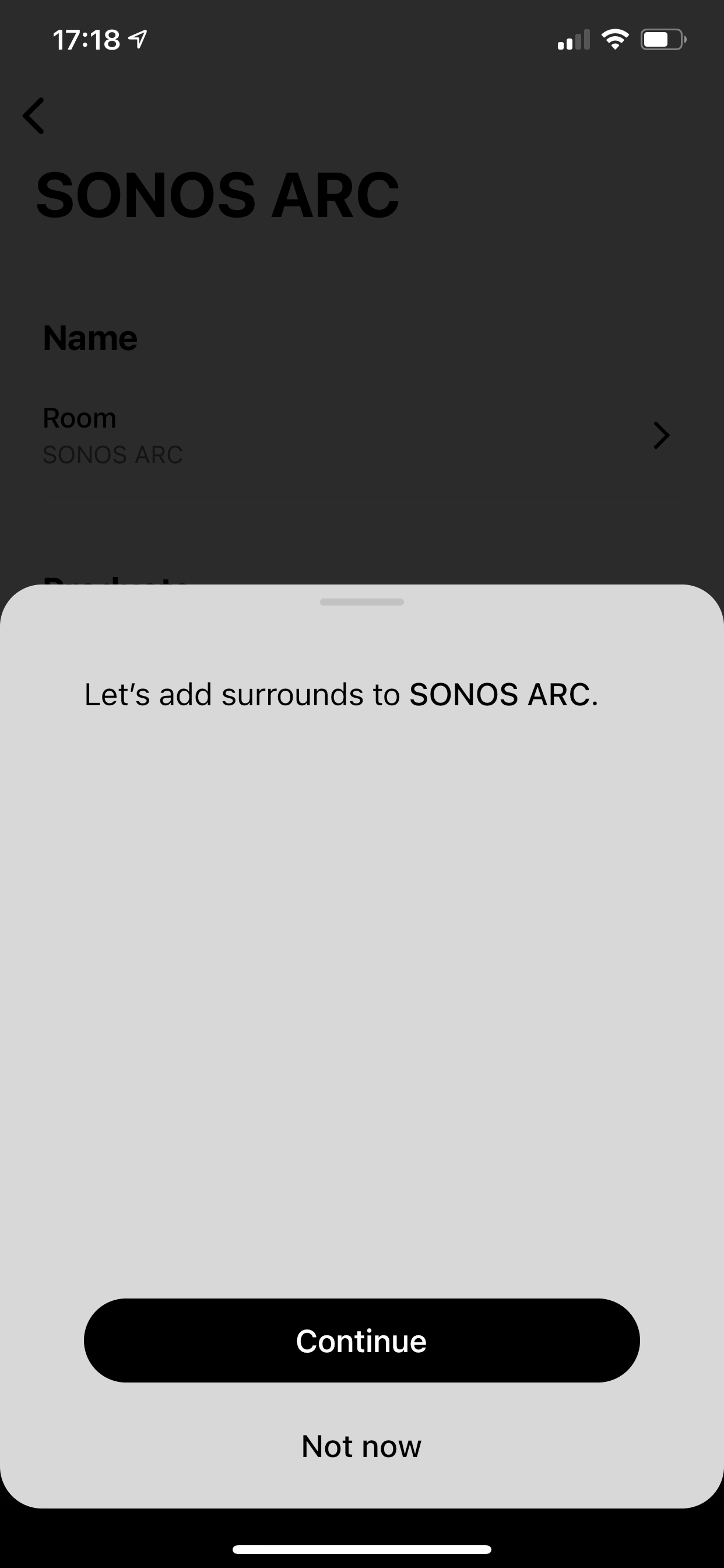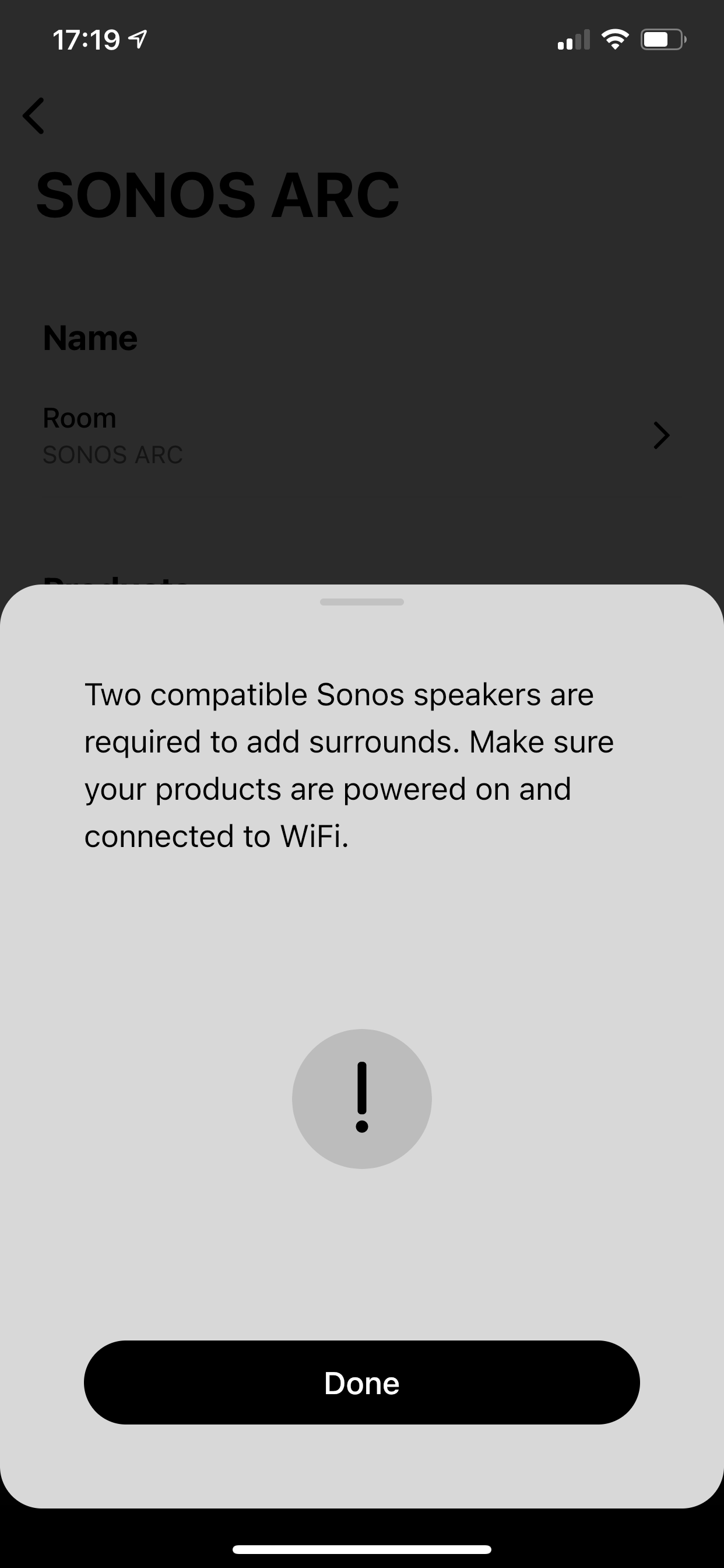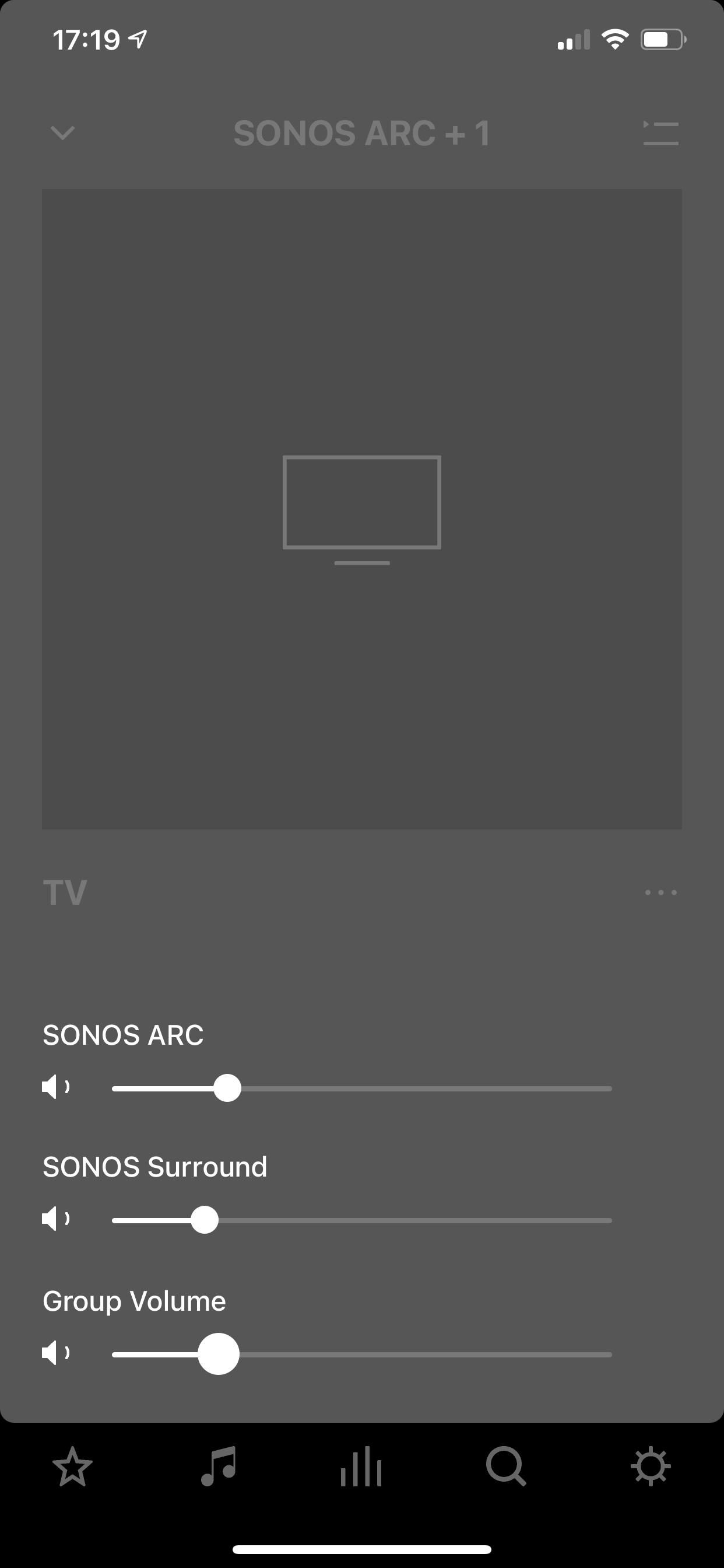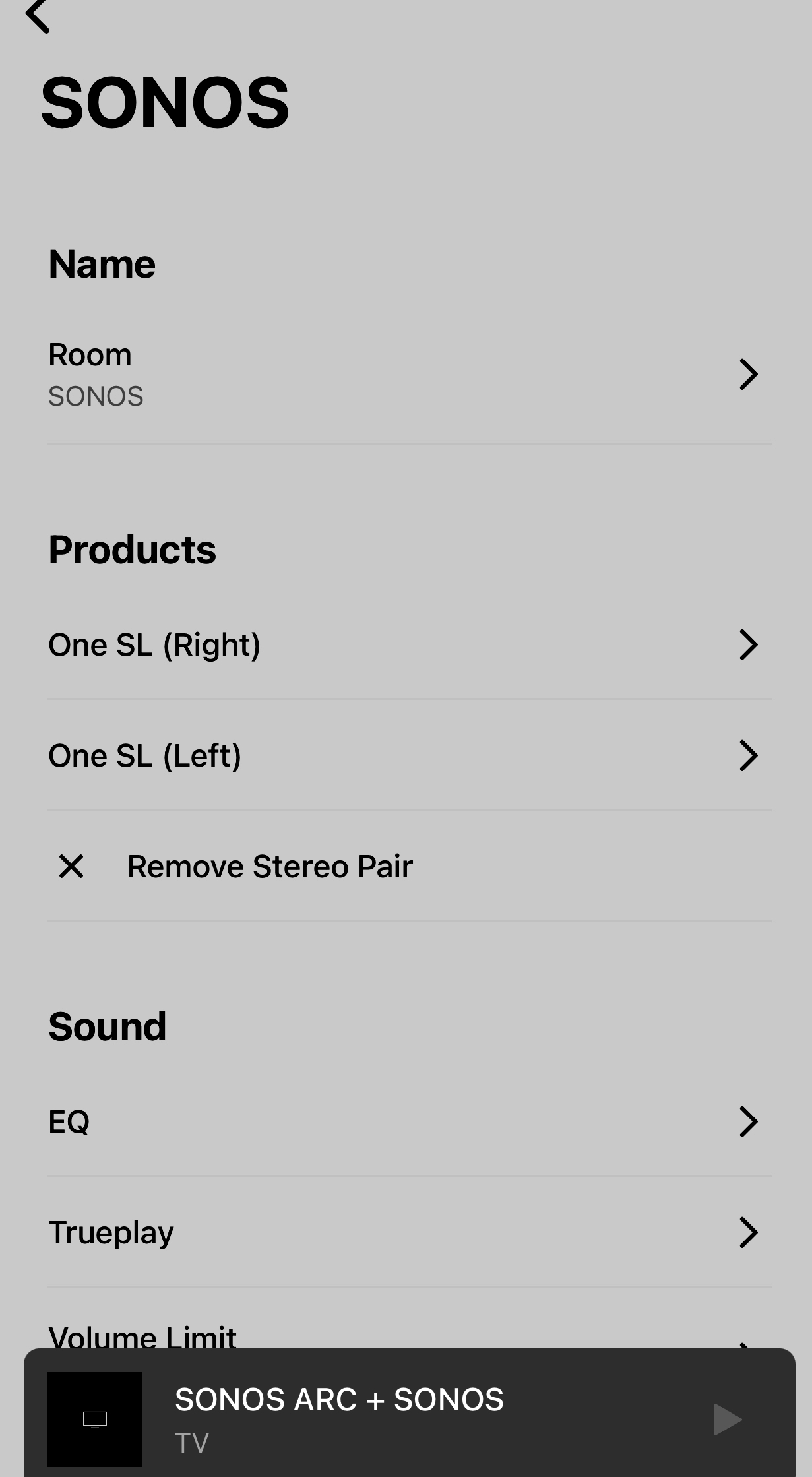Hi everyone
I have recently purchased a Sonos ARC (works perfect)
I have since added a pair of Sonos SL speakers sync’d as a stereo pair and setup True sound with no problem.
I can Stream music services with no problems at all, the problem is when I watch the TV and the Surround SL speakers keeps dipping in and out (skipping) which isn’t right.
I’ve changed the WI-FI channels ( tried 1 & 11) as Sonos is set on 6
I have 4K HDMI lead connected to a OLED LG through the ARC port.
ive tested my WI-FI strength and is a strong signal
i do also have a Sky router.
any suggestions would be appreciated, thanks in advance👍