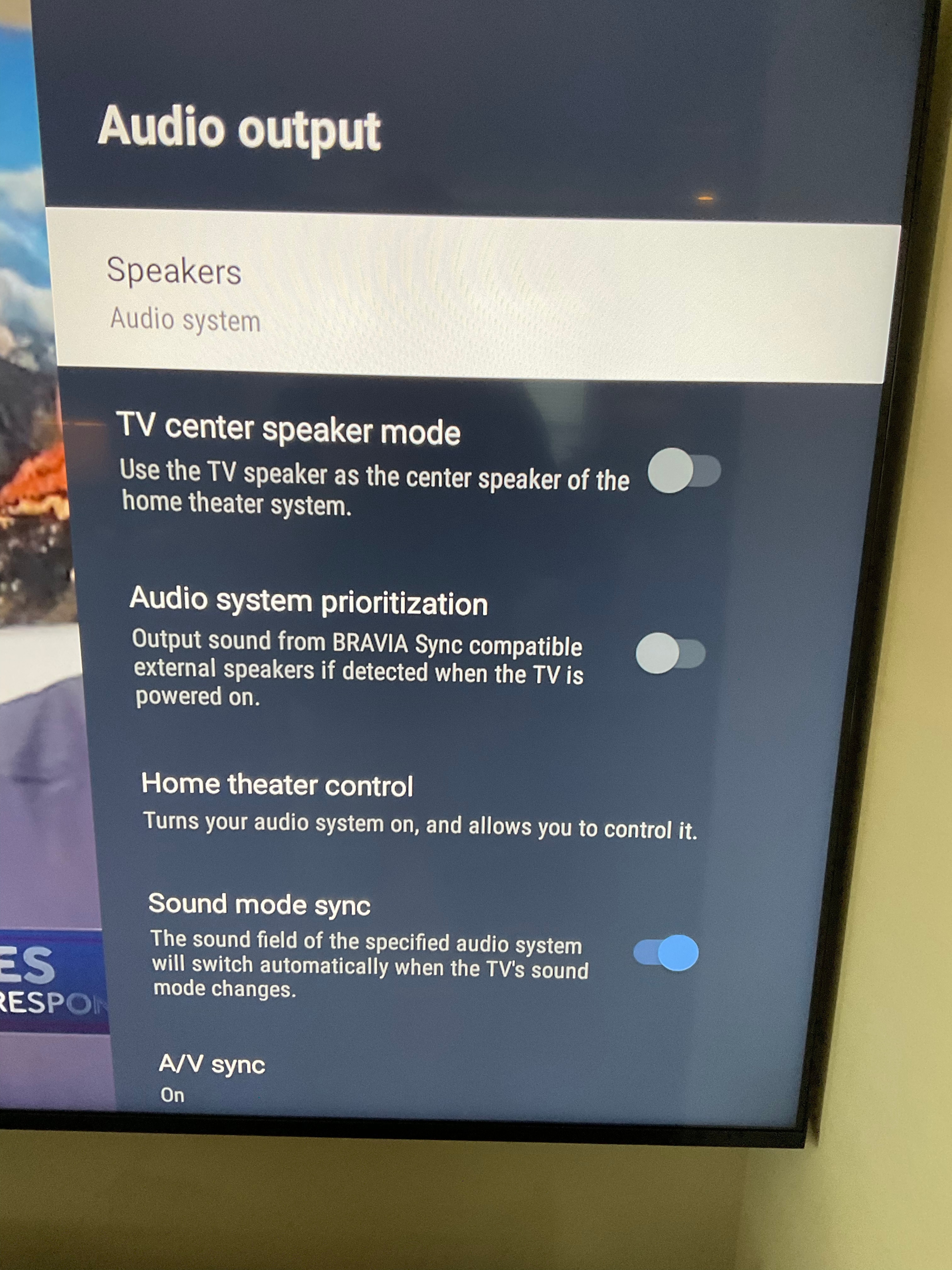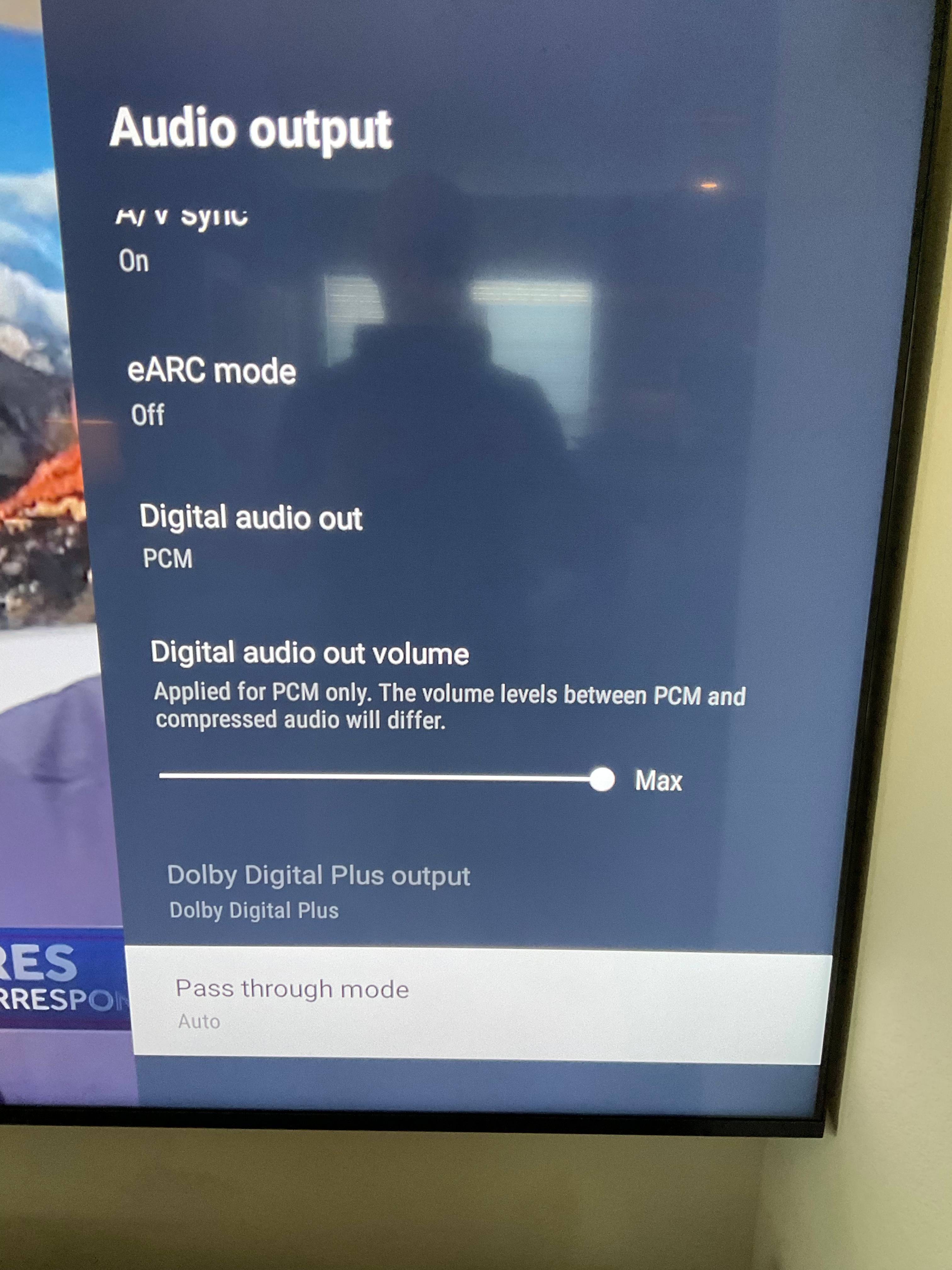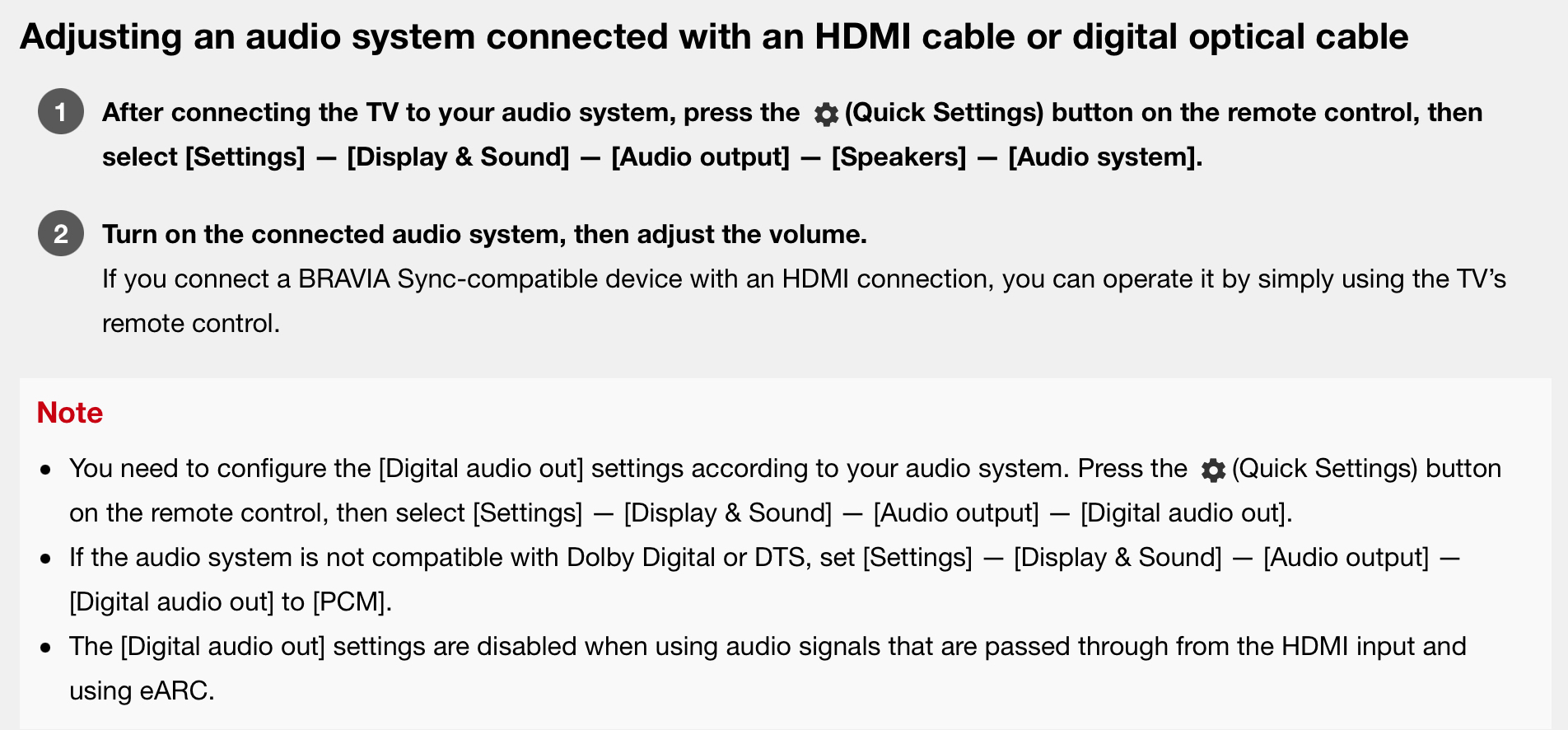Hi all, I just purchased a Sony Bravia xr-65x90ck and I’m unable to get it working with my Playbase. I’m using an audio optical cable to connect the two, and the cable light is red, so the connection isn’t the issue. I’ve seen older threads from users with similar issues, but nothing newer that references the most current televisions. Does anyone know the correct settings for the television/playbase?
Also, we use any Apple TV for all streaming etc. We also have a Nintendo Switch on a separate HDMI port. No sound on the Playbase from either one.