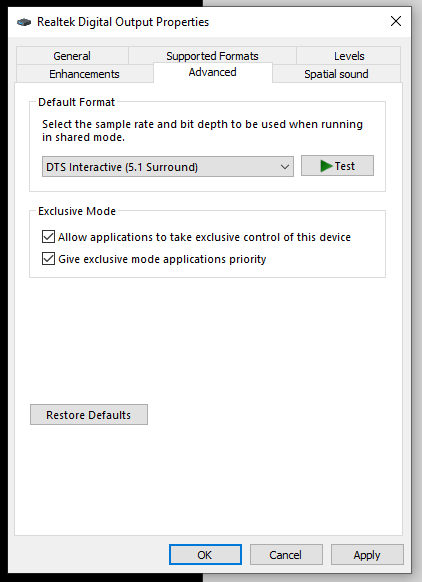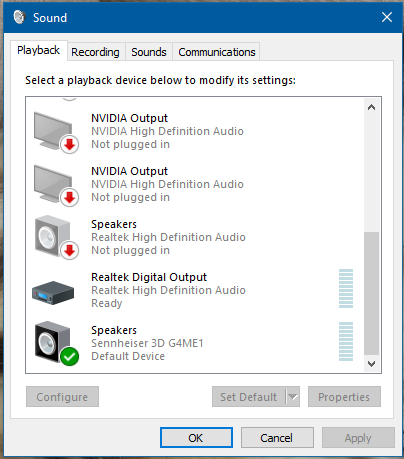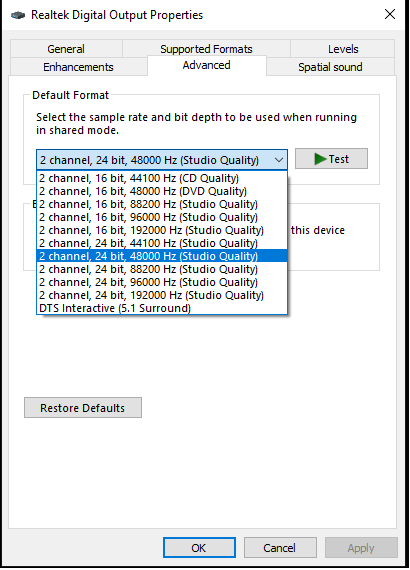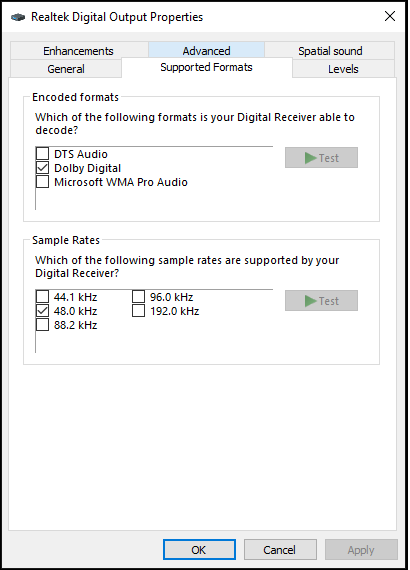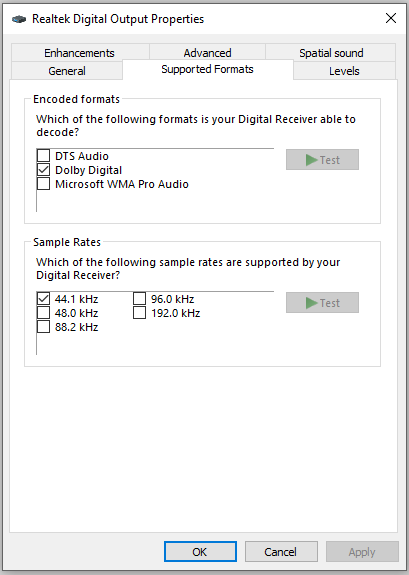good day all
so i just upgraded my PC speaker system.
i have a Sonos beam to my asus prime x299 deluxe MB by the optical out (using the sonos optical to HDMI ARC connector) and its working well.
i then figure why not get surround sound. so i just got 2 oneSL's. i hooked them up and its not working. they out put sound (extension of the 2.0 sound from the beam) but not true surround. if i fly and play something with dedicated rear channel sound i get nothing.
i have gone into the settings in win 10 to see if i could get it to push 5.1 audio. but i cant find anything.
is this even possible?? is there a way to get HDMI ARC output from my 2080ti??
i want full 5.1, but have yet to order a sub, and probably wont until i figure out how to get surround working.
any help would be awesome.
cheers,