I thought I had this problem taken care of but it still seems to be happening and I am tempted to switch back to Optical connection instead of HDMI Arc connection. Sony Bravia TV keeps reverting back and forth intermittently watching Cable TV from Arc to Internal TV Speakers and I thought I had this taken care of by turning off Bravia Sync and Auto Audio Recognize but evidently that did not take care of this issue. The Bravia is still dropping off from using Sonos Arc and switching back to TV Internal speakers at times and its annoying and interrupts DVR shows etc. Some type of update needs to happen here since Bravia is still not recognizing the sophistication of using a sound bar on the HDMI 3 ARC input. This is not that old a Bravia, its a 2017 OLED and is fully updated. Any help on this?
Answered
Sonos Arc switching back and forth from internal speakers to external speaker on HDMI ARC Input - Sony Bravia
Best answer by jcmartiz
Hey Gene
I fixed mine!!!!!!
let me tell you my settings so you can try them, let me know if it worked!!
Regards
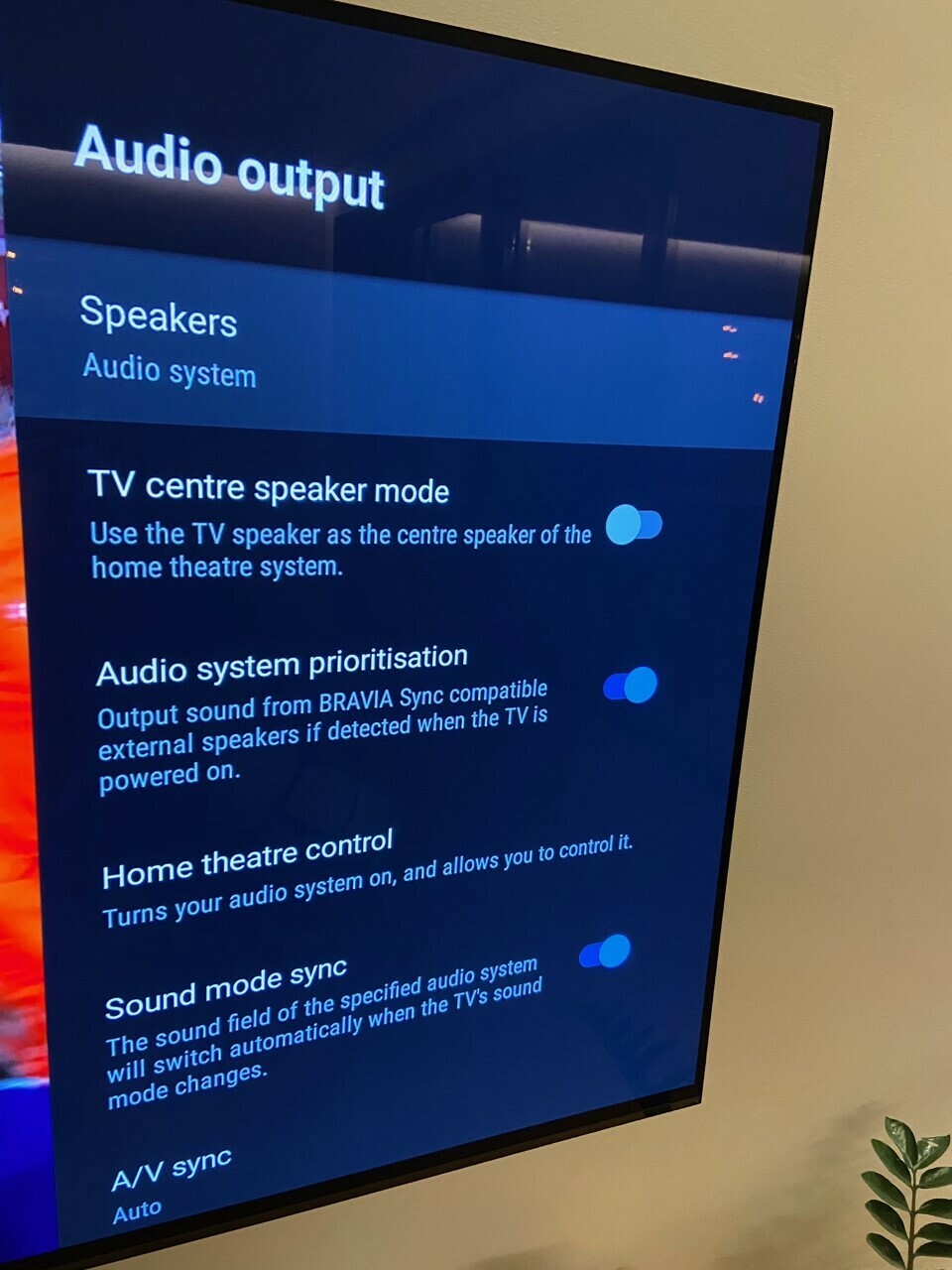
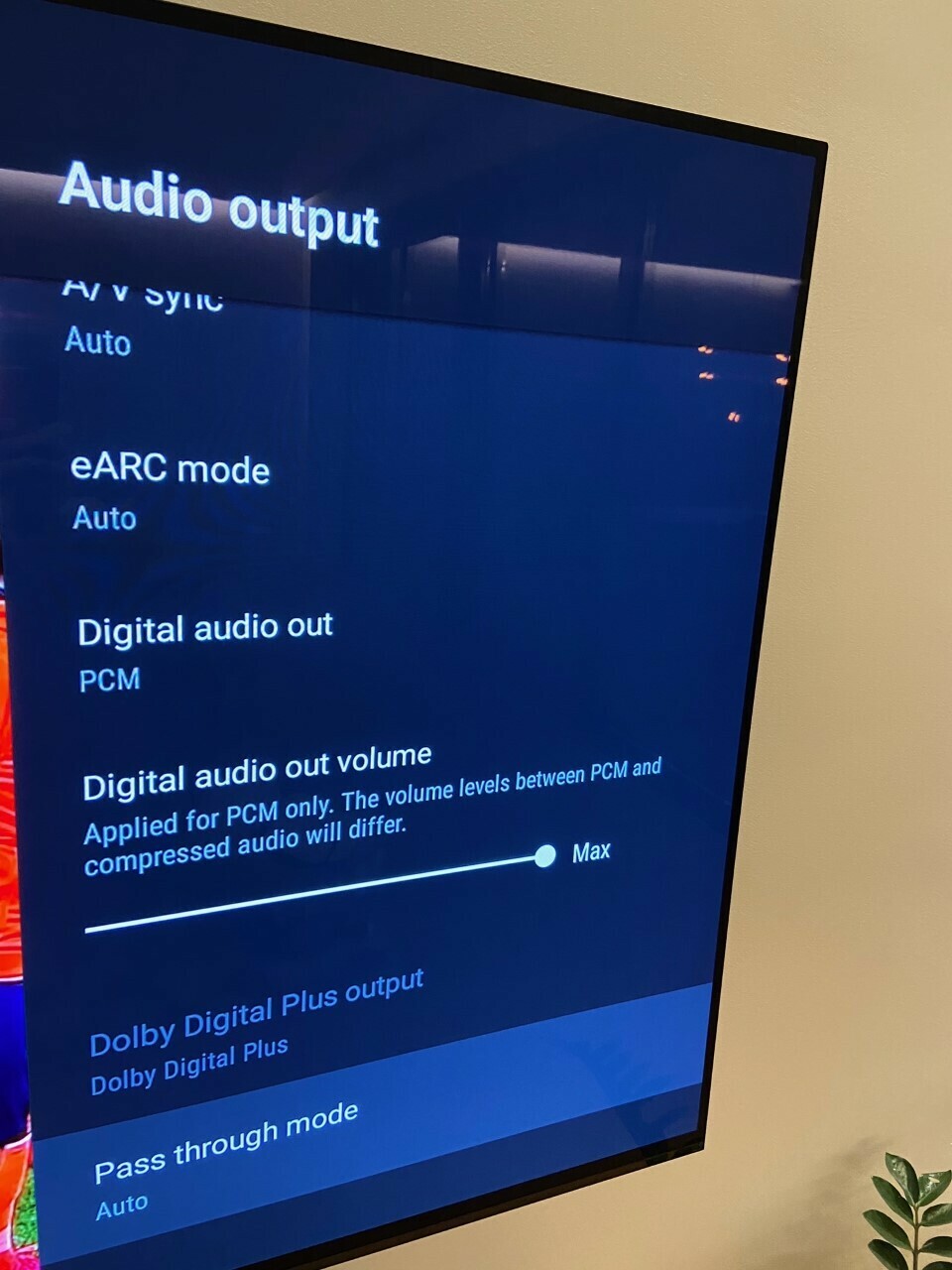
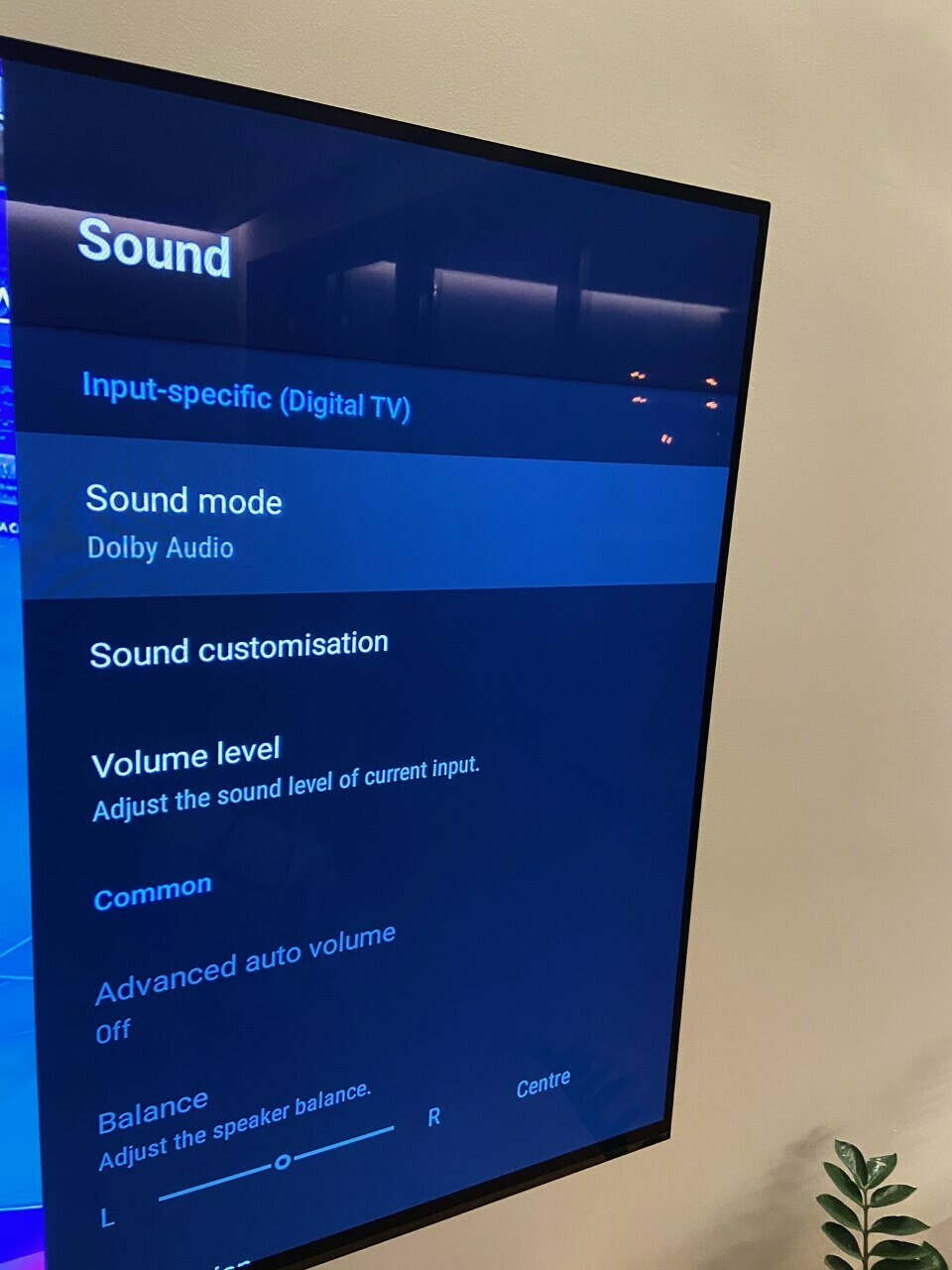
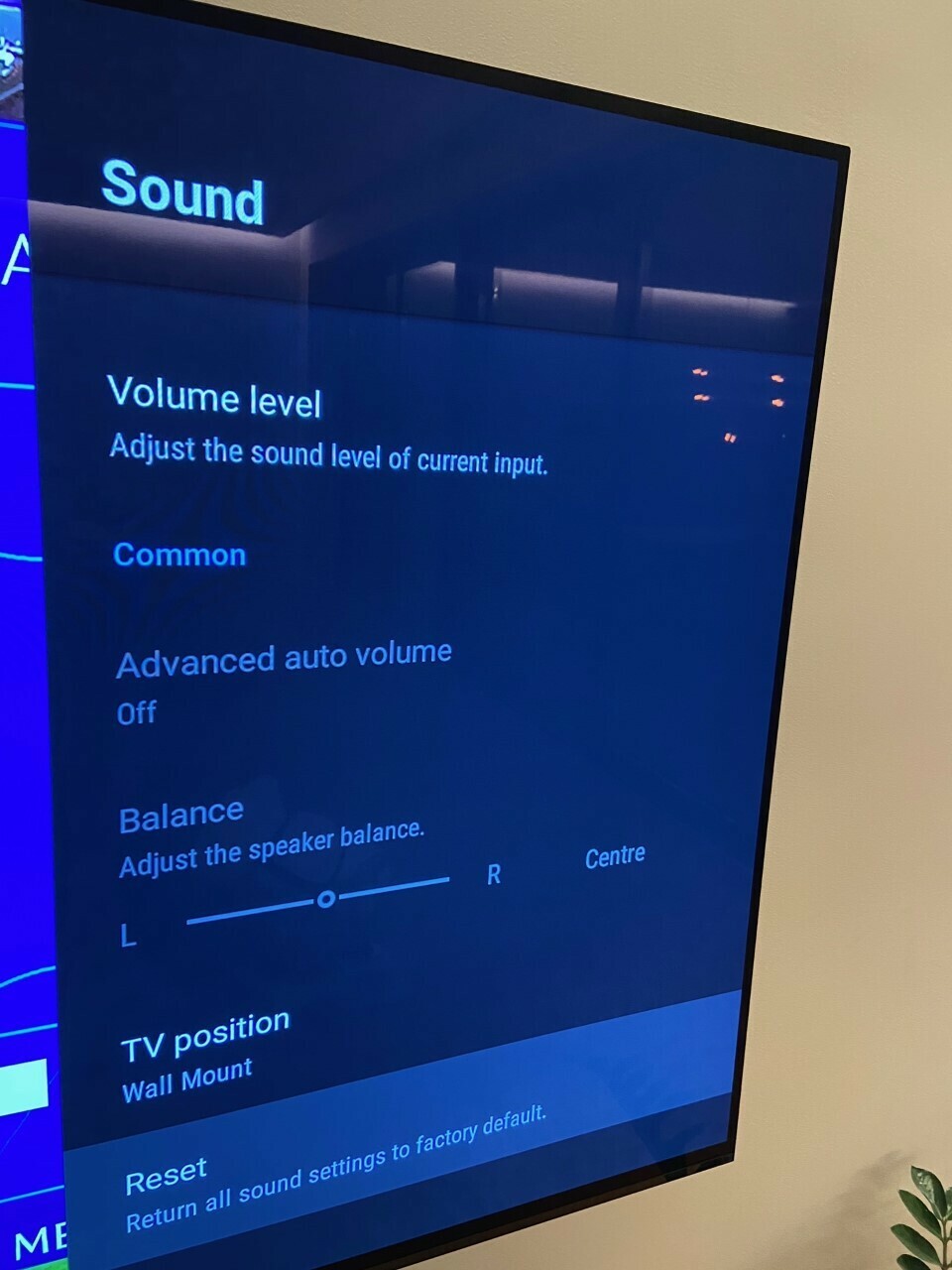
This topic has been closed for further comments. You can use the search bar to find a similar topic, or create a new one by clicking Create Topic at the top of the page.
Enter your E-mail address. We'll send you an e-mail with instructions to reset your password.




