I want to be able to use Sonos Arc for the dolby Atmos, but the PS4 only has one HDMI port and both projector and Sonos Arc require the HDMI port. Sonos Arc optical converter doesn’t allow for Atmos. So my question is what is the best receiver for this set up? I will get the PS5 at some point, but that also only has one HDMI port so I’ll run into the same problem there. Any Receiver recommendations or other ideas I’m not aware of?
Answered
Sonos Arc + PS4 + Projector = Problem
Best answer by 106rallye
As
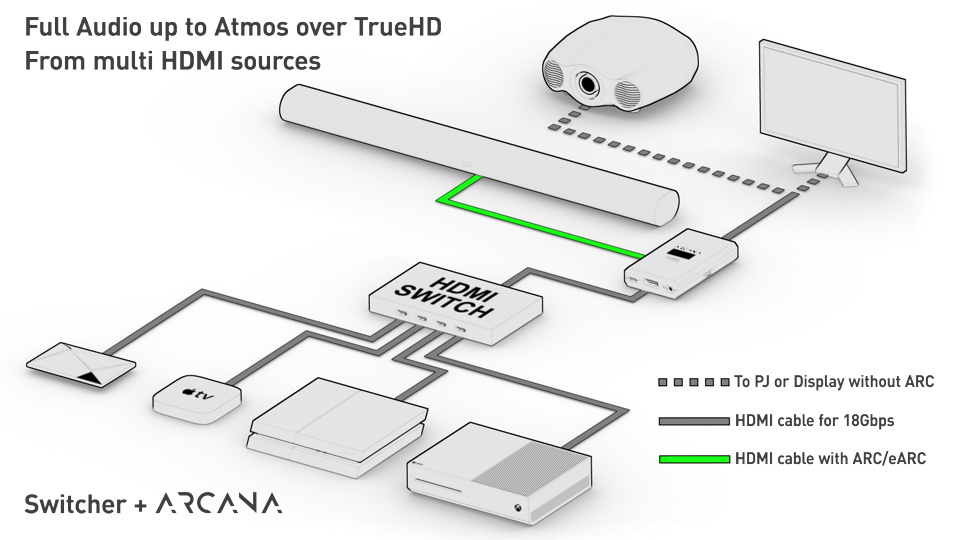
There’s no need for a receiver. Coming to that, I seriously doubt the (e)ARC on a receiver can work this way, as it is meant to receive the audio from a TV instead of sending it to a projector.
This topic has been closed for further comments. You can use the search bar to find a similar topic, or create a new one by clicking Create Topic at the top of the page.
Enter your E-mail address. We'll send you an e-mail with instructions to reset your password.

