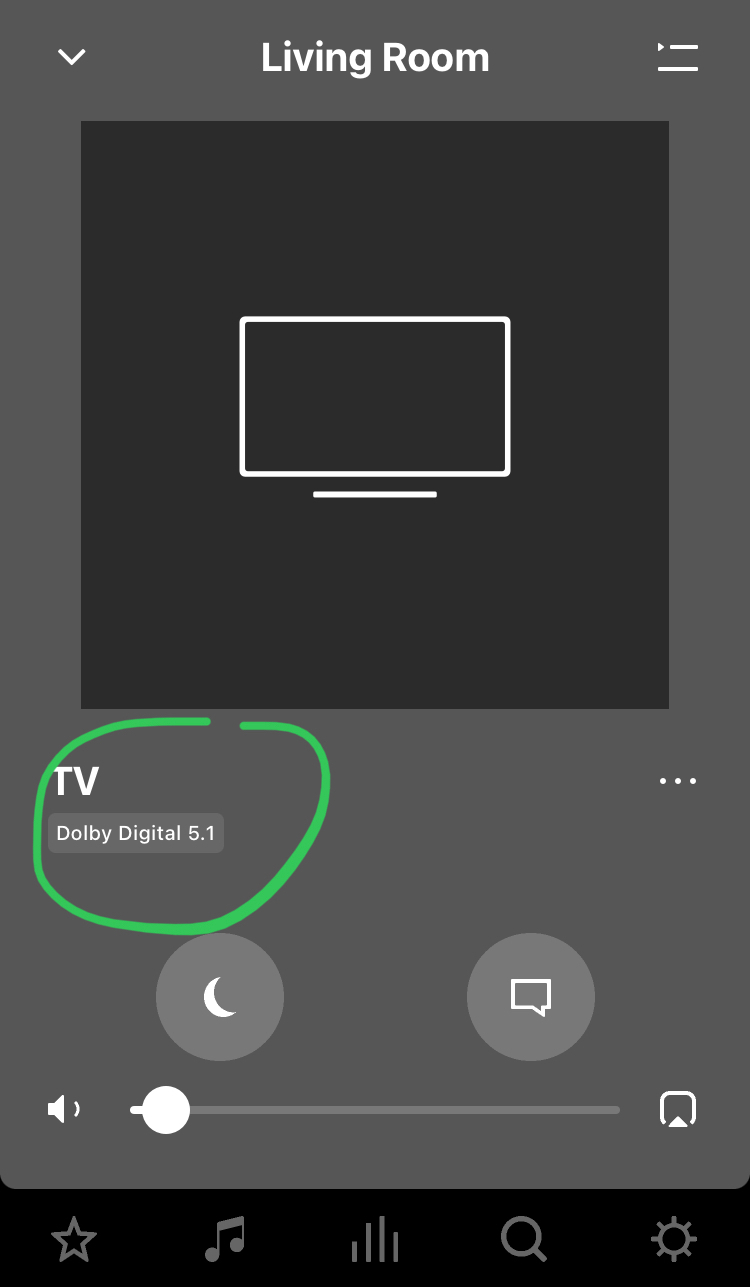Hello everyone, I write from Italy and help me through the Google translator (sorry for the mistakes).
Today I received the SONOS ARC soundbar, because I have received great feedback from many other customers.
The problem is that I can't hear the surround effect (for example behind the head or overhead for the Atmos effect ...).
Unfortunately I have no iOS systems and therefore cannot use Trueplay ...
I hear the soundbar good and powerful, but only with front effects!
The TV is obviously set to Dolby Atmos ...
Can any expert user help me please?
Thank you very much...
Greetings from Rome :-)
Sonos ARC: I don't hear the surround effect behind or overhead ...
This topic has been closed for further comments. You can use the search bar to find a similar topic, or create a new one by clicking Create Topic at the top of the page.
Enter your E-mail address. We'll send you an e-mail with instructions to reset your password.