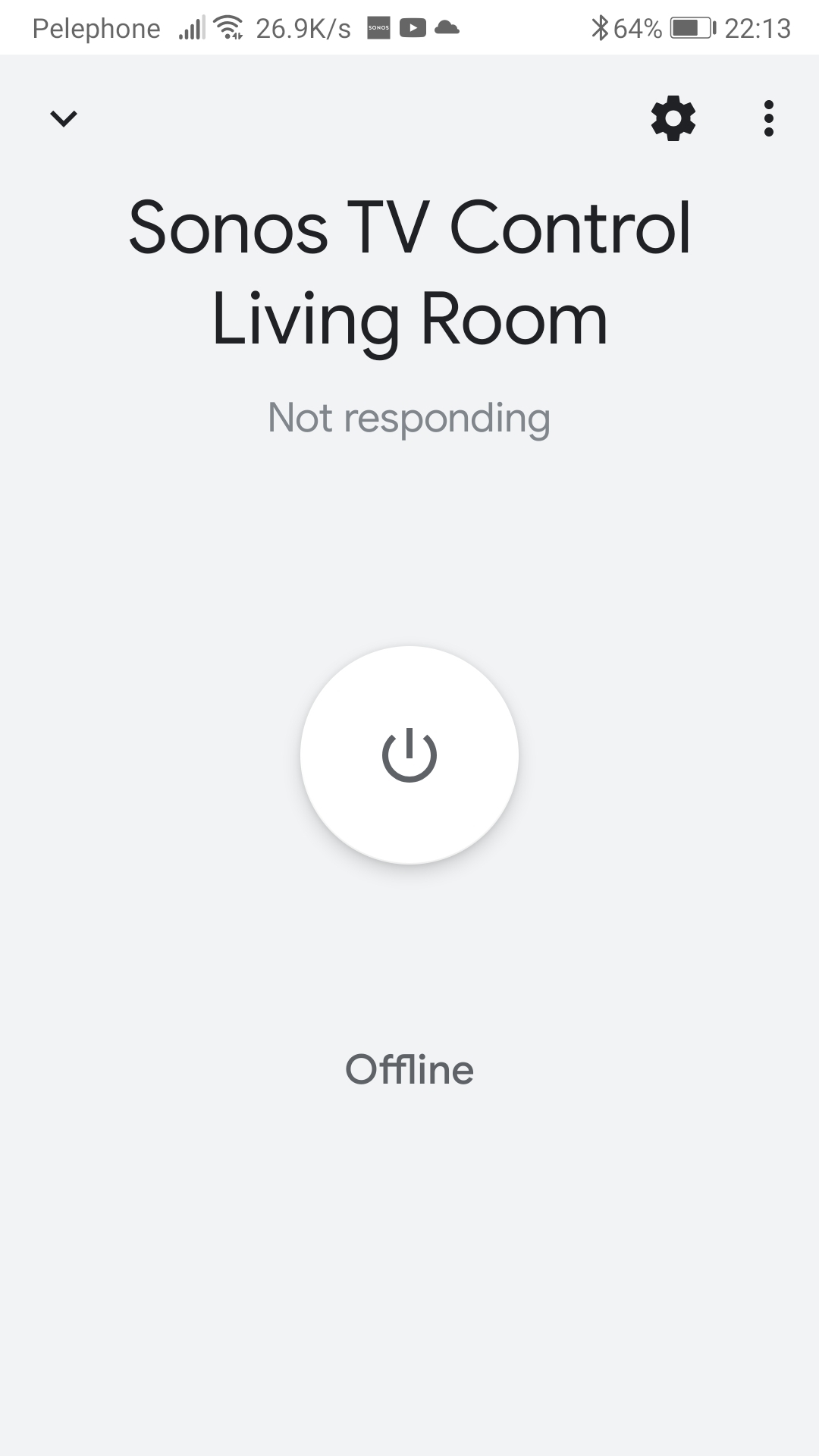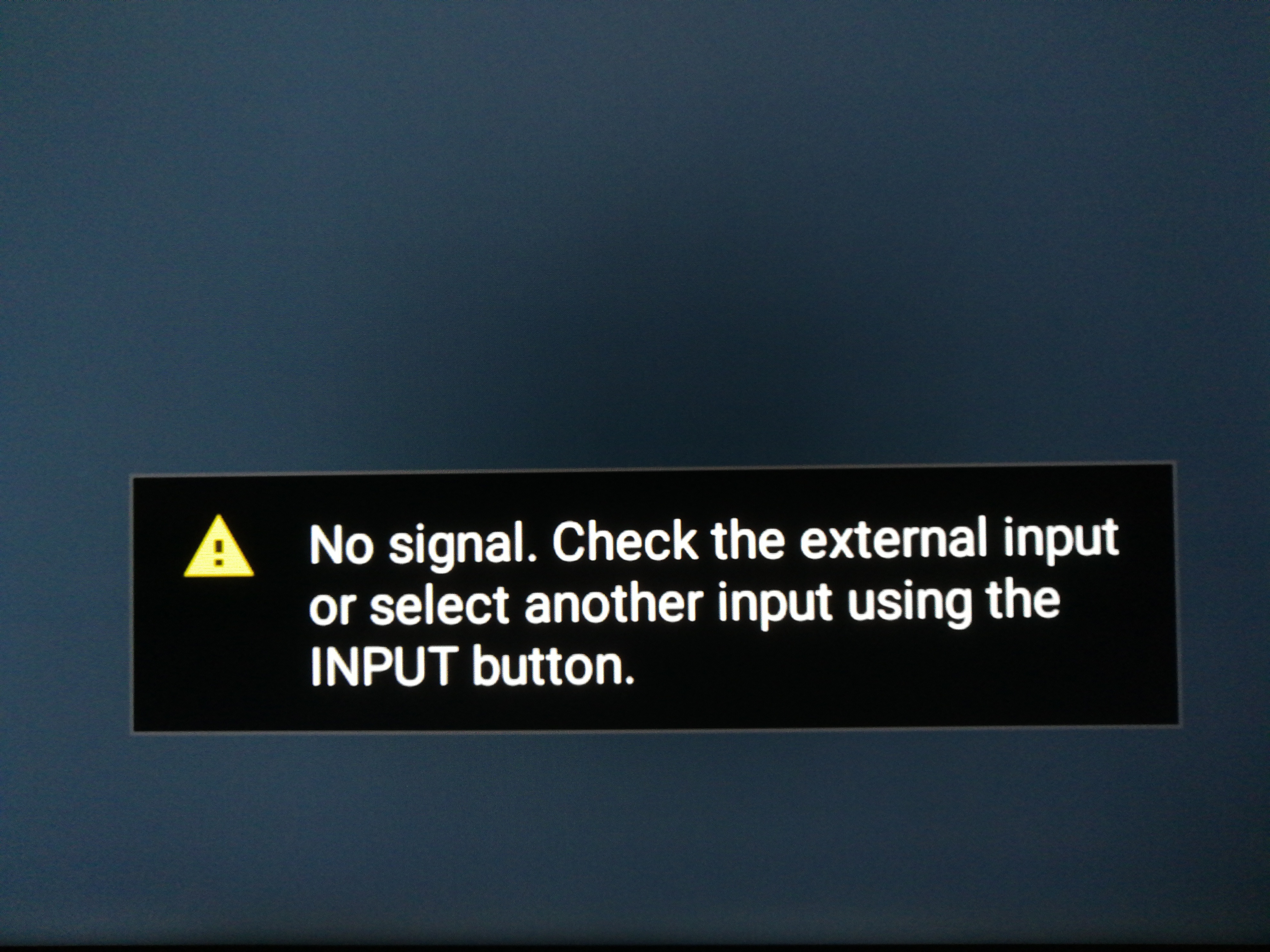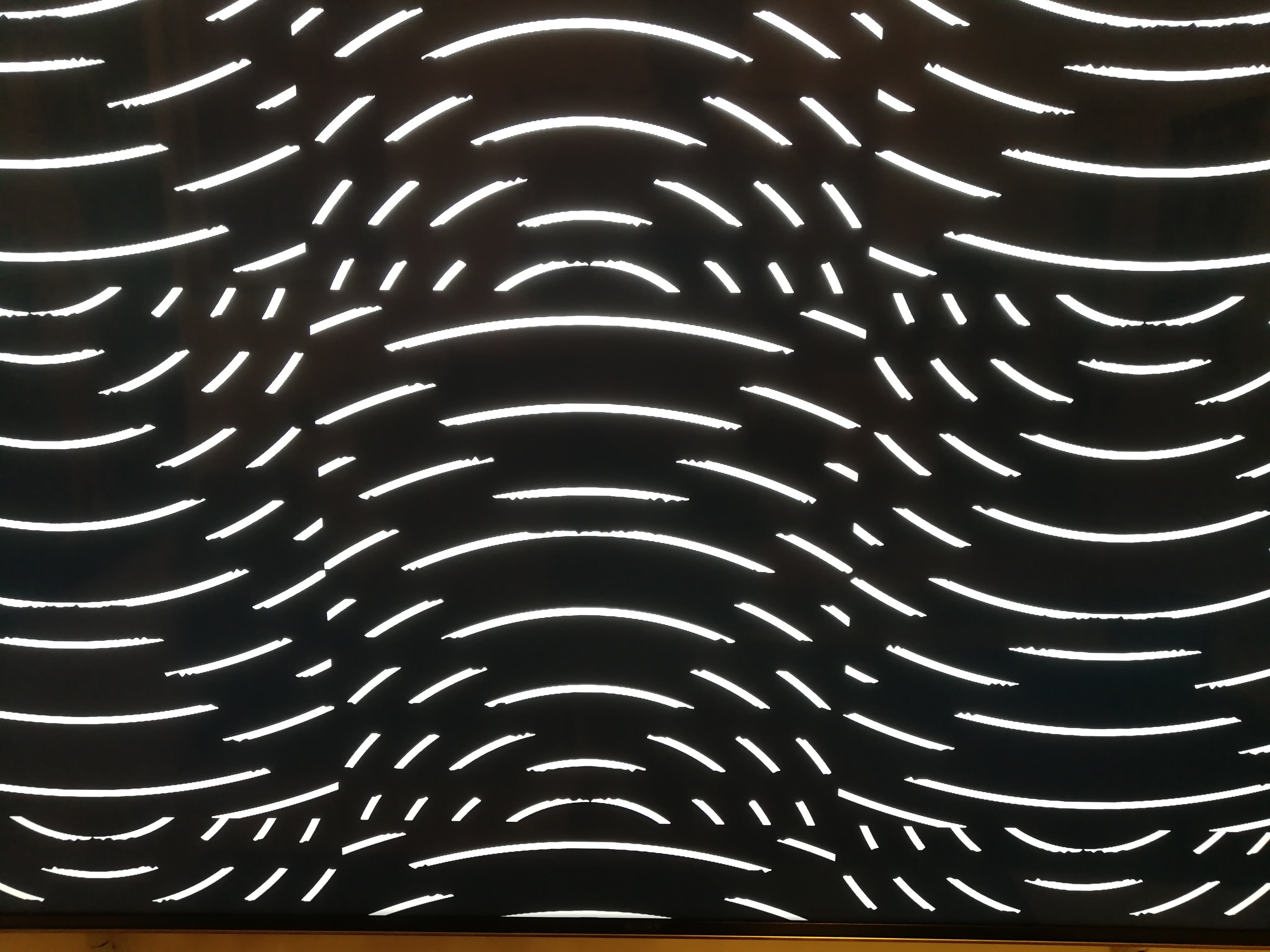Bought myself a brand new Sony TV with eARC connection (tv model 55x950g/55xg9505). I've notice that when I put on display the Sonos arc HDMI input, there is no splash screen on TV. Just black screen with message that there is no video signal. Few days ago I had a picture, and later notice that the picture was changed and looks like there is a kind of error.
Also, after setup Google home app, the app show a new device named "Sonos tv control", that can't connect (connection failure), as can be seen attached pic to this thread.
Atmos and streaming music works well most of the time. However, once in a while there is no sound output from the arc, only after I change the sound settings from Auto 1 to Auto 2, and then get back to Auto 1... Kind of annoying bug.
TV runs Android pie 9.0.
Not sure if my Sonos arc or the TV is the problem.
walkthrough will be welcome!
Thanks.