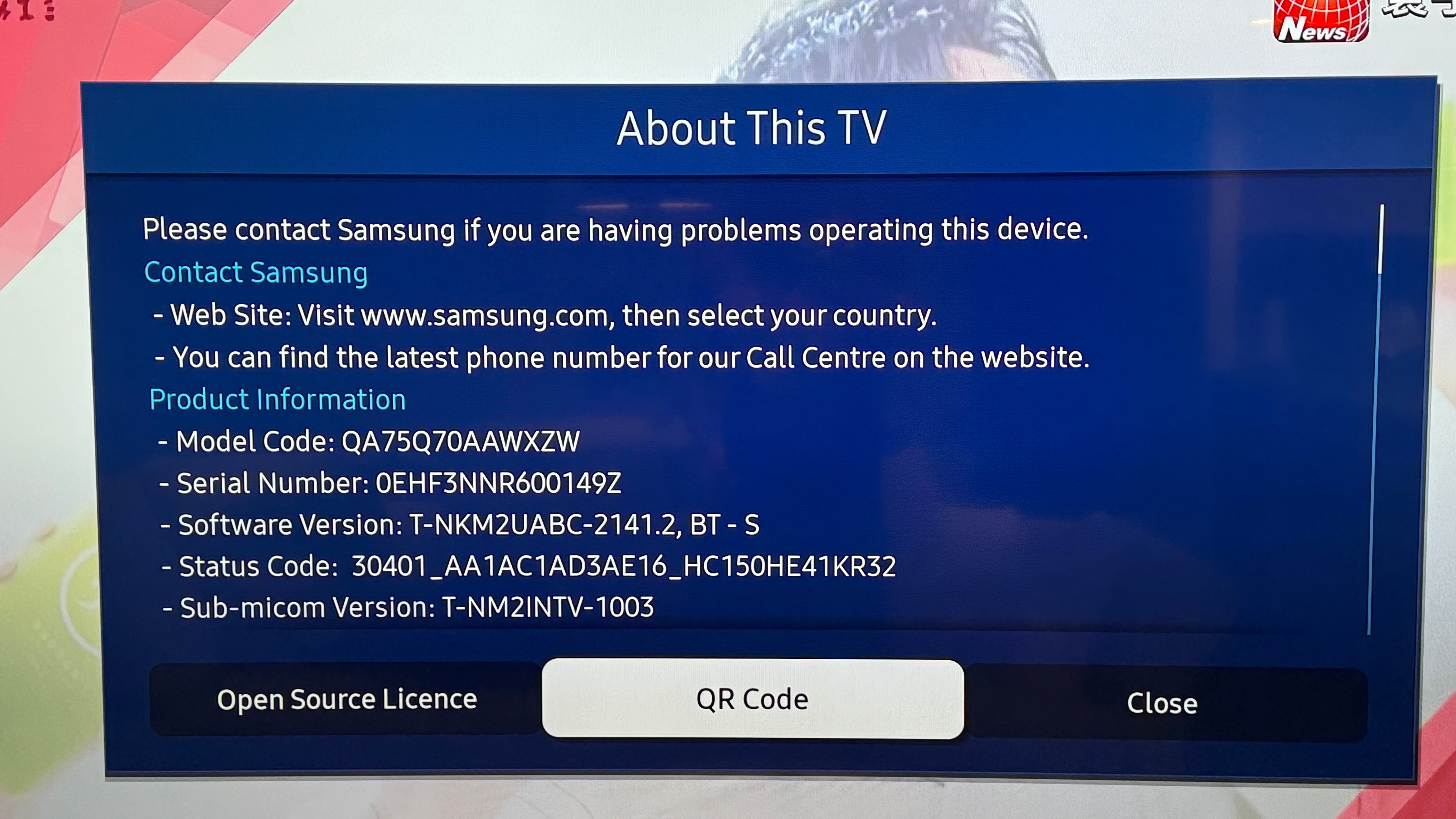Why isn’t this issue resolved? And if it is, what is the actual solution? For a couple years since owning the Arc and all the other prime Sonos Speakers & Sub, everything worked fine. Now, the sound when coming through the TV, will randomly go to near silent for 5-seconds at a time, then resume normal output. My brother has the exact same issue, suddenly- so this isn’t a personal problem - and this problem is all over this troubleshooting website. Why isn’t there a definitive common solution for a very well defined Sonos problem. My “Vizio” (yeah, Vizio) surround system in my bedroom has zero issues. What the heck? Just sayin
Thank you