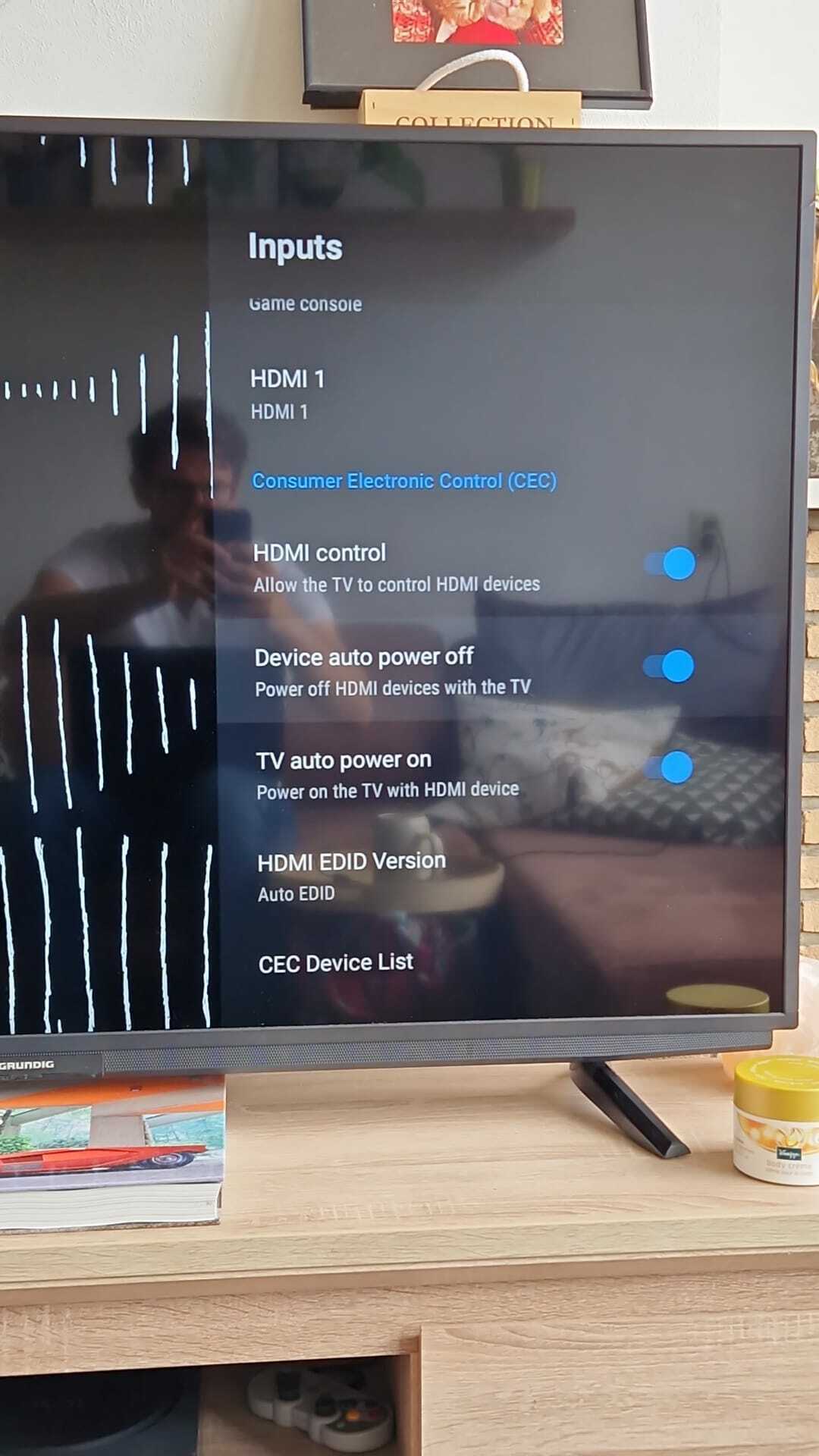I have a Grundig VLX 707 tv which has a HDMI-ARC port.
I had everything setup and working but after a power outage my sonos amp cant connect to my TV.
CEC is enabeled on my TV but it keeps on saying CEC not connected.
I factory resetted my TV but the problem is stil there,
I changed HDMI cabels, with nothing connected it says ARC nog connected.
But the next step keeps on saying CEC not connected