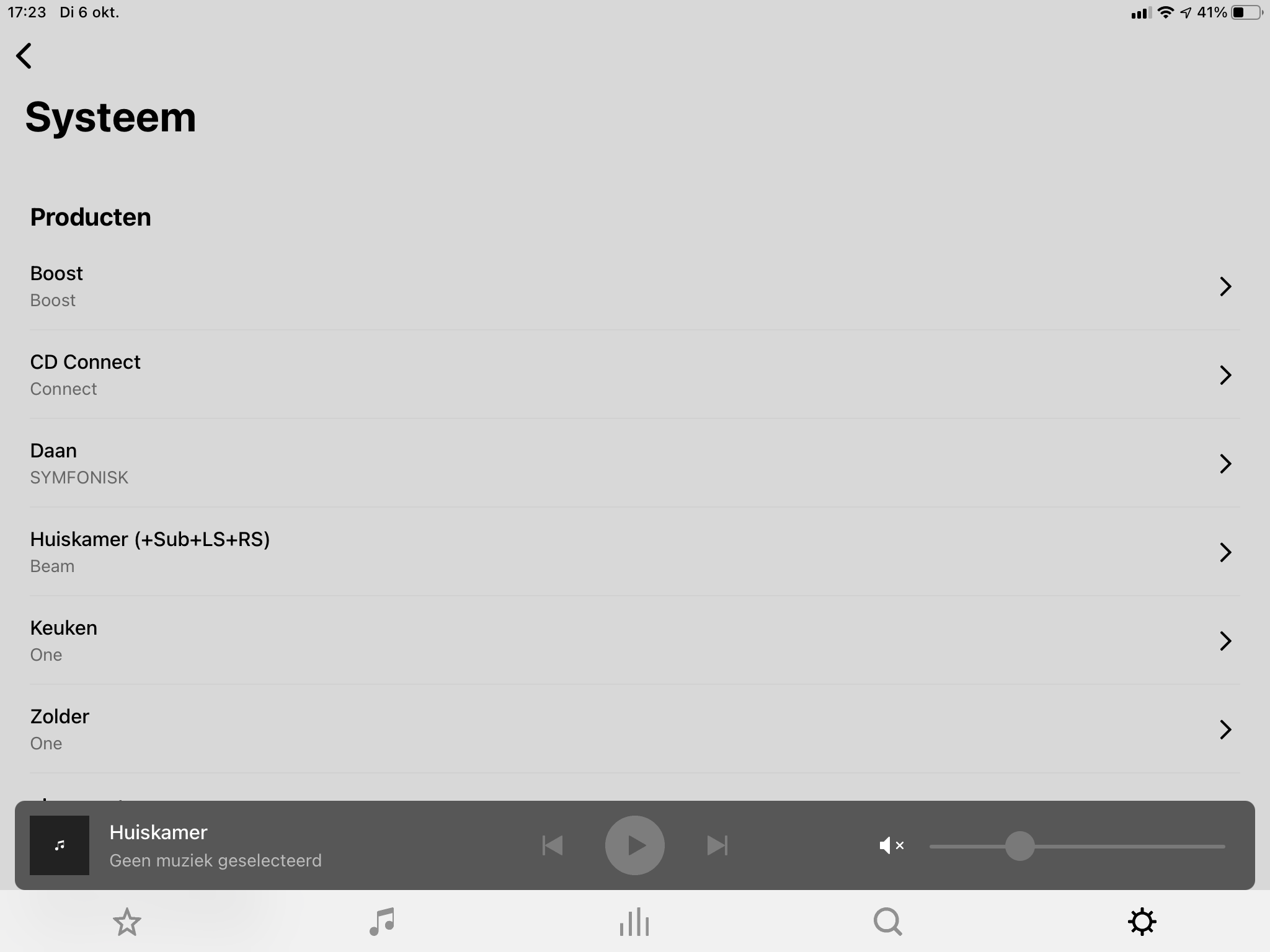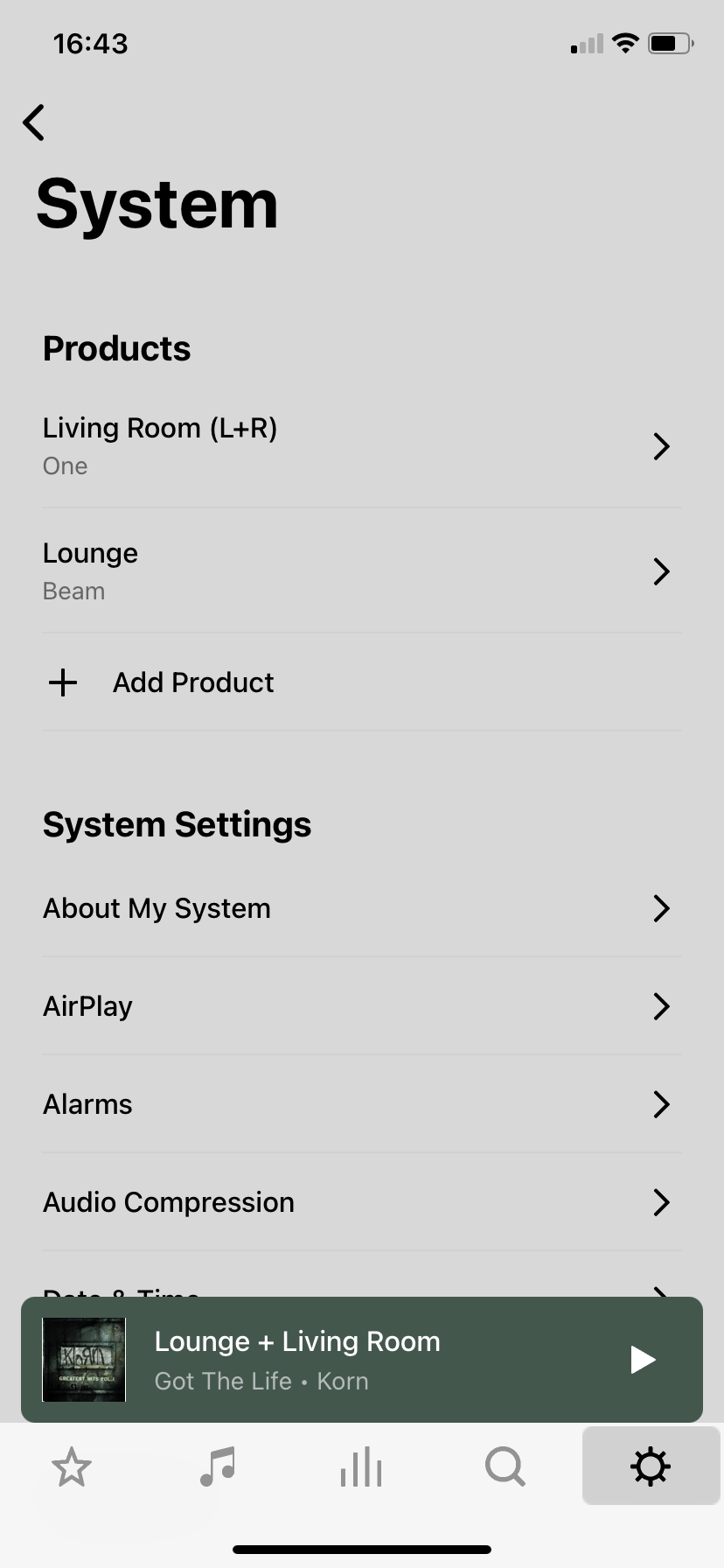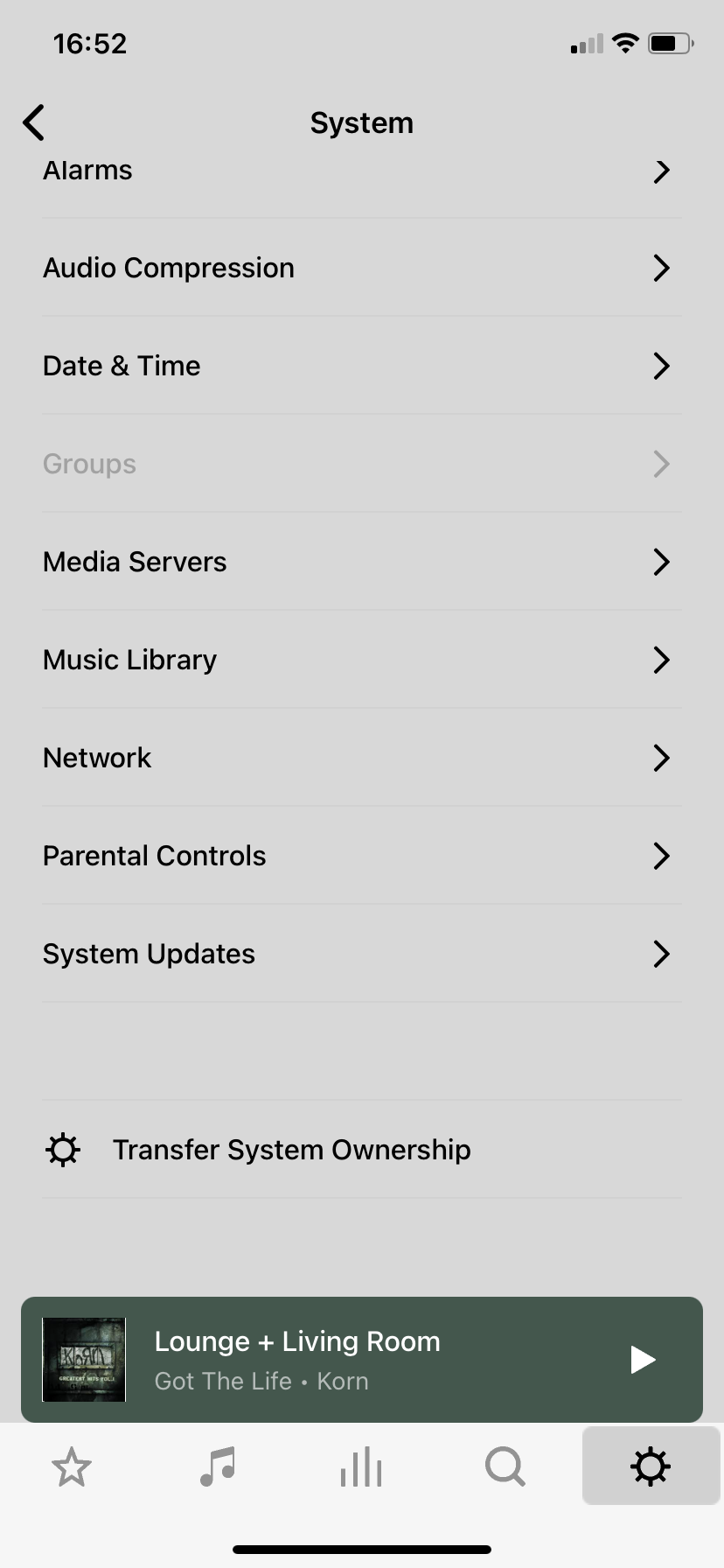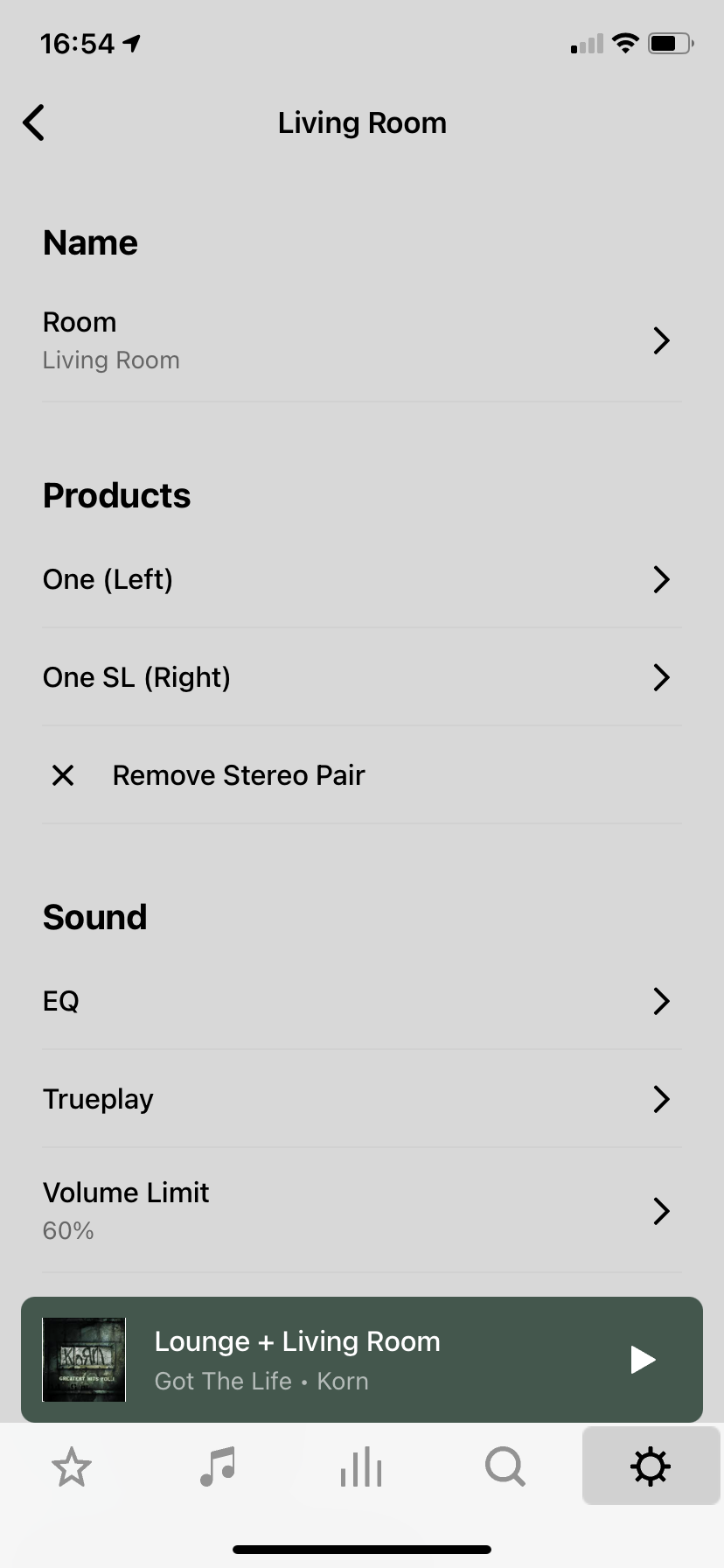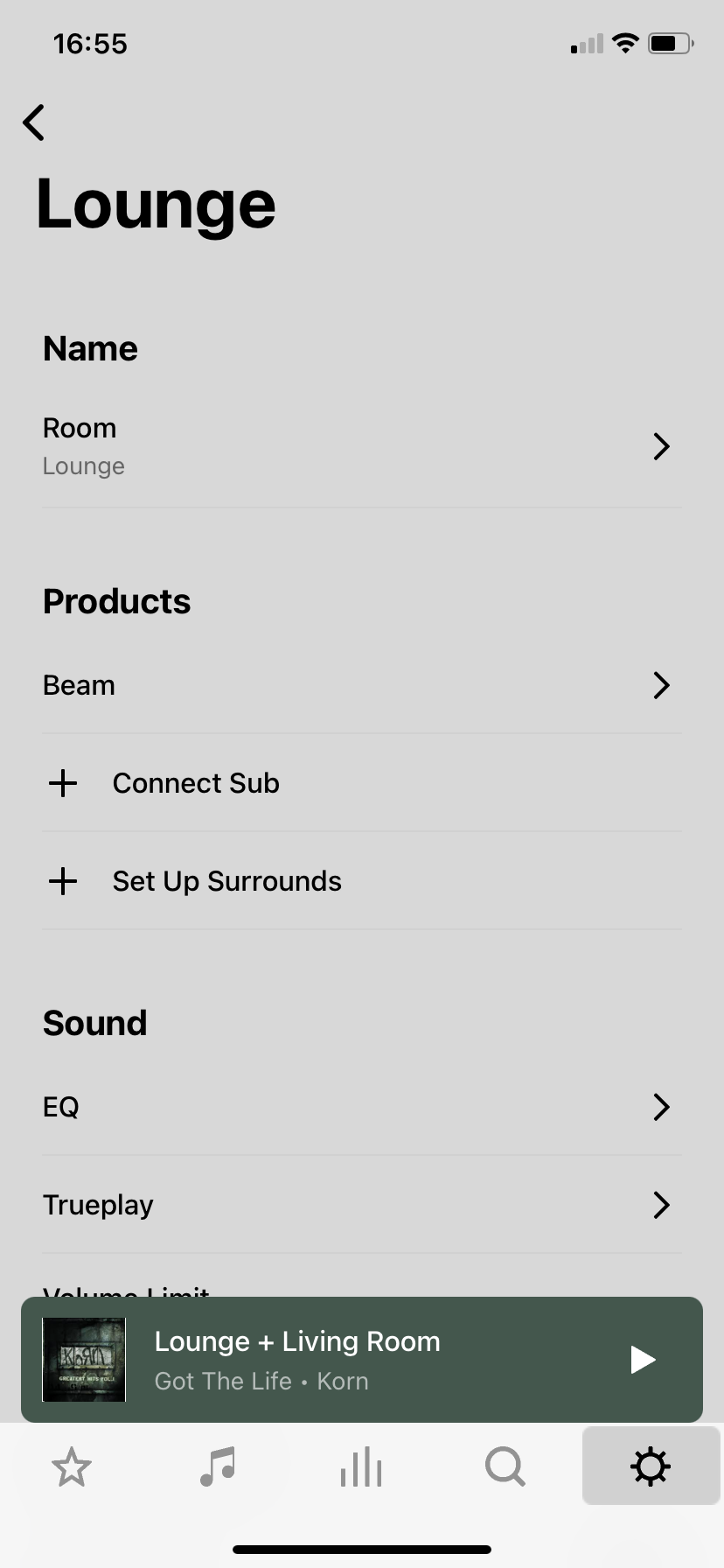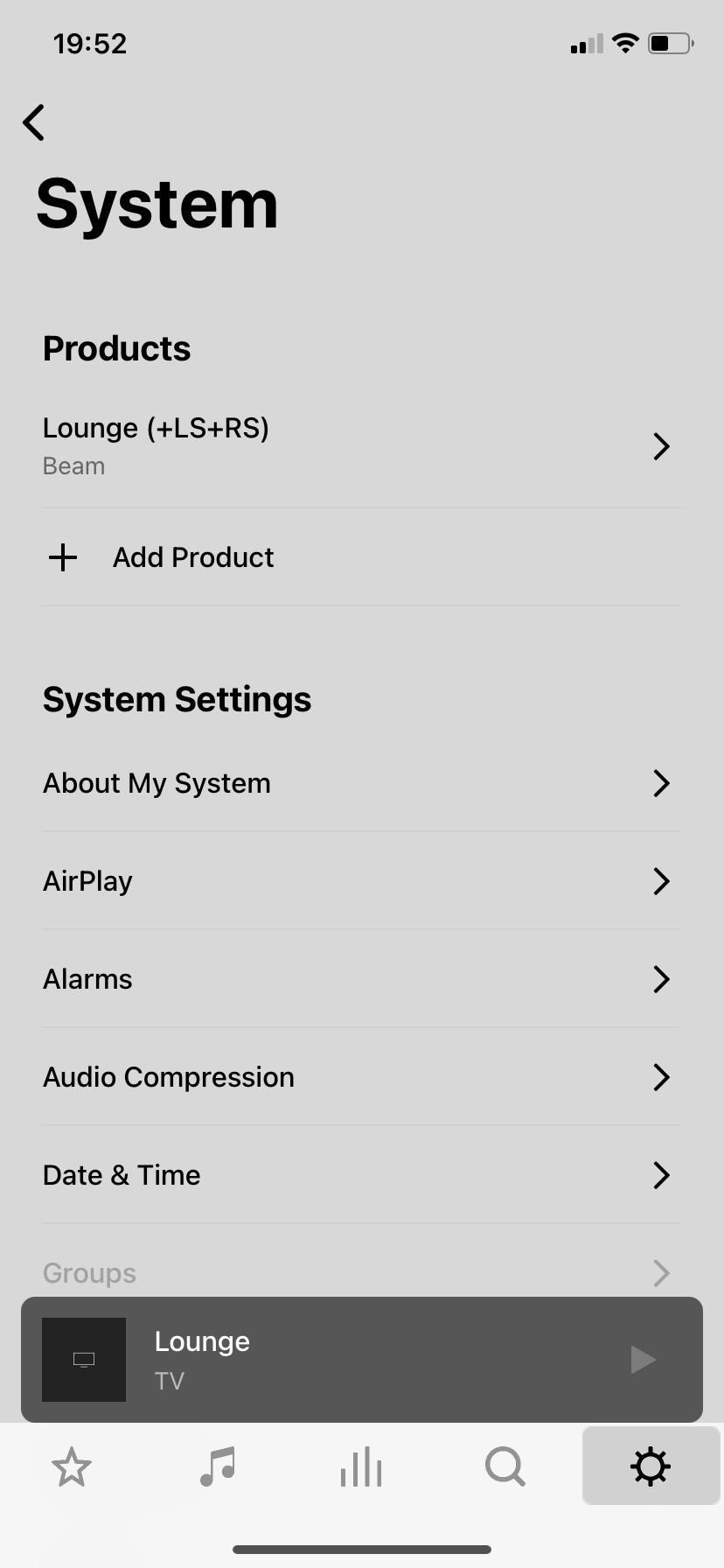Just bought Beam and One SL to go with my One I bought couple of years ago. Set it up as theatre system and works well. However, when I change the volume using the Sky Q handset the Ones retain their original volume. Why do the Ones not change in sync with the Beam? Don’t want to use the app to change volume constantly as I recognise there is the group facility within the middle option on the app. Also, as I have the three units in one room, these have not been set up as a group. Any advice would be most welcome. Thanks.
Enter your E-mail address. We'll send you an e-mail with instructions to reset your password.