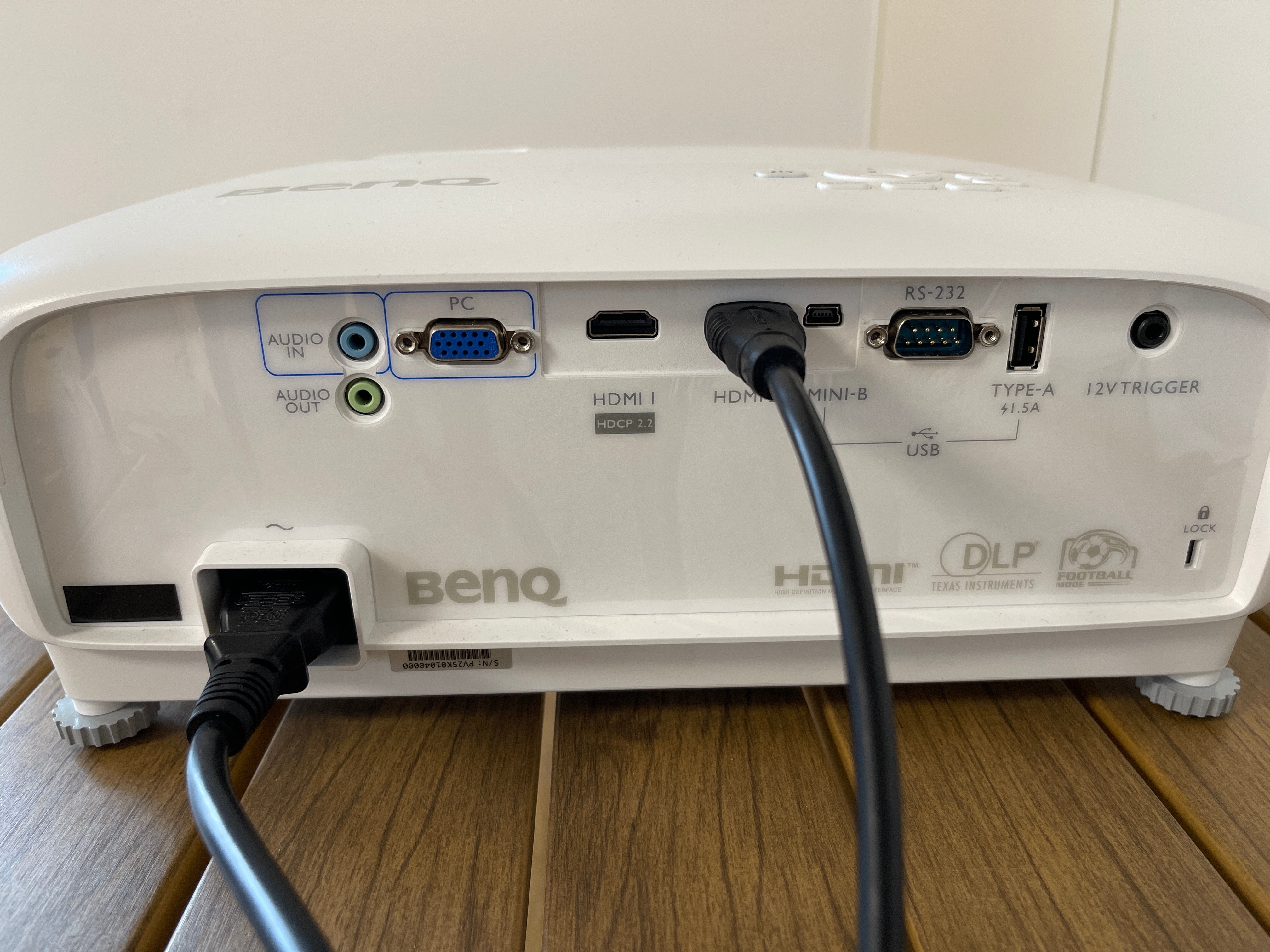Hi Together,
Before posting this question i seaarched the forum but did not find the correct answer, so might be a repost but please go through it and suggest me.
I bought a Sonos Playbase, currently i have a Benq projector which is connected to Apple 4K TV (box), so not using any TV.
When i tried to setup the Playbase, i am not able to do it, because, as i understood, i should also connect the Optical cable to some TV, otherwise i can not setup the Playbase.
As i dont have the TV, i am not ablr to do it at the moment.
If i buy a Coaxial to Optical switch/convertor, is it possible to setup my playbase without having a TV?.