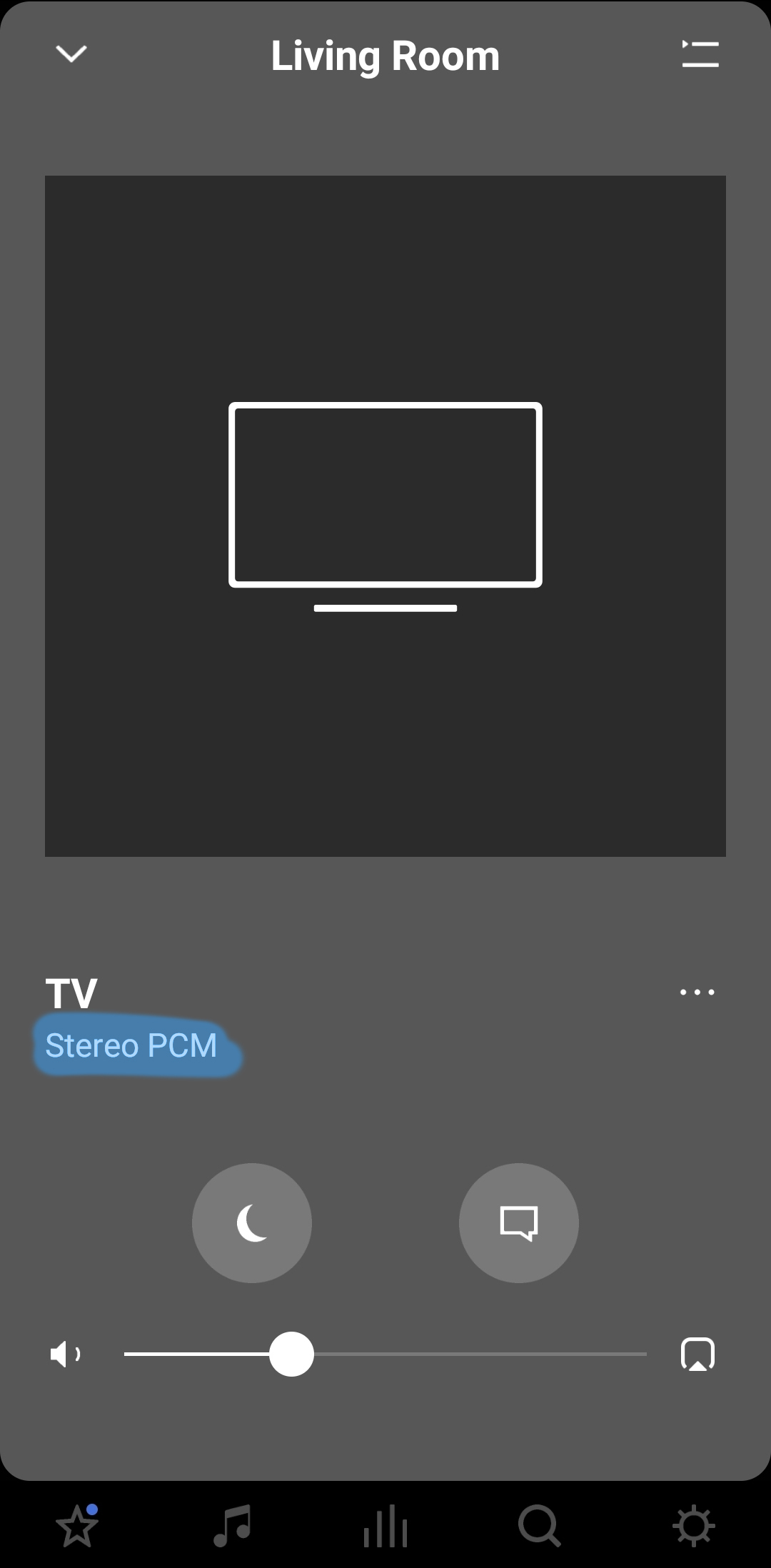So, I’m moderately savvy enough to be able to figure a lot of this stuff out, but sometimes I simply miss things and wanted to see if I could figure out some help with a handful of things.
I have a Samsung TV with regular arc, just had my Sonos Arc delivered and with a little trouble initially, got it set up. Everything now looks and sounds great, but when I went to snag some of the One SL speakers to optimize my living room, I’ve run into some snags.
Originally I was getting Stereo only, but with a lot of messing around, got a semblance of surround which I’m not sure is actual surround, but just a mirrored signal from the surround speakers.
I’m using an HDMI switcher to try to keep a slew of systems and units set up, which I have bypassed as a troublesome middleman and have, at this point, tried connecting my Xbox Series X directly to the TV, with the arc in HDMI port 3 going to the Sonos bar itself. With music, speakers work just fine, no delay, but the rear speakers certainly provide enough of a delay to be a massive distraction from any movie or game being played. Again, running through the Splitter or directly from the Xbox itself has not resolved this. The TV itself only has a small handful of audio options, which I’ve tried all of pretty extensively in different combinations.
I had some extra junk laying around, including a little arc pass through device that splits the audio signal and goes directly to the Soundbar without having anything to do with the audio - same thing.
Am I missing something? I know the Nintendo Switch doesn’t really work with surround on this setup which is a massive bummer, but I’ve heard potential updates may fix that. Biggest thing is that for this home theater setup, these rear speakers would be awesome, but it sounds like I may just have to take them back as it’s gonna be way more disruptive than enjoyable. :/