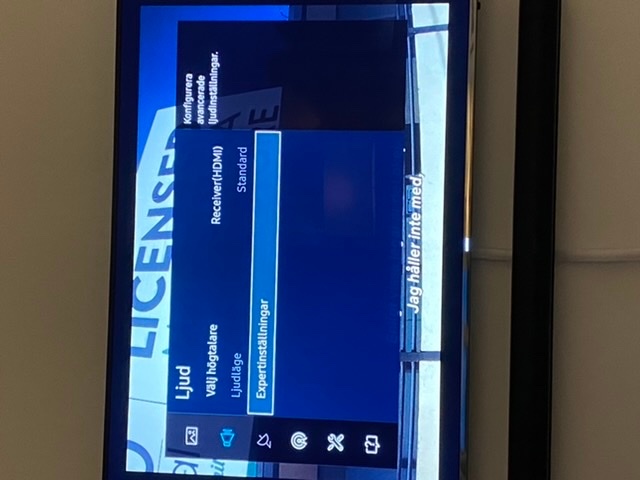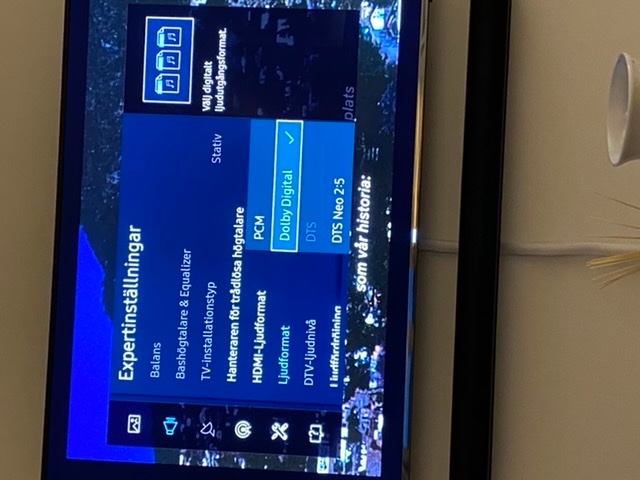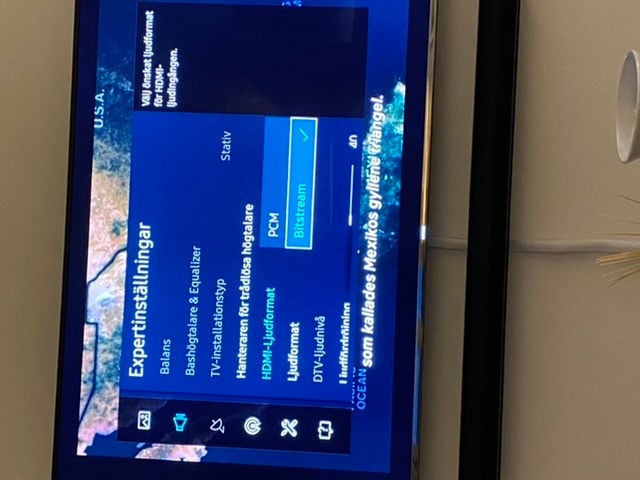I have the Samsun KS8000 connected via arc to my new Sonos ARC soundbar.
I get Dolby Digital to my Arc, but no Dolby Digital Plus signal.
The specs for the TV states it supports DD+, but I cannot select it from the sound menu’s on the TV…
Any ideas?
Regards,
D.