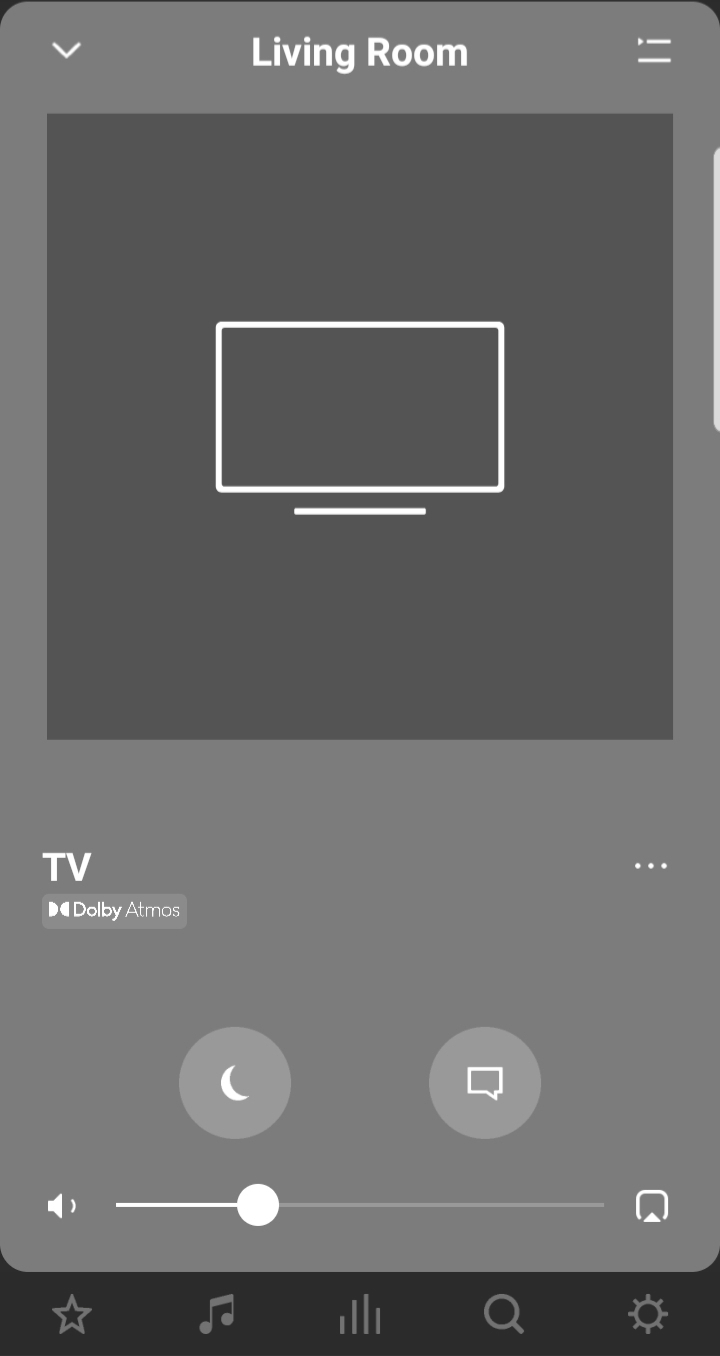I have connected my Sonos Beam gen 2 to my LG tv via the HDMI eArc input, However even though the broadcasts from Apple TV are carry the Dolby Atmos signal my sound bar is only playing them in stereo. When I unplug the sound bar the TV will play the sound in Dolby Atmos. When I reconnect the sound bar the sound is only in stereo. The tv is an LGOLED55C14LB
Answered
Problem with Dolby Atmos and LGOLED55C14LB tv
Best answer by Simmz
On the LG TV press and hold the configuration button. On the sound menu make sure following is set:
Sound out: HDMI ARC
Additional settings:
DTV Audio Setting: Auto
HDMI input audio format: Bitstream
Digital sound out: pass through
eARC: Enabled
Try those and see if it fixes it.
This topic has been closed for further comments. You can use the search bar to find a similar topic, or create a new one by clicking Create Topic at the top of the page.
Enter your E-mail address. We'll send you an e-mail with instructions to reset your password.