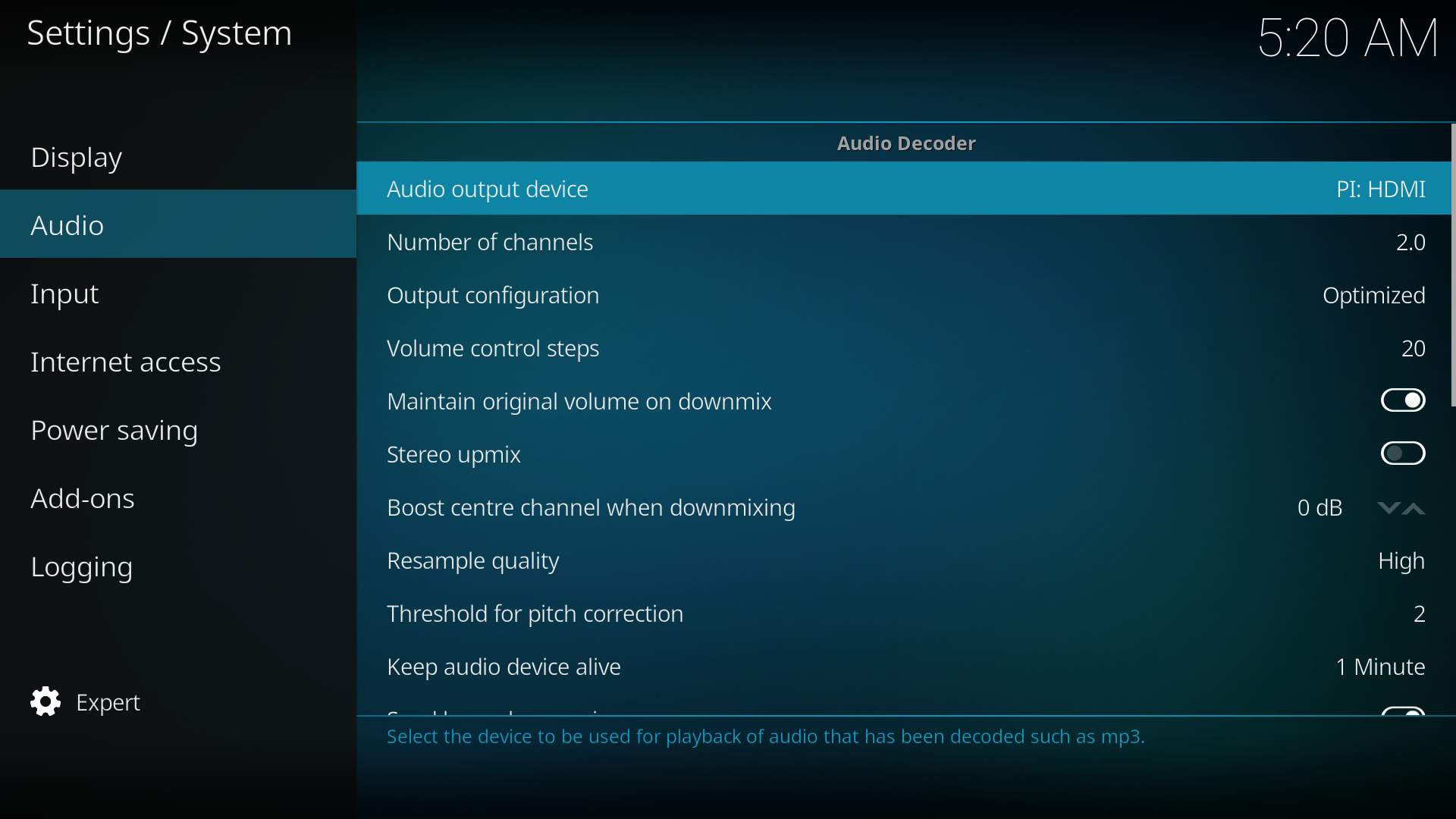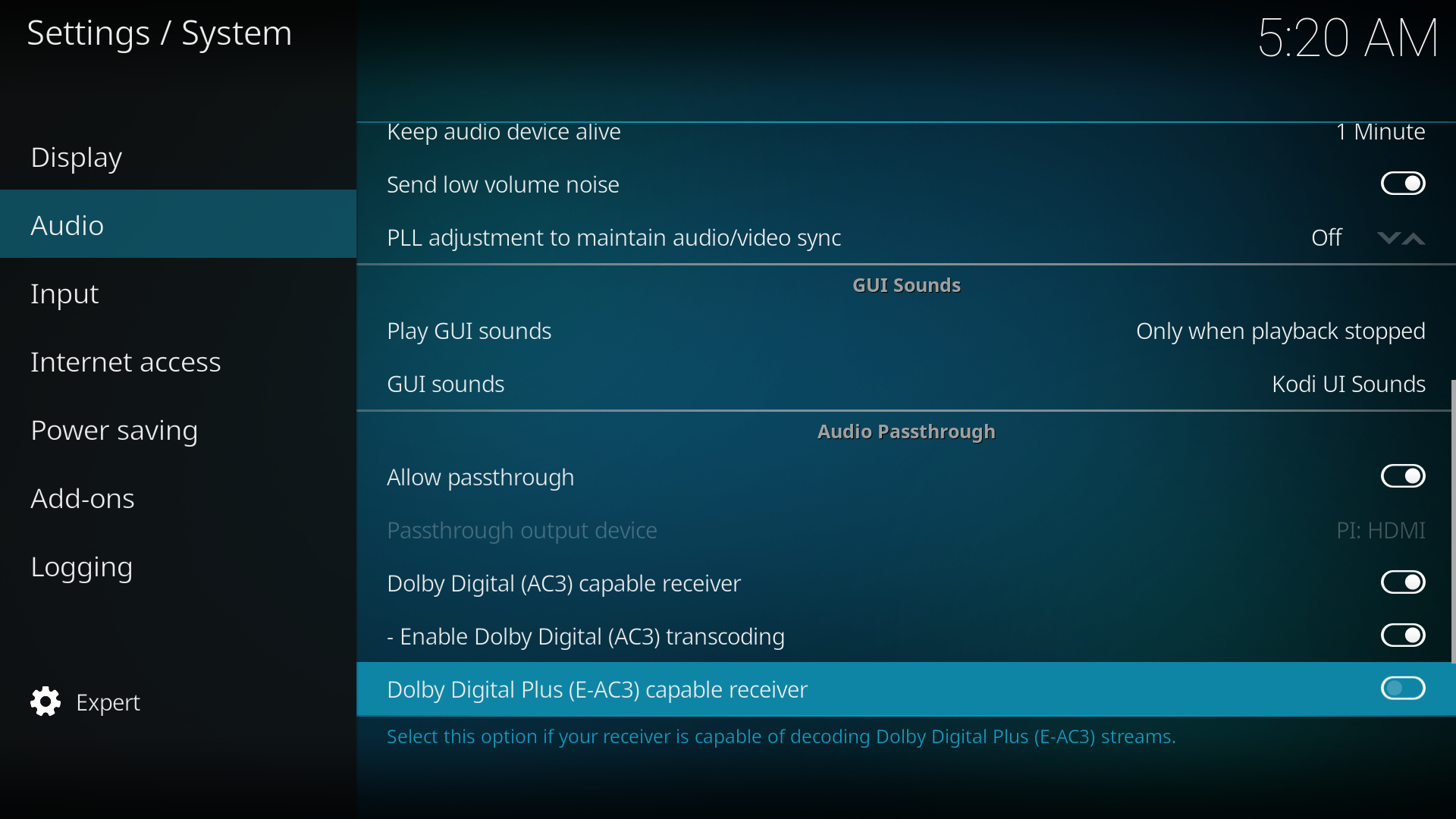Hi
That’s a pretty good analysis of 15%. How did come up with that number. Just kidd’n no need to explain 
If you are experiencing a random drop in Playbar volume the first thing I’d check is the optical cable. Since internal breaks of an optical cable are hard to determine I’d purchase a new one and try it; or switch cables if you have a spare or one connected to another TV.
I’d also check the TV for for available firmware updates and/or contact the manufacturer regarding any know issues.
The symptom’s you are describing to me appear to be power related to establishing a new handshake between the Playbar and TV.
The next time the drop occurs submit a diagnostic within 10 minutes via the Sonos app. Post the reference ID in this thread and call Sonos Tech Support. You can also contact them via twitter or Facebook. In any event you may get lucky and a Sonos Support person may come across your thread with the Reference ID and reach out to you.
Cheers!