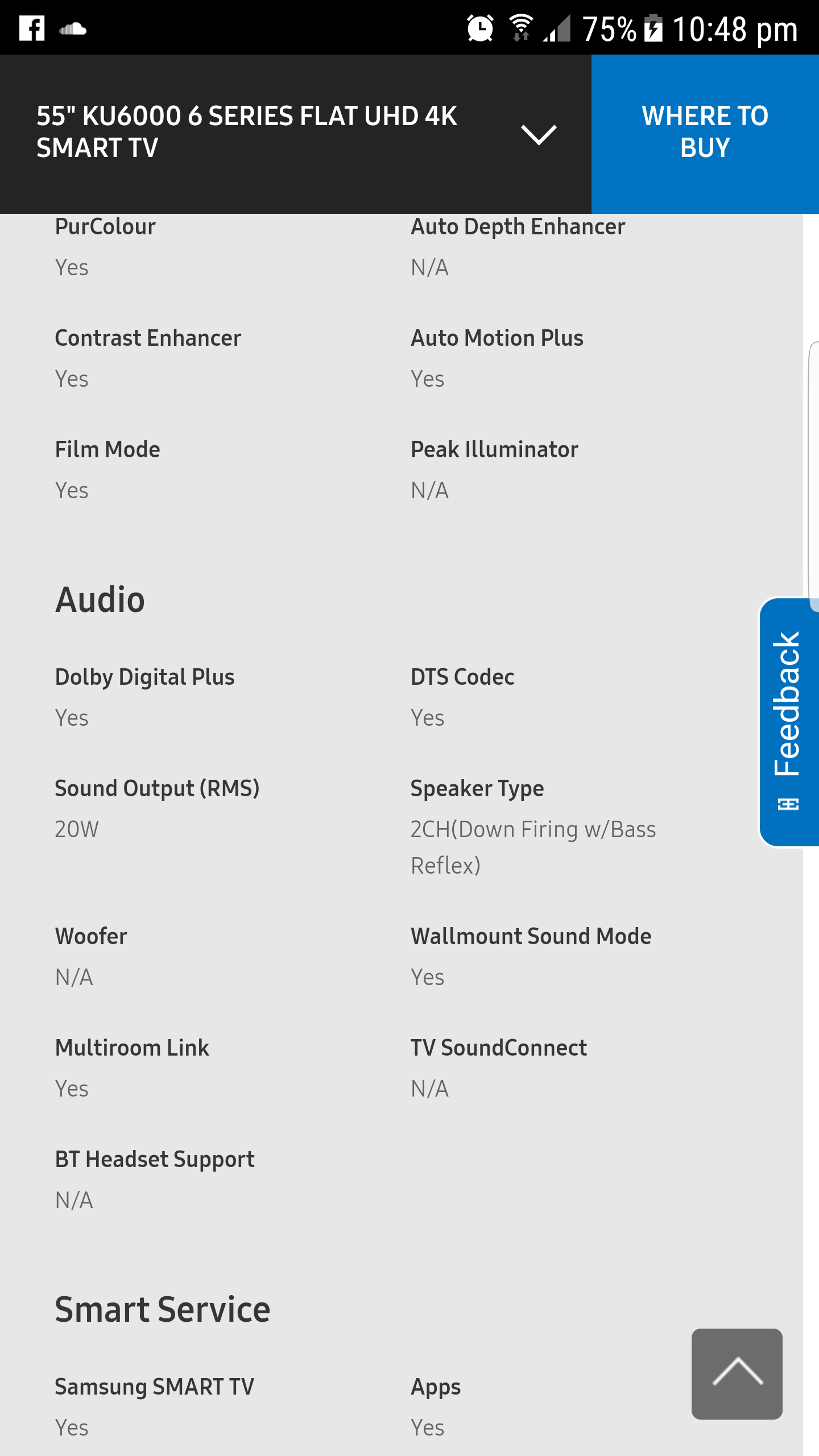Hi guys.
Apologies if these questions have been discussed before.
I bit the bullet and ordered a Playbar which is arriving tomorrow hopefully. This will be set up in my living room, but as I already have a Play:5 there which I have been using for TV audio and music, would there be any issues sound wise with grouping them together in the same room for both TV audio and music?
I will eventually purchase the Sub and use either Play:1 or 3's which I already have in other rooms for 5.1, so the Play:5 will be moved then. Just wanting the best set up with what I will have when the bar arrives.
The other question is, my Samsung TV is only 1 year old and I have looked into the spec regarding Dolby and such likes. It states it has Dolby Digital Plus and also DTS Codec.
Is this the correct requirements for the Playbar and the 5.1 when I eventually get it all to run smoothly?
I'm not really clued up on the DTS thing and noticed there seems to be some issues with it but reading into it I'm just getting confused....please try keep it simple ha!
Thanks guys, any feedback and info is muchly appreciated!
Chris
Playbar plus single Play:5 in the same room. And also understanding DTS from TV to Playbar.
This topic has been closed for further comments. You can use the search bar to find a similar topic, or create a new one by clicking Create Topic at the top of the page.
Enter your E-mail address. We'll send you an e-mail with instructions to reset your password.