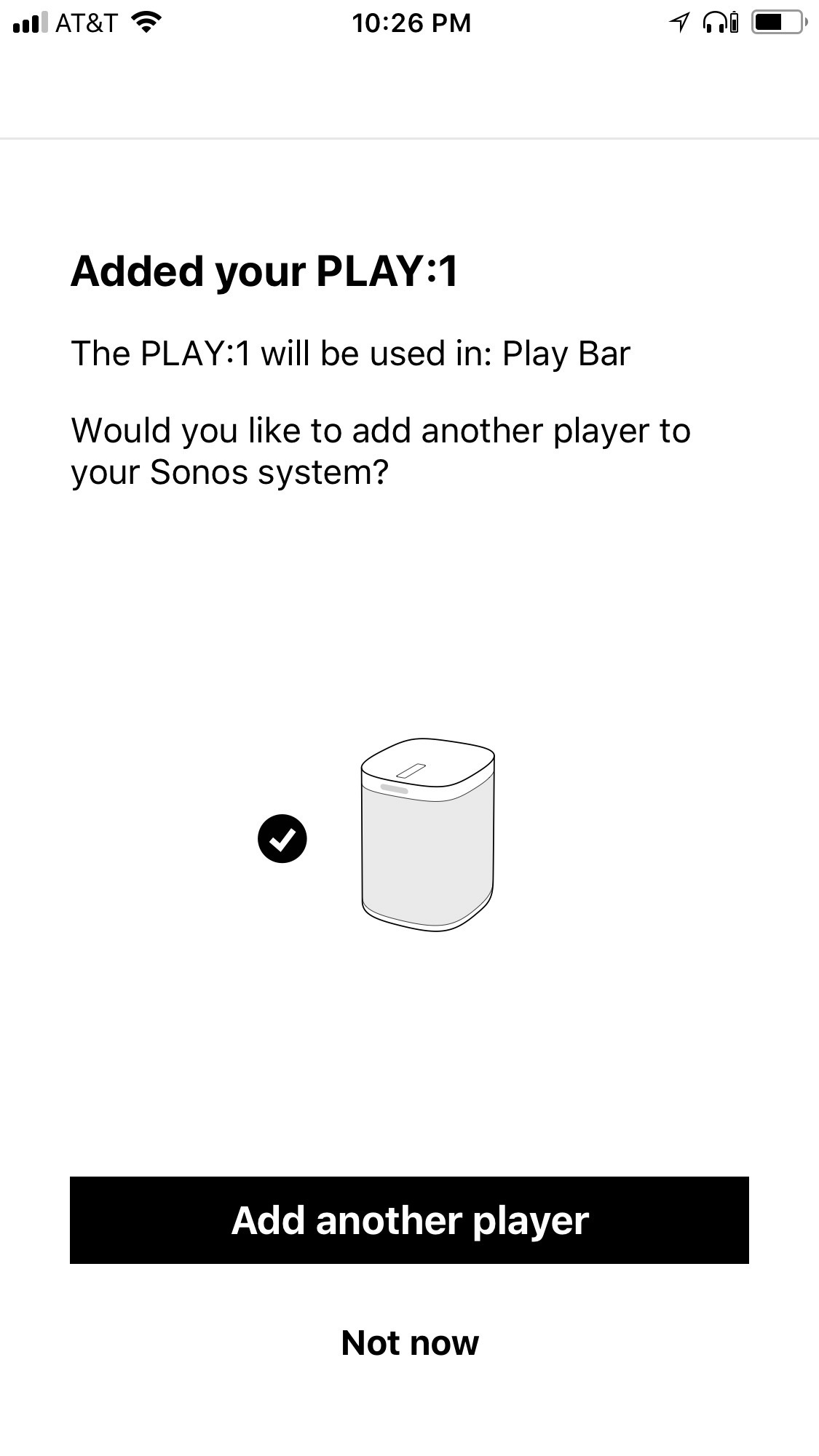Answered
Play 1 and Play bar issue
I have a play bar, a sub and two play 1's. The app let me set up the play bar, the sub and one of the play 1's no problems. How ever the other play1 connects, but says it is part of the play bar. however NO sound comes out of it. Removed the app. reinstalled the ap. unplugged the play bar. continually tried to add the play one on its own. nothing. any ideas?
Best answer by Keith N
Airgetlam is correct about adding surrounds to a PLAYBAR. It should appear as a stereo pair first and then you add to the PLAYBAR. If you are having a problem with the PLAY:1 not connecting for some reason, you could factory reset the "problematic" PLAY:1 to get it back to "square one" and then, set it up just like a new device. Then after following Bruce's steps, you should be able to get this set up rockin'.
If you run into any problems in the process, be sure to let us know where in the process you got caught up and, if possible, submit a diagnostic report. Be sure to reply with the confirmation number it gives at the end. I can take a closer look and advise. Thanks!
If you run into any problems in the process, be sure to let us know where in the process you got caught up and, if possible, submit a diagnostic report. Be sure to reply with the confirmation number it gives at the end. I can take a closer look and advise. Thanks!
This topic has been closed for further comments. You can use the search bar to find a similar topic, or create a new one by clicking Create Topic at the top of the page.
Enter your E-mail address. We'll send you an e-mail with instructions to reset your password.