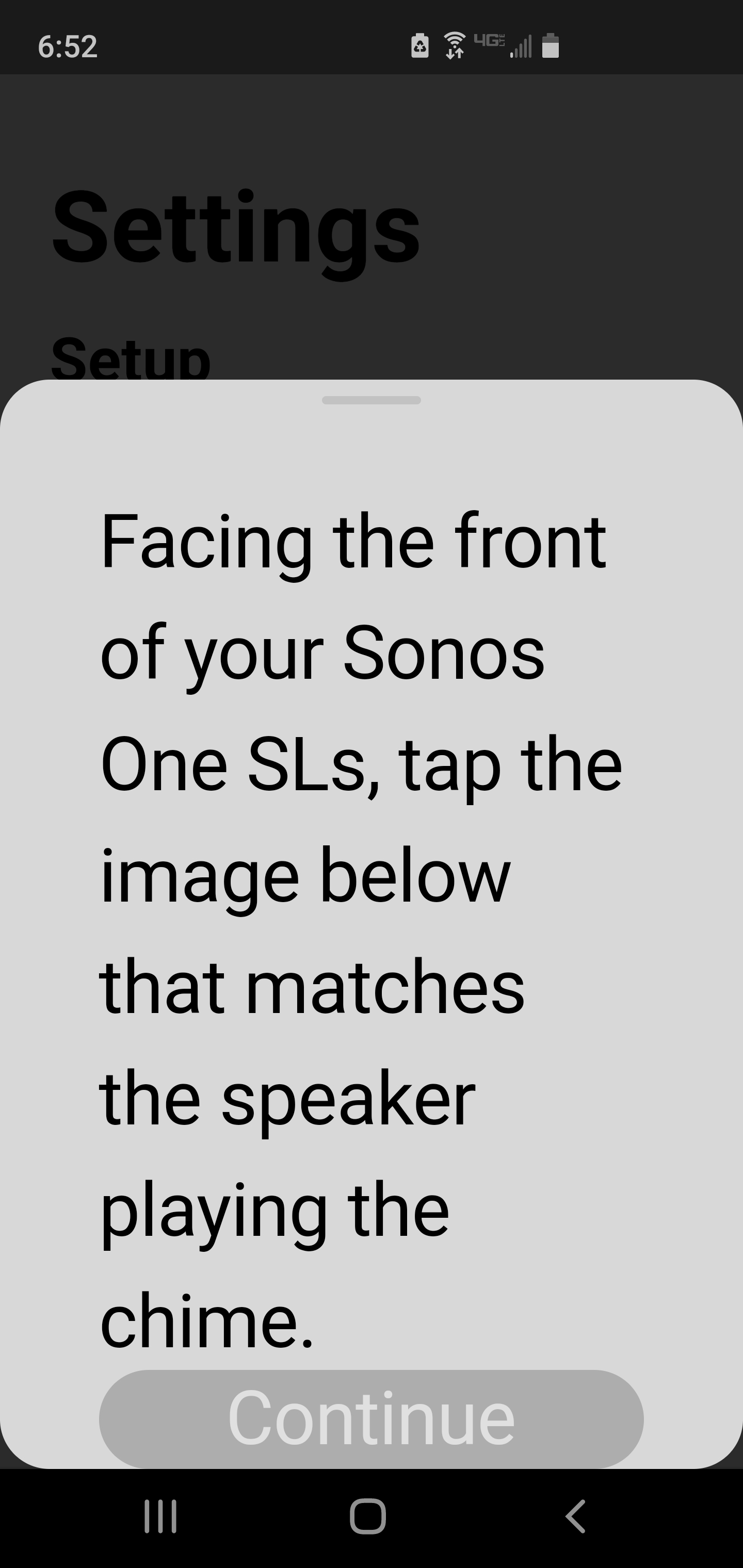I have single-sided deafness so don’t need the full surround sound experience. I would however like to add one single Sonos One to my ARC+Sub Gen 3 setup. The app doesn’t seem to only let you pair surrounds as a pair. Any way to pair just one?
Pairing single Sonos One to Arc system
This topic has been closed for further comments. You can use the search bar to find a similar topic, or create a new one by clicking Create Topic at the top of the page.
Enter your E-mail address. We'll send you an e-mail with instructions to reset your password.