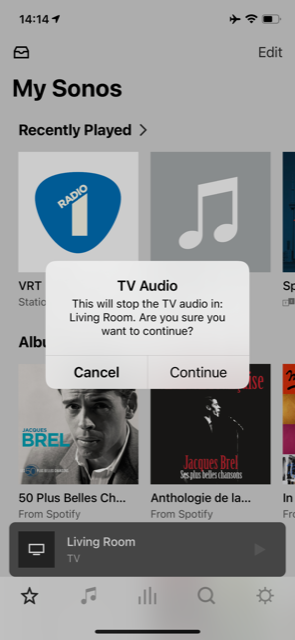I just bought a new Samsung QLED 43Q64A TV (to replace a 5Y old Samsung). Connection through optical with my sonos playbase works fine. However I noticed that even when the TV is switched off, it keeps the optical connection. Hence I get the below message every time I want to use to sonos music App. Could we not just get rid of this message in the app ? If I switch on the App I know it will use the interface...no need to remind me or ask me “If I am sure”...Of course Samsung should release the port when the TV is off...(as it worked with the old TV)