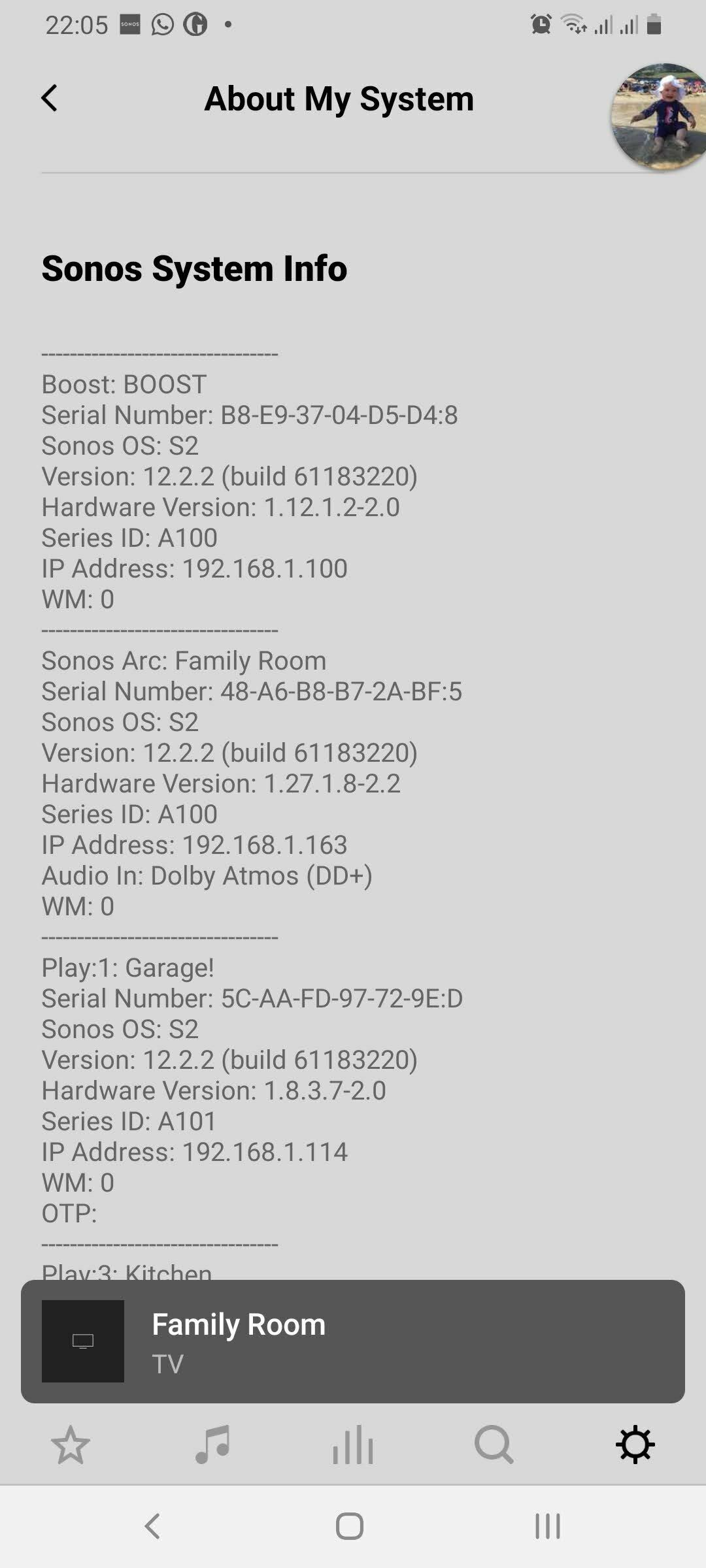My TV is an lg-OLED55B7V, my Arc is plugged in to the hdmi-arc. Issue is that I get occasional micro-stutter, like a half second break, every now and then, whenever Audio In displays as Dolby Atmos (DD+).
it's not consistent or repeatable. I can watch an entire episode of Briderton on Netflix and it's perfect, re-watch the same and there is the stutter. Sometimes it seems to start stuttering only after I skip scenes.
Expanse Season 4 on Amazon seems especially bad, but again I can re-watch episodes or scenes and the experience is different.
I struggle with the notion that the TV isn't passing the audio correctly as I can get through whole shows with no stutter. I have various audio out options but none of them seem to make a difference. In a different menu I can select PCM instead of Auto, but then it drops to 2 channel.
Understand the True-HD codec needs eArc, but questions please:
a) how can I find out the codec in use by the source at any one time
b) why does Netflix detect that I'm Atmos capable if that's not fully the case
c) how do I collect diagnostics to send over
Thx