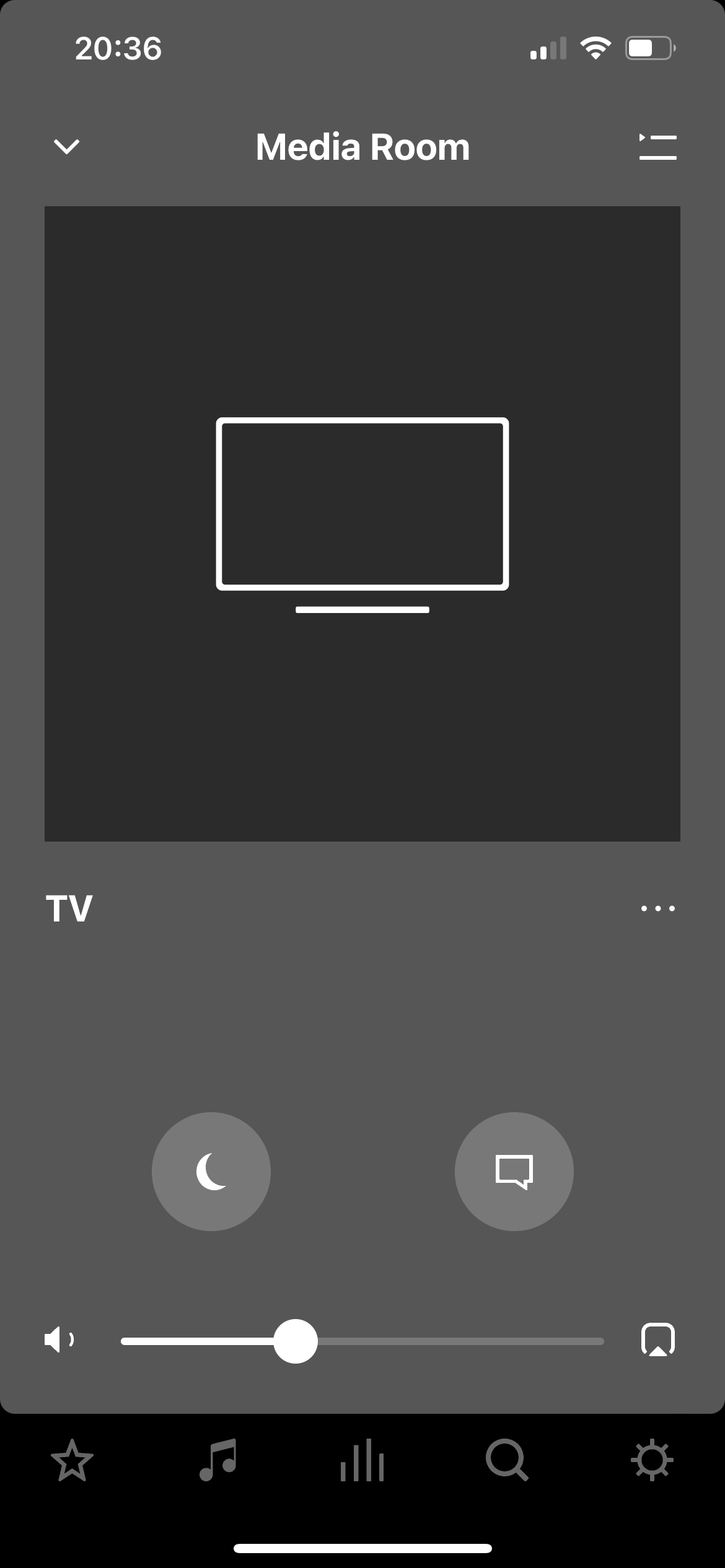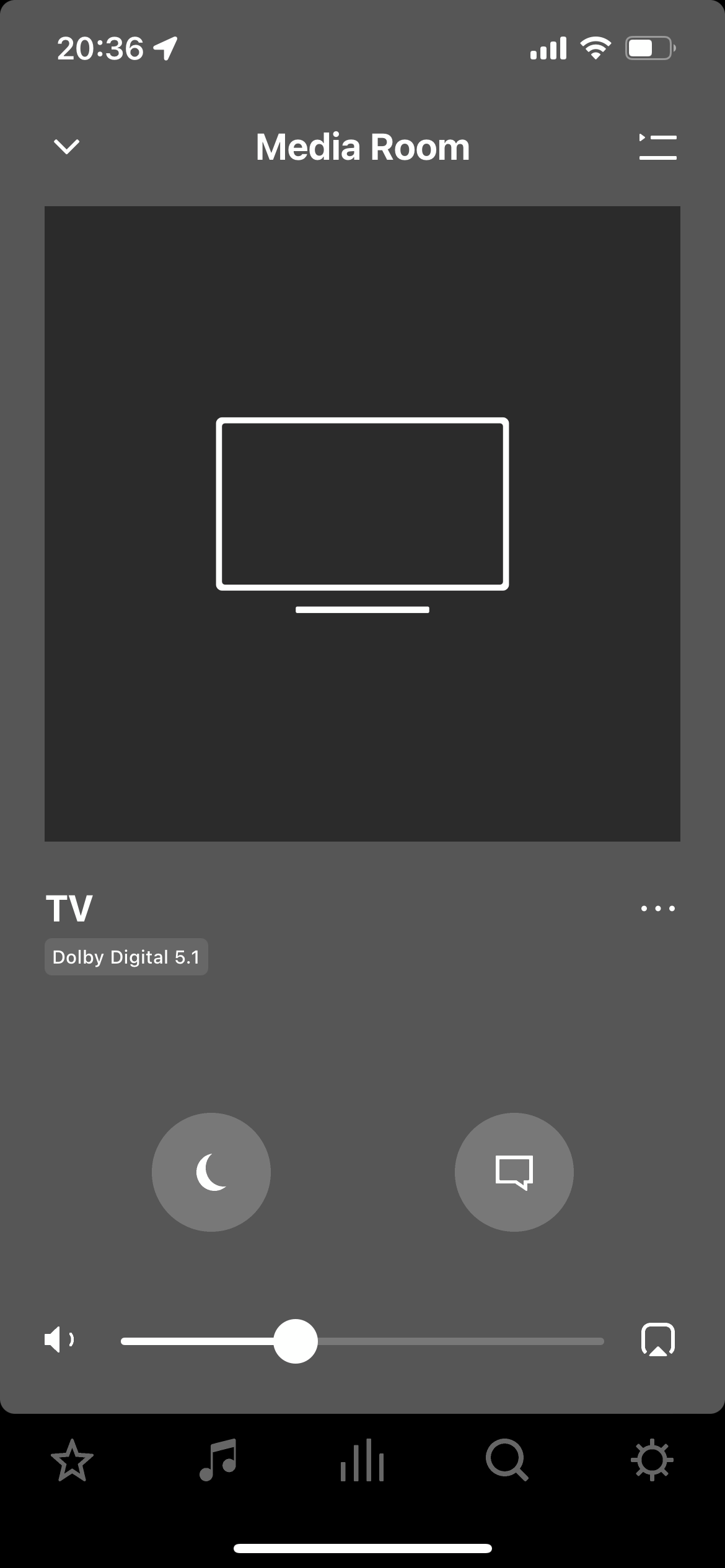Help. Going bonkers have had sonos many years and all been perfect. Recently set up new surround system in another room. Beam and 2 one’s. Plays music and Netflix perfect through tv. Sky, however is a different story. Many occasions have sound and many not. Have reset everything tv. Sky. Sonos Reconnected sonos to tv many times etc. changed HDMI leads and the best I can get is tv sound on some channels but very few. Have gone through sky set up God knows how many times and all is as it should be. PS5 plays through tv in surround also. Connected by HDMI ARC (have tried optic lead and same result). Has anyone come across the same or have any ideas? I have spent a week testing trying and changing everything 😬
Any advice would be appreciated
Cheers
Martin
Best answer by Ken_Griffiths
View original