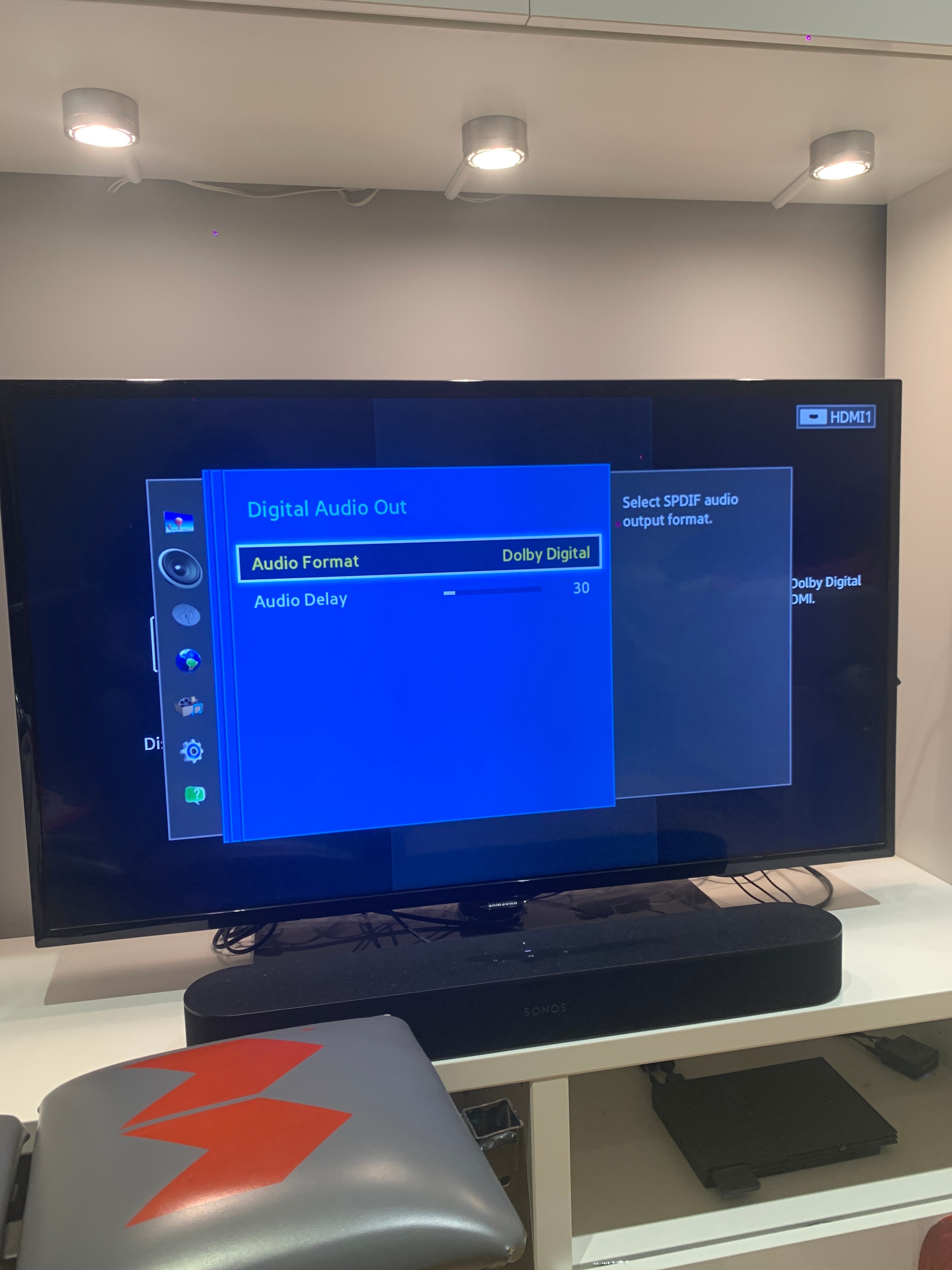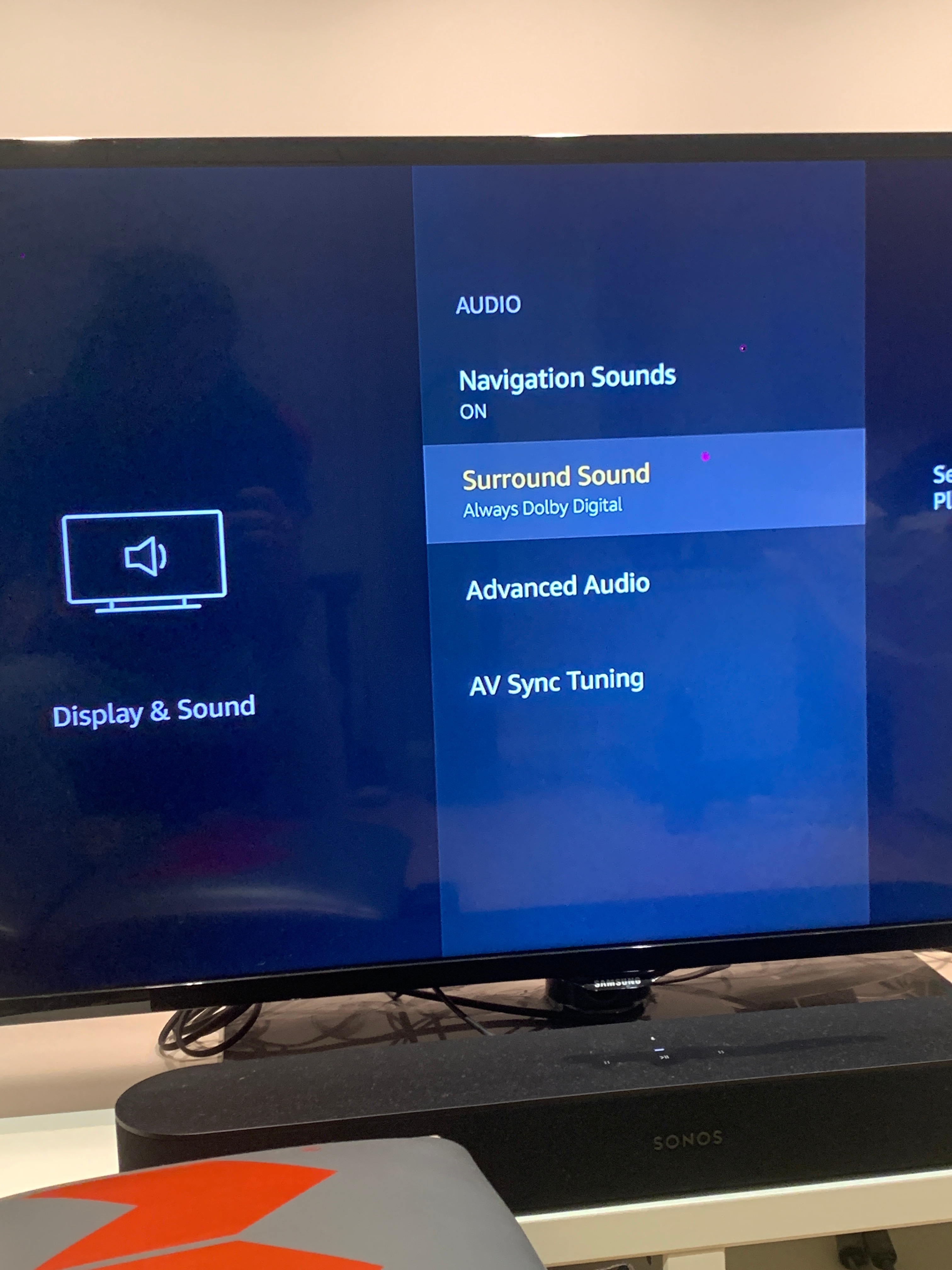I’ve got a Sonos beam connected to my tv, with two S2’s and a Sonos sub. I’ve been using it for a couple of weeks now and saw an article saying to check that it is playing in 5.1. I’ve checked and realised my tv was playing in PCM rather than Dolby Digital.
I’ve set out my set up below:
Samsung TV model UE42F5000
Amazon 4K Fire TV Stick
Sonos Beam
Sonos S2 x 2
Sonos Sub
My Sonos beam is connected to the TV via Dolby digital output, as this TV does not have a HDMI ARC.
The fire tv stick is connected in HDMI 1.
Everything else is set up and my TV was working fine, but it was using PCM instead of Dolby Digital.
I went to change my tv to DD from PCM but it was greyed out, until I then went on the TV stick settings and changed the settings under Audio > Surround Sound and selected Always Dolby Digital.
On my TV settings I clicked menu, then sound, checked my speaker settings are on external and then went to Additional settings where I could now select Dolby Digital.
Both seem to be on DD so I’m curious why no sound at all plays through my TV? Considering sound was working prior to these changes to settings, and works fine when I change them back.
I’d be grateful for any help, I’ll let you know any other details if you think are necessary but I think I covered everything.
Thanks,