I just did a reboot of all my speakers and an update to get things going.. but now I find that my ‘Family Room’ Group of speaker that Iv’e set up, 2 Play 3’s and a sub gen 2 wont allow the Playbar to join the group.
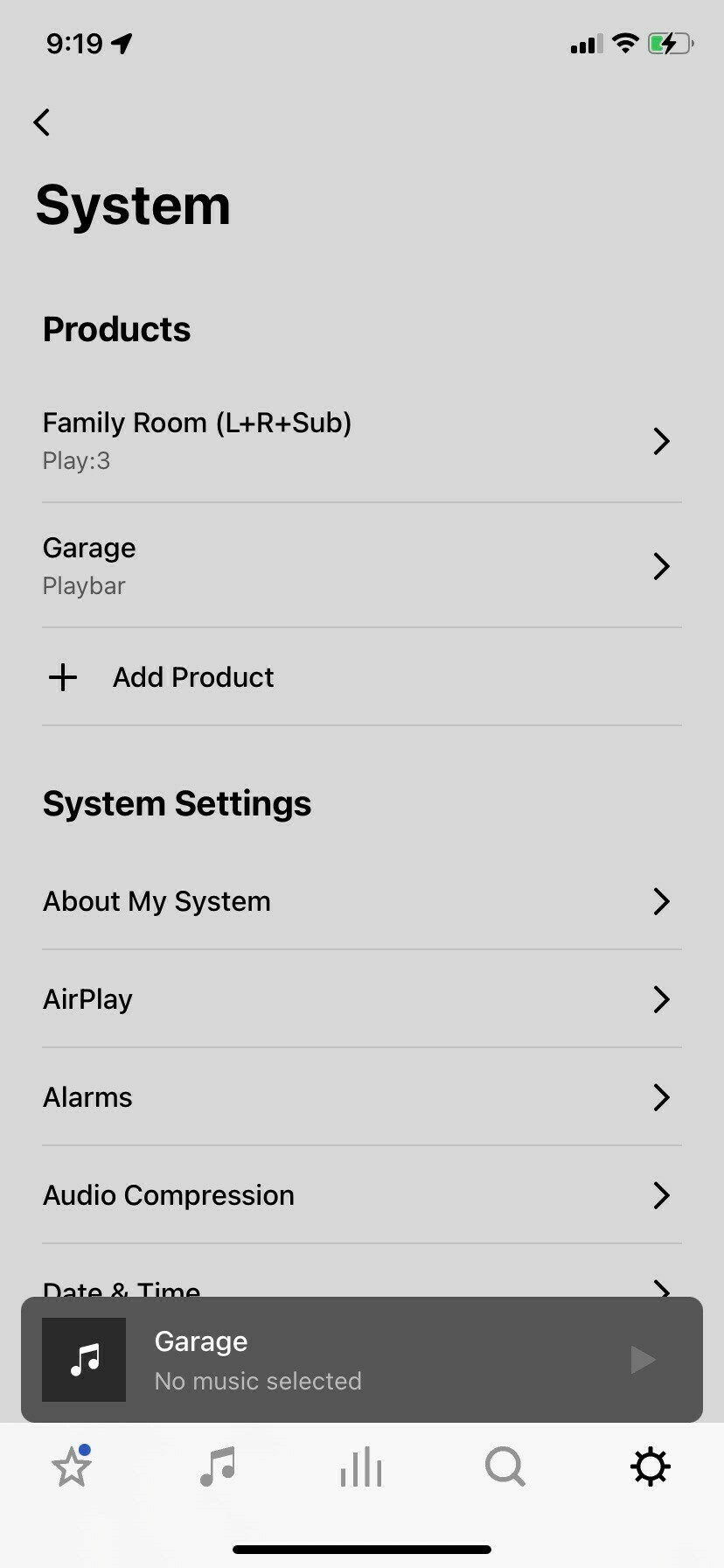
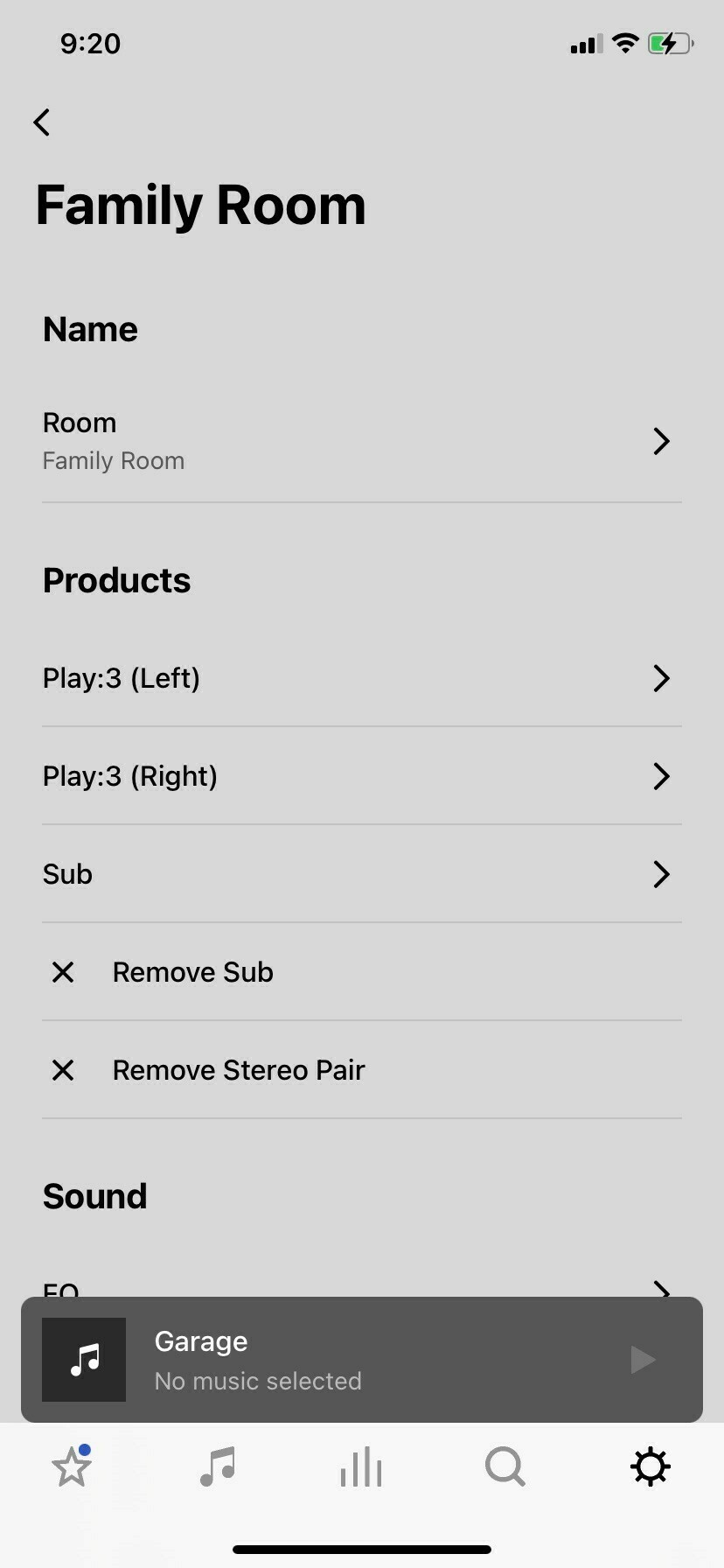
I just did a reboot of all my speakers and an update to get things going.. but now I find that my ‘Family Room’ Group of speaker that Iv’e set up, 2 Play 3’s and a sub gen 2 wont allow the Playbar to join the group.
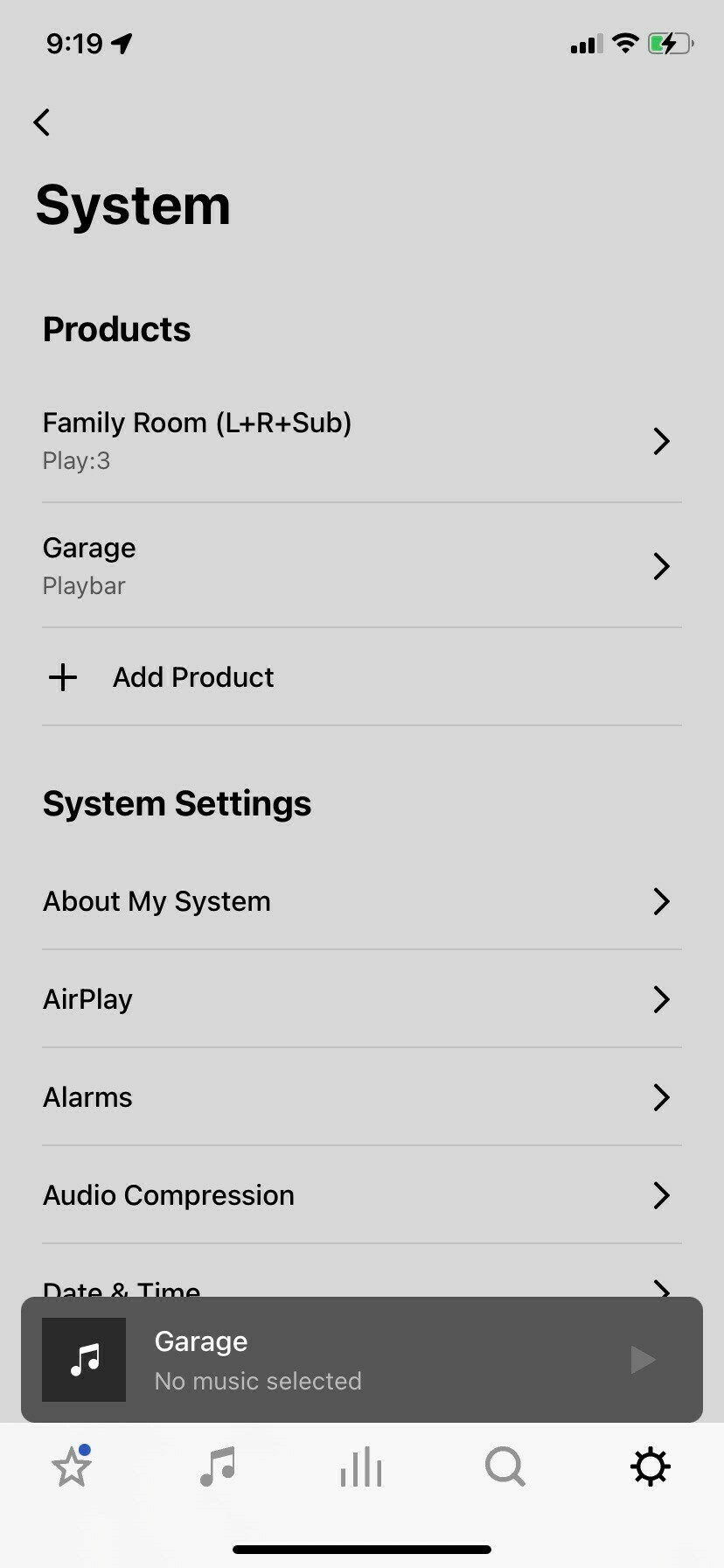
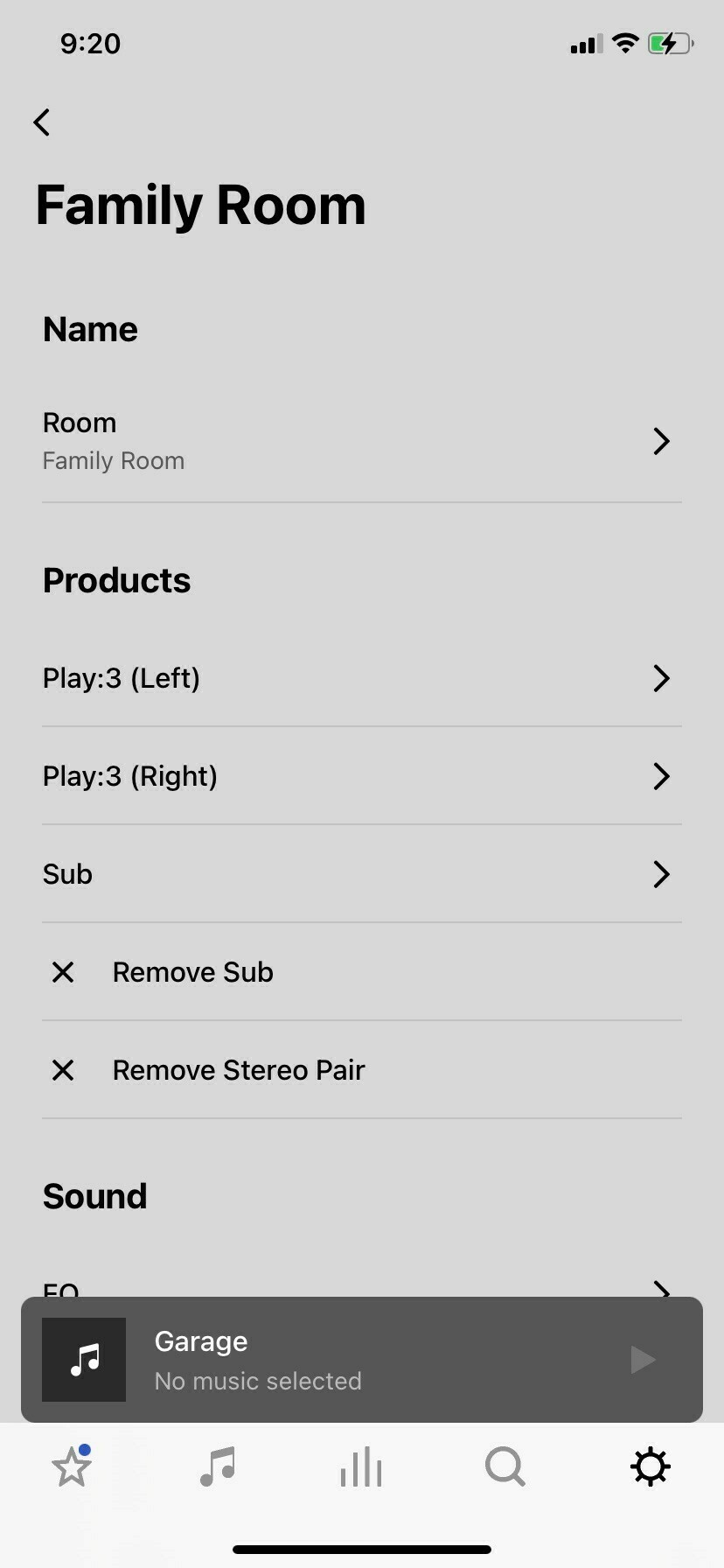
Best answer by John B
OK - that’s good, although not sure how you ended up here if you had a HT setup beforehand! You have to build this starting from the Playbar, so:
Edit: might be better to swap steps 3 and 4 but I don't think it will make any difference
Enter your E-mail address. We'll send you an e-mail with instructions to reset your password.