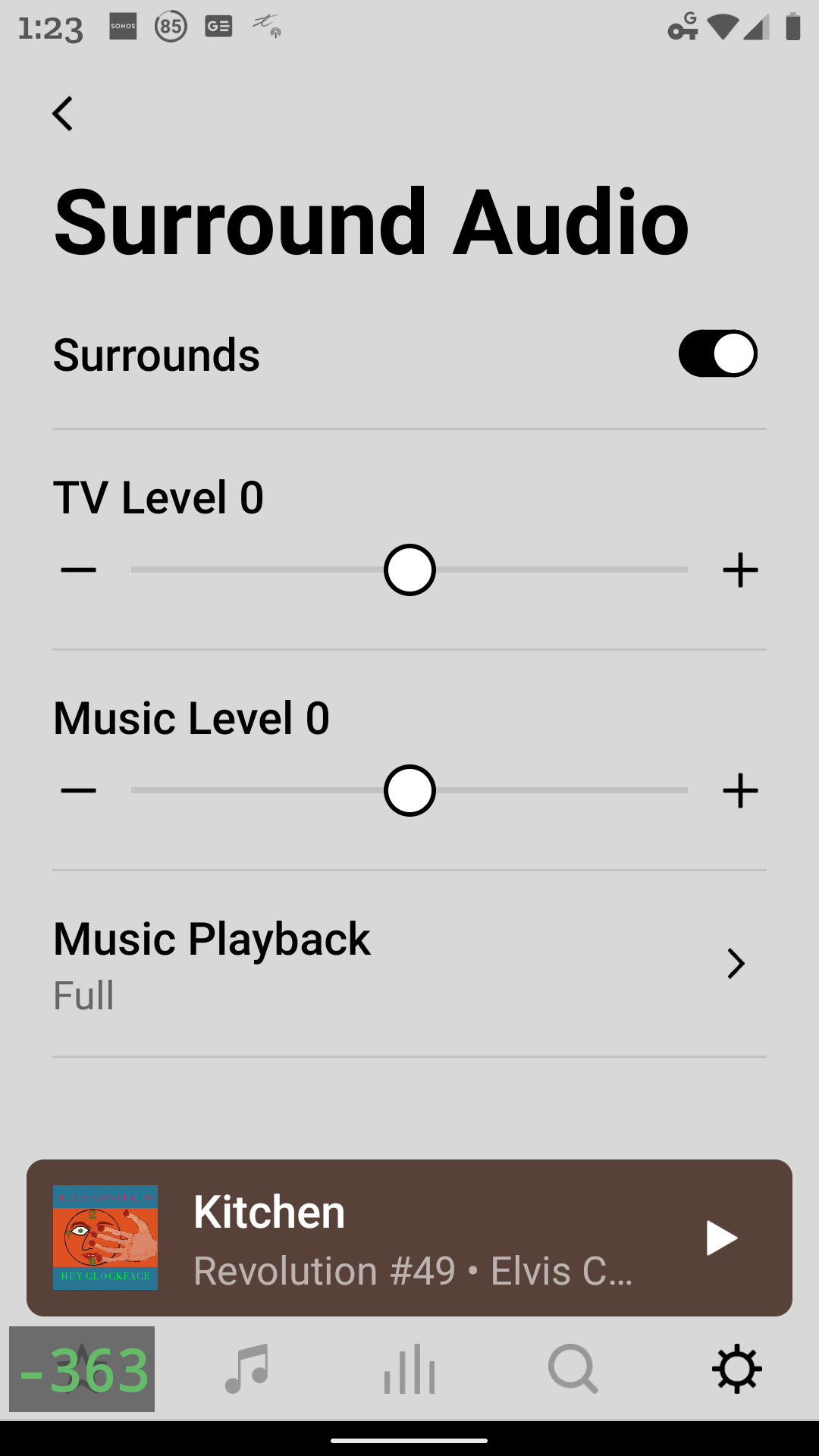I have a playbase, two Play:1s and a sub set up in a 5.1 configuration. My 4K apple TV is connected to my TV by HDMI and the TV feeds the playbase through an optical connection. When I listen to music I use Plex and can access it in a couple of different ways (Apple TV, Sonos app, Plex app). Each app gives me different features with the Apple TV the best. But I get different audio as well. If I listen with the Sonos App or the Plex android app I seem to get balanced audio from each of the playbase & the Play:1s. But if I use the Apple TV I get almost nothing from the Play:1s. I realize in a basic 5.1 set up there isn’t much sent to the rear channels so I’m wondering what I would have to change.
Thoughts? Suggestions?
BTW, I’m happy to detail the features lost within the Plex app and the Sonos app but that’s a whole other set of threads.
Thanks.