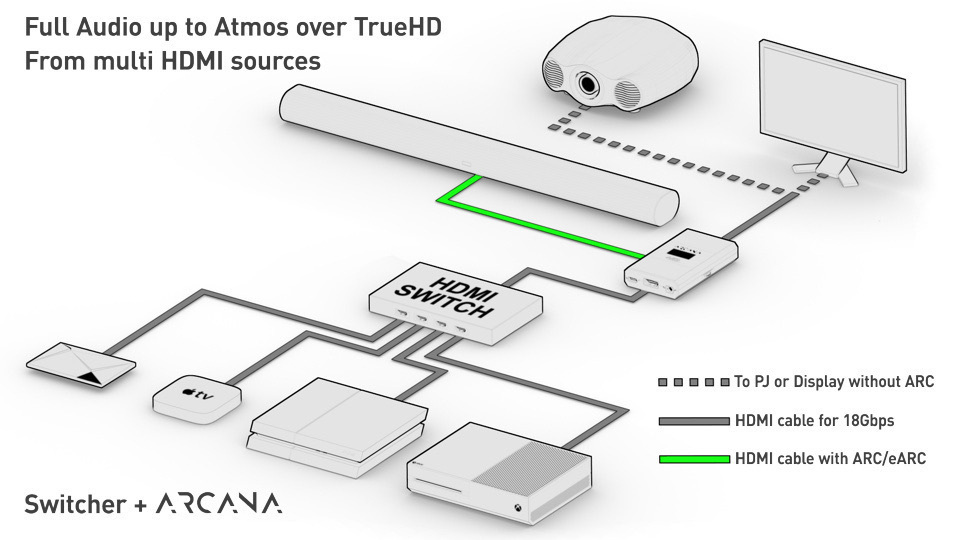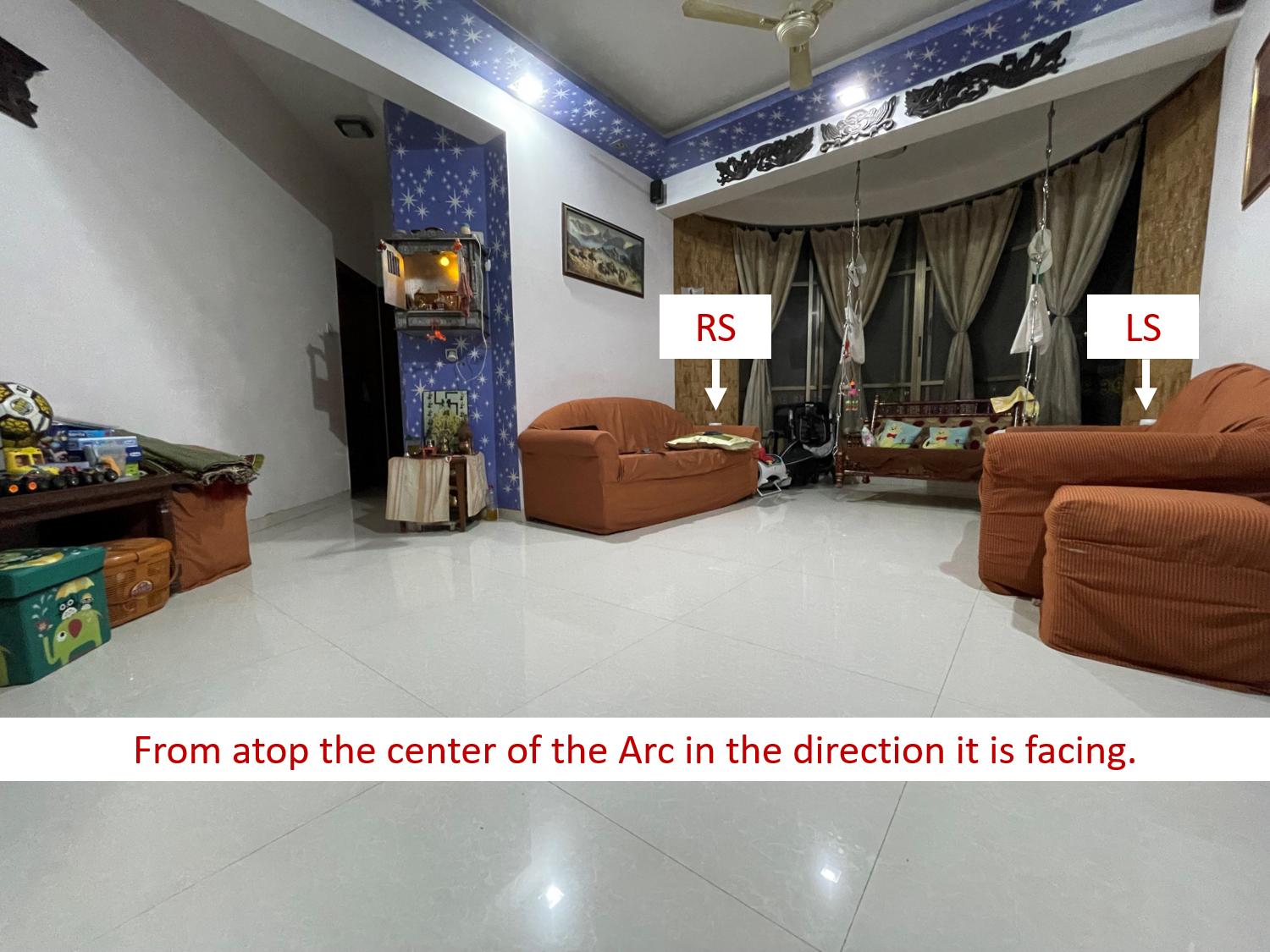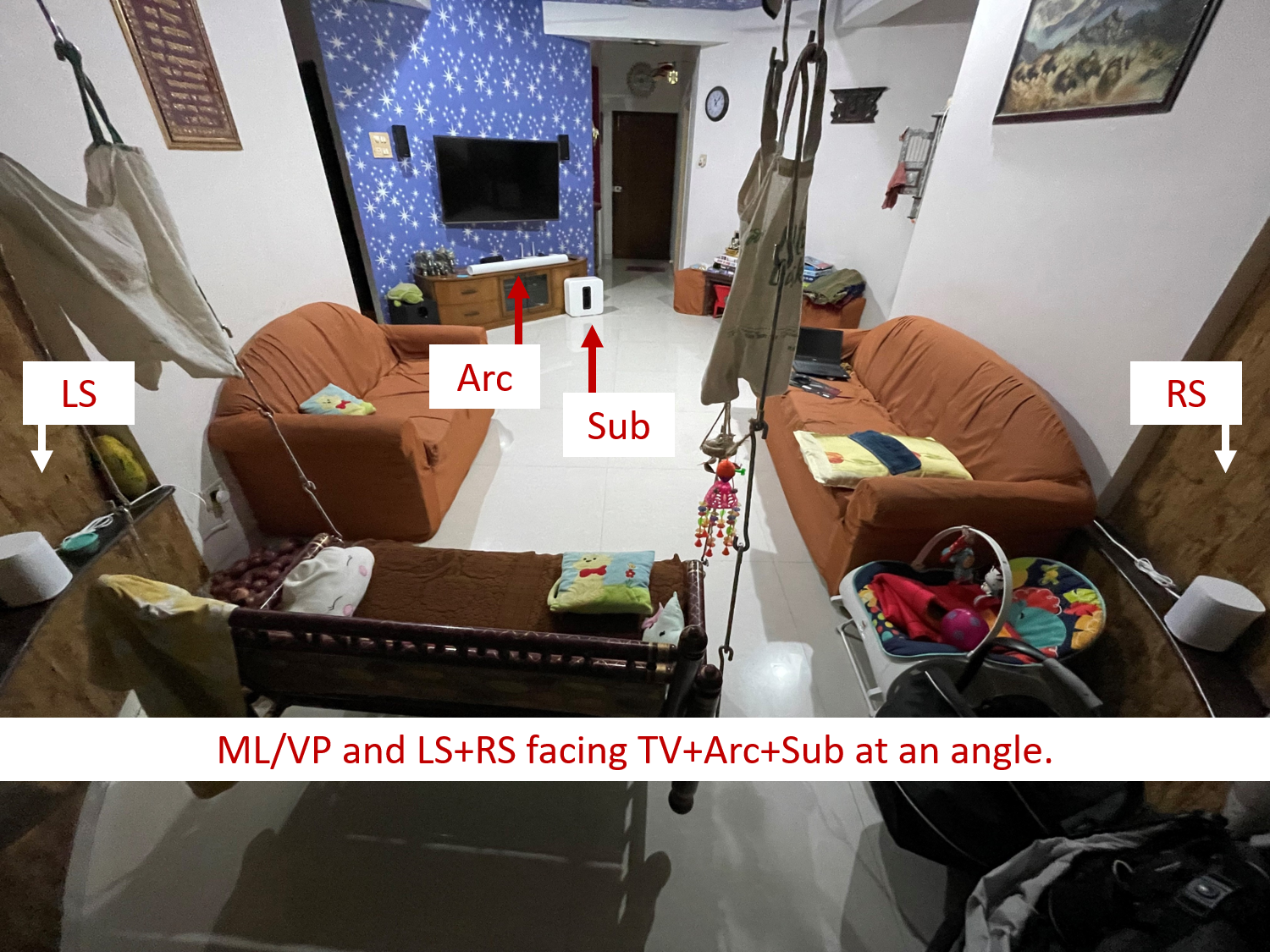Hi,
Recently bought home theatre set: Arc + Sub (Gen 3) + One SL (pair), with hd fury Arcana to go with single source Apple tv 4K 2021. Tuned the Sonos system using Trueplay (using iPhone 12 mini). It sounded really well after tuning. All equipment connected to mesh wifi network with 100mbps bandwidth. Everything worked great for first couple of days.
I’m based in Mumbai, India. After looking on forum, activated Alexa voice services on Arc by changing location to US via weblogin for the account.
Need help with each of the part issues below.
Part A: Noticed that the Sub, LS and RS started dropping (?+?+?) in any combination. Tried keeping them powered off for a while and used only Arc for listening to music. Powering them back on brought back same issue.
Removed surrounds and Sub from room config and added back. Did a full reboot. The issue stopped thereafter. However, it takes anywhere between 40sec to 80sec for Sub and surrounds to get connected online (solid white LED) every time, whereas Arc comes online (solid white LED) in under 10 seconds. Should it be taking this much time to get online every time.
Note: Arc & Sub are within 0.5m of the wifi router & ATV, LS & RS are nearly equidistant from Arc & wifi router - 15-18feet.
Part B: After couple of days, left surround started sounding very feeble as compared to right one.
Tried full system reboot.
After retuning using Trueplay, it plays well immediately; however, once powered off and powered back on at a later time, issue with LS persists. Tried toggling OFF Trueplay and toggled back ON; everything sounds great again. Now every time i have to switch ON the system, i have to toggle Trueplay OFF and back ON.
Part C: With HDFury Arcana in the mix with Apple tv 4K, the Sonos home theatre setup does not output sound. Have to fiddle with TV settings every time. Its really frustrating that the product was marketed for seamless integration with ATV & Sonos Arc. Is there a known solution to this and is there a specific start / boot sequence for these products?