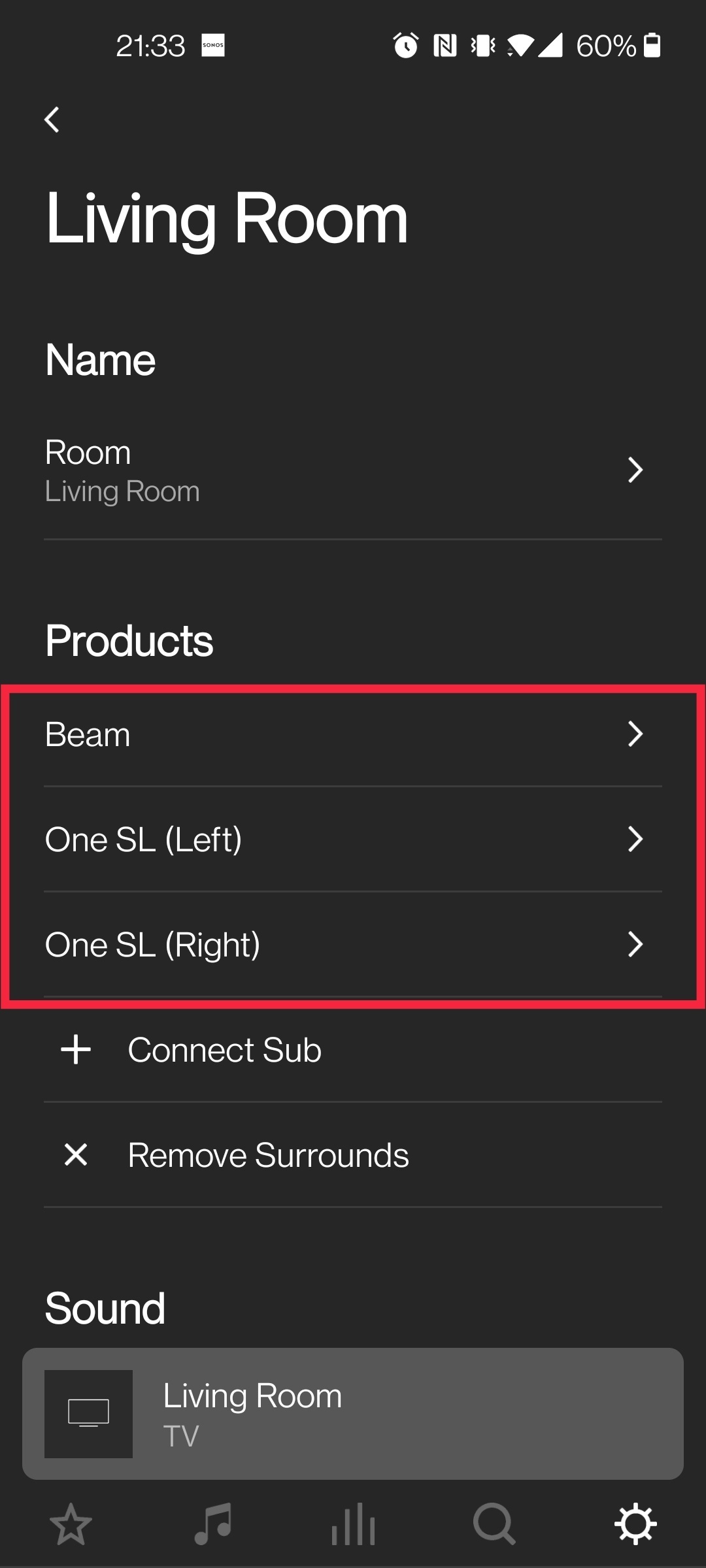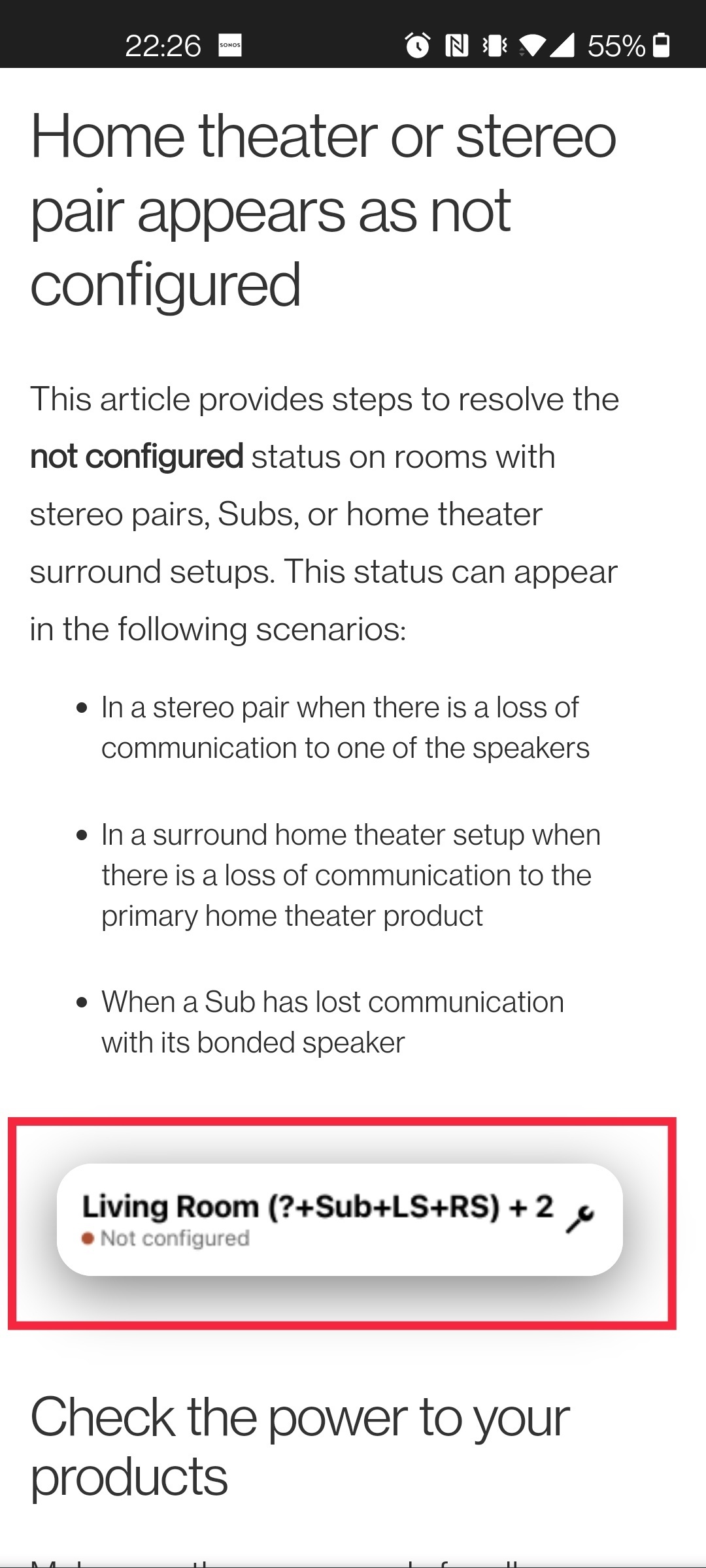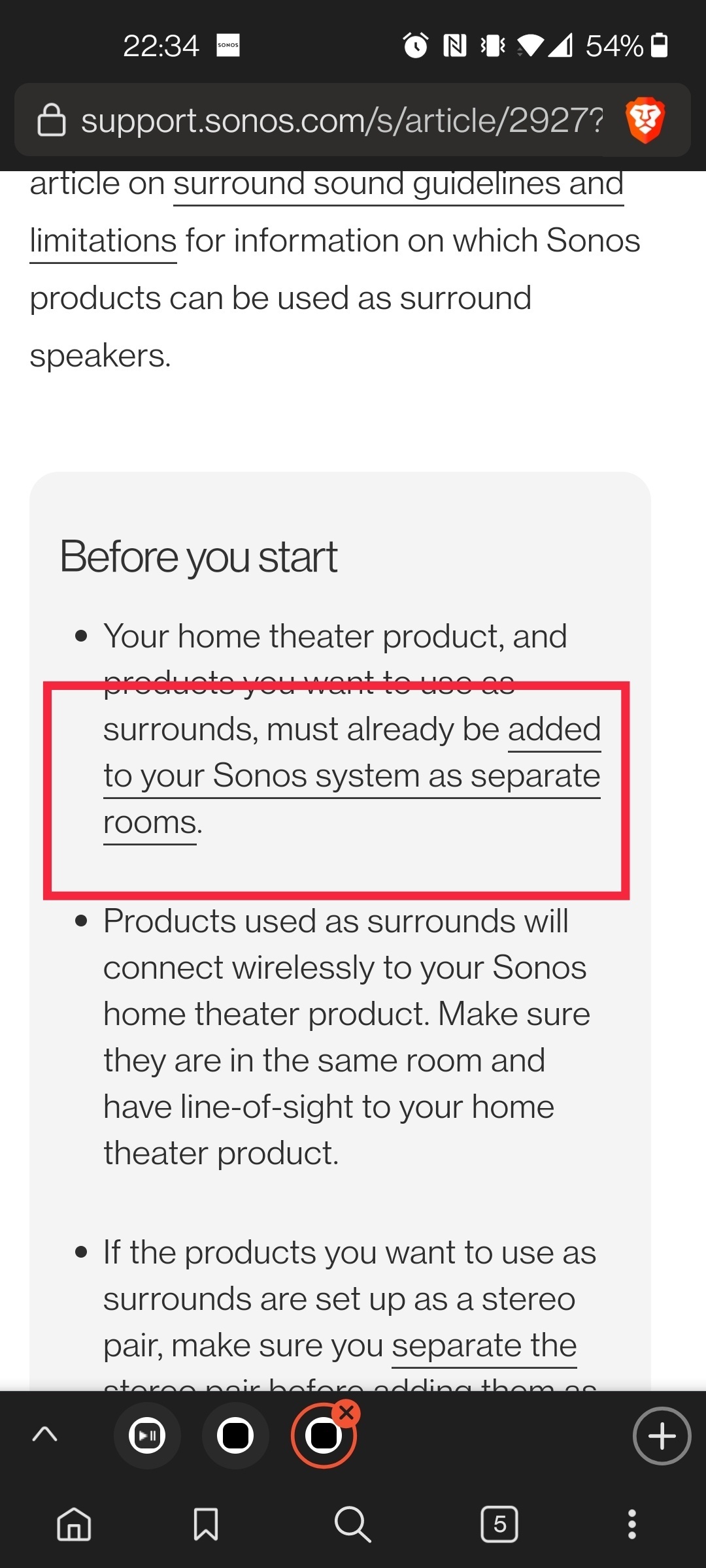Hi all , I have
Beam gen 2
2x One SL surround speakers
Everything is connected and works as it should , all LEDs on top are white , but if I toggle off the surrounds they flash green !! If I toggle them back on they go solid white as before .
According to this page
https://support.sonos.com/s/article/226?language=en_US
When they flash green they're ready to be set up ?? But if I toggle them back on in the app they work as before !
I can get my head around them flashing green which means they need setting up when they work , they are in the app in the list of devices