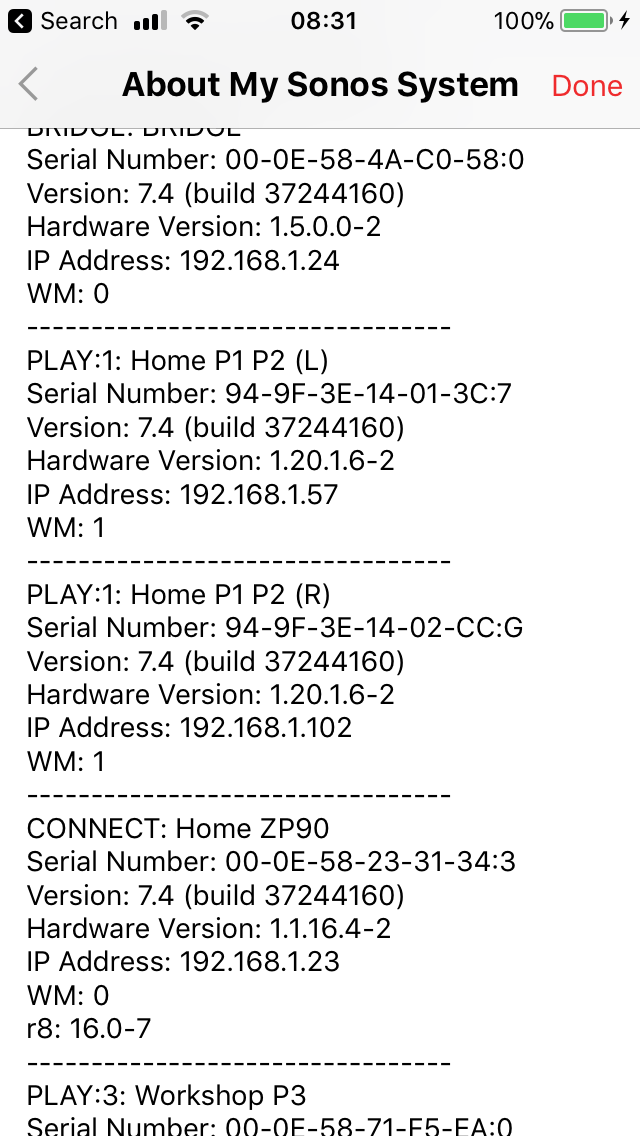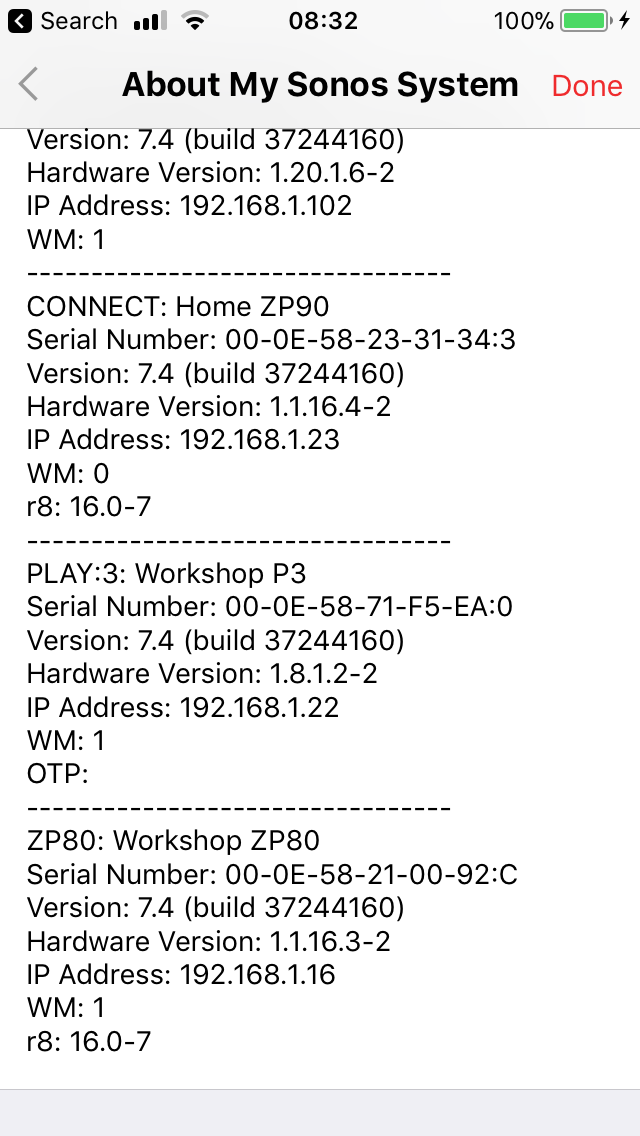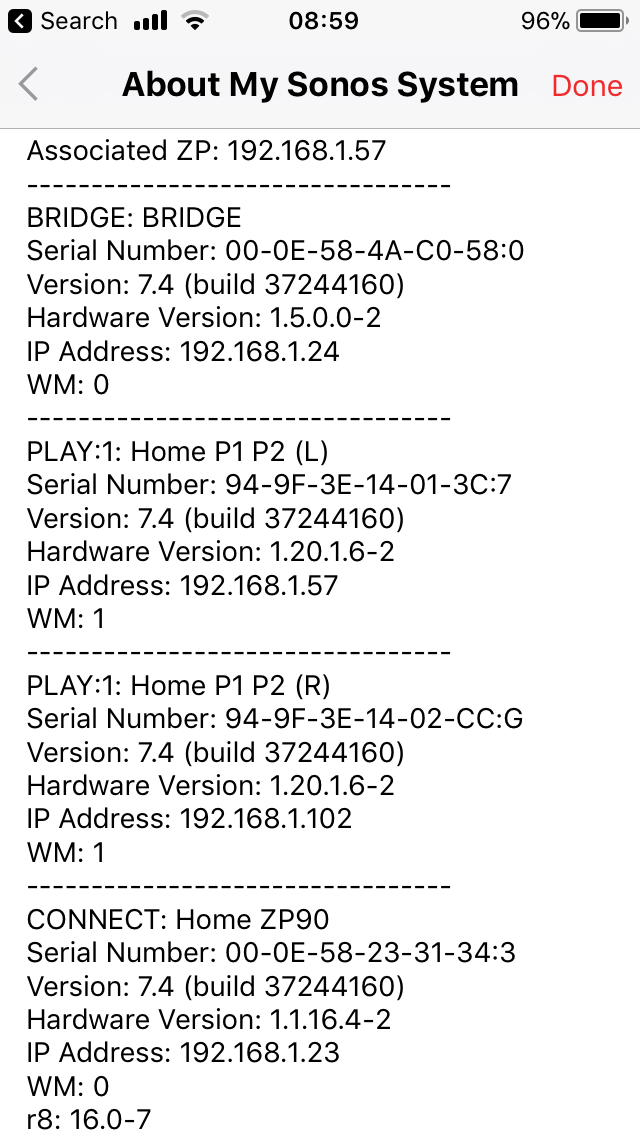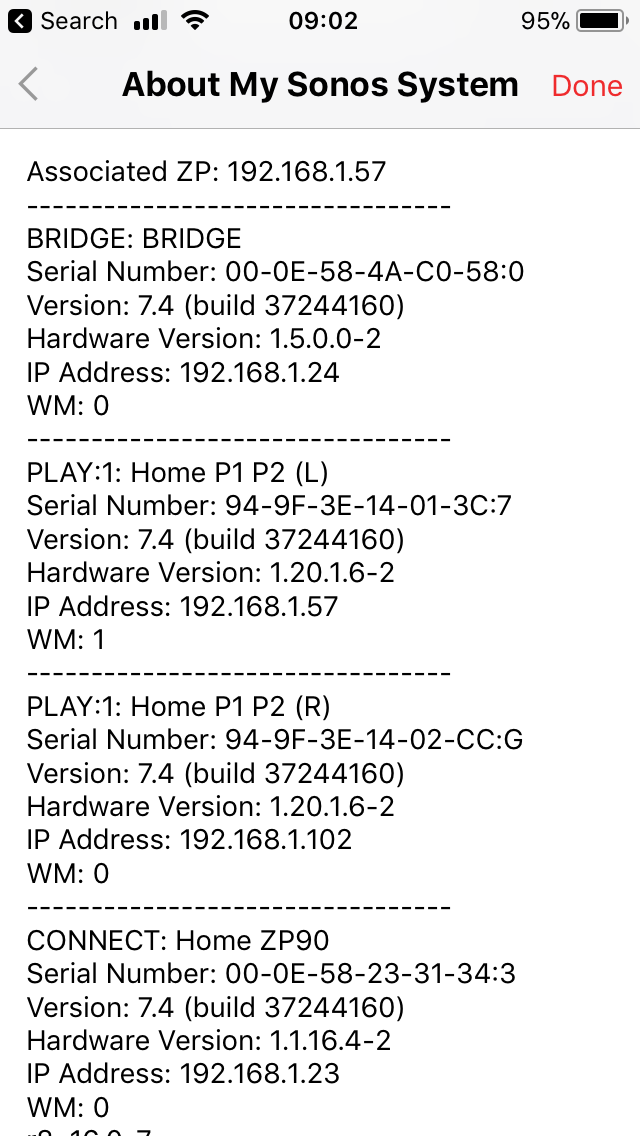I hooked up my playbar and hard wired it to my router after I had hooked up a wireless play 1. I would prefer to use the Sonos Mesh network how can I verify its setup this way?
Page 1 / 1
Hi Austin, go to 'About My Sonos System.' If you see WM:1 you're on Station mode (WiFi setup) whereas if you see WM:0 you're on SonosNet.
Hello Mohammed, that's weird because I called the 1800 number after I didn't hear anything on here and I was told I was on sonosnet yet it shows me on WM:1. I assume I will need to unplug everything and figure out how to reset it to get it in the sonosnet correct?
Can I take a look at a diagnostics report first if you don't mind submitting one? You just need to reply with the confirmation number.
My conf # is 4282270
Your system's on the WiFi setup. You can change over to SonosNet simply by wiring one of your Sonos products to the router. After you've done so, wait about five minutes and then go to About My Sonos System to see if it still says WM:1.
Can you not just remove the wifi settings again using the controller?
Plugging a Sonos unit into router will auto switch it.
I did this while waiting for a reply and saw that it was on WM:1 but now after adding a few more components I am back on WM:0 does it switch back to wifi if you have a certain amount of components? I now have two play 3's, one play 1, one soundbar and one connect amp.
I was told it was not possible to have both SonosNet and WiFi simulataneously
But I seem to have devices that are on both WM0 and WM1
But I seem to have devices that are on both WM0 and WM1
None of your devices are on Wi-Fi and SonosNet at the same time. WM:0 means it is connecting via SonosNet whilst WM:1 means it is connecting.
This doesn't mean that the next time you check a device is using Wi-Fi when previously using SonosNet and vica-versa.
But what they are most assuredly NOT doing is connecting to the network via the 2 networks simultaneously.
This doesn't mean that the next time you check a device is using Wi-Fi when previously using SonosNet and vica-versa.
But what they are most assuredly NOT doing is connecting to the network via the 2 networks simultaneously.
The two devices last in the ‘About’ list , the Workshop P3 and ZP80, are in my shed, 800 meters from the house.
House to shed is connected via a Deliberant Point to Point secure wireless bridge, with a WiFi Access Point in the workshop, with same SSID as at home.
If the whole system switched to SonosNet, the Workshop end would stop working I’d guess as there are no wired components in the workshop. The ZP80 and P3 are WiFi with no wired SonosNet devices in range.
At the home end of the system, the BR100 bridge is hard wired to the router and ZP90 is wireless, connected via WM0 SonosNet... but the two Play1’s stay on WiFi WM1 mode
All working fine, just interested in your thoughts really, as I had heard that it was supposed to exclusively WM0 or WM1 only
Is there a WM2 ? What is that ?
House to shed is connected via a Deliberant Point to Point secure wireless bridge, with a WiFi Access Point in the workshop, with same SSID as at home.
If the whole system switched to SonosNet, the Workshop end would stop working I’d guess as there are no wired components in the workshop. The ZP80 and P3 are WiFi with no wired SonosNet devices in range.
At the home end of the system, the BR100 bridge is hard wired to the router and ZP90 is wireless, connected via WM0 SonosNet... but the two Play1’s stay on WiFi WM1 mode
All working fine, just interested in your thoughts really, as I had heard that it was supposed to exclusively WM0 or WM1 only
Is there a WM2 ? What is that ?
Further to my last, the two Play1’s are in the same room as the ZP90 and bridge.
And as can be seen on the ‘About ‘ screen grabs, WM0 and WM1 are running at the same time
I’ll power down the P1’s and see what happens when they re connect
And as can be seen on the ‘About ‘ screen grabs, WM0 and WM1 are running at the same time
I’ll power down the P1’s and see what happens when they re connect
After a power cycle of ONE of the P1’s, it does now report as SonosNet WM0
The two P1’s are set as a stereo pair
The two P1’s are set as a stereo pair
WM:2 is for speakers attached as surrounds to Playbar or Playbase and indicated connection via 5GHz.
As I said you can have a Sonos SYSTEM that runs a mixture of SonosNet AND Wi-Fi. And your shed would NOT stop working if all the other devices were using SonosNet. This is because the SonosNet and your Wi-Fi are essentially the same network so the devices can are all connected together even if only 1 is using Wi-Fi. Now, if you removed the Wi-Fi credentials from Sonos then the device in the shed would probably be too far away from another Sonos unit providing SonosNet so then it WOULD stop working.
As I said you can have a Sonos SYSTEM that runs a mixture of SonosNet AND Wi-Fi. And your shed would NOT stop working if all the other devices were using SonosNet. This is because the SonosNet and your Wi-Fi are essentially the same network so the devices can are all connected together even if only 1 is using Wi-Fi. Now, if you removed the Wi-Fi credentials from Sonos then the device in the shed would probably be too far away from another Sonos unit providing SonosNet so then it WOULD stop working.
But what they are most assuredly NOT doing is connecting to the network via the 2 networks simultaneously.
OK, I was not imagining that any Single device was using both at the same time,
But some devices can be on WM0 while others still on WM1
Every device now playing, some showing SonosNet and some WiFi
The workshop ones (ZP80 & P3 ) are 800 meters from the house, nothing wired there, and well out of range of the wired Bridge in the house They can never connect via SonosNet, as they are too distant, but happily stay on WiFi
Thanks Stuart, that was what I was seeing.
We cross posted
Thanks
We cross posted
Thanks
Hi! Still find this confusing. Sonosnet and Wi-Fi units use the same ip address space. So how does sonosnet actually work?
The WiFi protocol Sonosnet uses is a proprietary Layer 2 protocol, but it still uses standard Layer 3 IP networking. This means all Sonos devices must still use standard lP addresses.
That is all just about how data flows. It is all still one network, with IP addresses handed out by your router. Everything HAS to be on the same network, indeed subnet, for everything to be able to talk to everything else.
Does that help a bit?
Sure! Thanks for the explanation. One more thing. Having a 5.1 setup plus some Ones in other rooms, wiring one of the single Ones creates a Sonosnet as expected. All speakers in the 5.1 setup now shows WM 0. But if I disconnect Ethernet and they revert back to Wi-Fi all speakers except Sub and surrounds show WM 1 and the surrounds and Sub shows WM 2. This is expected too since WM 2 is the distinguishable 5ghz connection used in a 5.2 setup. Why when using Sonosnet isn’t this difference reflected as it is when using Wi-Fi?
WM:2 is a different mode. It signifies that the satellites rely on the main HT speaker to negotiate (proxy) with the router. In fact it didn't exist when WiFi mode was first introduced; initially WiFi mode didn't support home theatre satellites.
I am only greasing, but in one case it is all SonosNet (some using 2.4 GHz, some 5GHz), and WM:0 means SonosNet (or wired). In the other case data gets to the Playbar via wifi, and from there to the surrounds via 5GHz SonosNet. Which defines WM:2.
Okay. Thanks for the explanation
Enter your E-mail address. We'll send you an e-mail with instructions to reset your password.