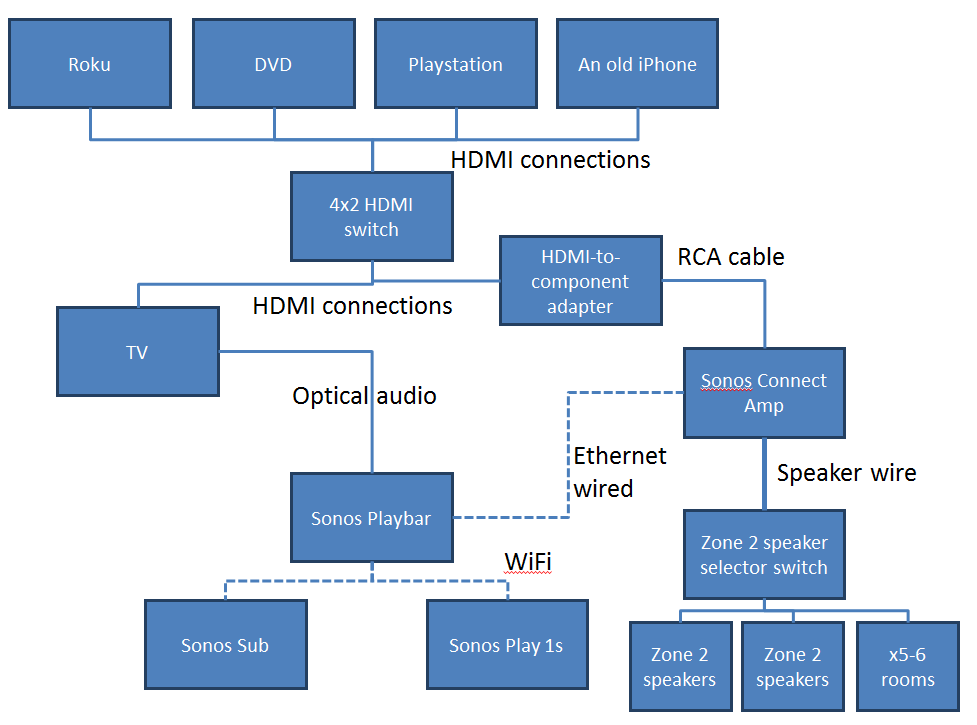I've googled this plenty, so I think this is right but I wanted to hear from the experts. I don't currently own Sonos, so I'm not entirely sure how some aspects would work.
I'm trying to get 5.1 surround in the living room with a Bar + Sub + 2 P1's. But I also have in-ceiling wired speakers I'd like to use as a Zone 2. Ultimately I'd like Zone 2 to be EITHER the same output as the living room OR independent. One of those Zone 2 rooms is the patio and it's good to have separate music out there or to send the TV audio out there as I can watch the TV through the window while enjoying a cigar.
Here's a rough wiring diagram that I am thinking.
Here's the speaker selector I have -- this should be fine to power 5-6 rooms of ceiling speakers since it has an impedance controller, correct? I've been using it for 6 years with a Pioneer receiver, so I would assume so? "Built-in impedance-matching circuitry ensures that the overall impedance level to the amplifier does not drop below 5 Ohms, no matter how many speaker zones are selected or how many speakers are in each zone."
https://www.monoprice.com/product?p_id=8229&gclid=EAIaIQobChMIkq2f3s781gIVDH5-Ch0kHQwaEAQYASABEgJNWvD_BwE
So using this approach -- someone could watch the Roku TV in the living room, but I could turn on Spotify, etc. from the Sonos app on the Amp (Zone 2)? Or alternatively send Spotify to all Sonos equipment -- so music in living room and Zone 2? I assume both the Bar and Amp work as such -- you can send any "Sonos audio" from the app... or if there is an input signal from a wired connection (optical or RCA) it would override the Sonos app audio?
I originally had that 4x2 HDMI switch because I didn't have the Sonos Amp in the mix -- so I was thinking of having an old iPhone send Pandora/Spotify to an old receiver powering Zone 2. However, I swapped in the Sonos Amp. Would this render this HDMI switch useless? Or would I need that to get the Roku audio out into the Amp/Zone 2?
Hope that all makes sense - and I appreciate the help.
Question
Getting 5.1 surround + Zone 2 ceiling speakers
This topic has been closed for further comments. You can use the search bar to find a similar topic, or create a new one by clicking Create Topic at the top of the page.
Enter your E-mail address. We'll send you an e-mail with instructions to reset your password.