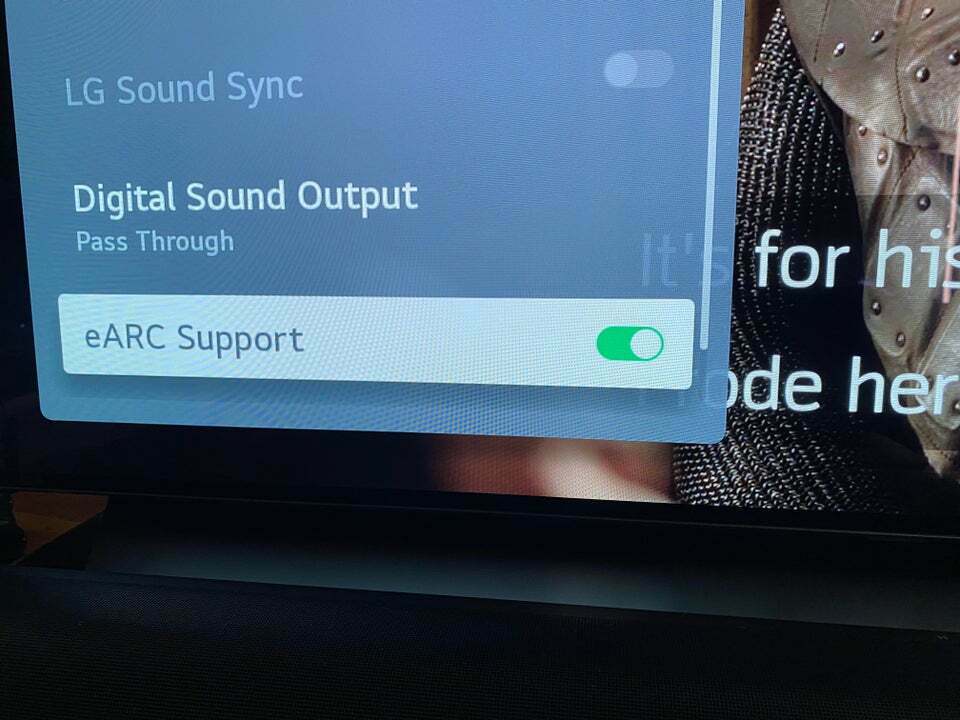Hi all,
I am new to this.
I just bought beam 2. Everything is working fine but not the Dolby Atmos.
I have C1 TV, premium Netlifx and tried Disney plus too.
Tried changing the HDMi cable that is connected to the the apple TV 4k but nothing happened.
Anything else I could try?
Thanks