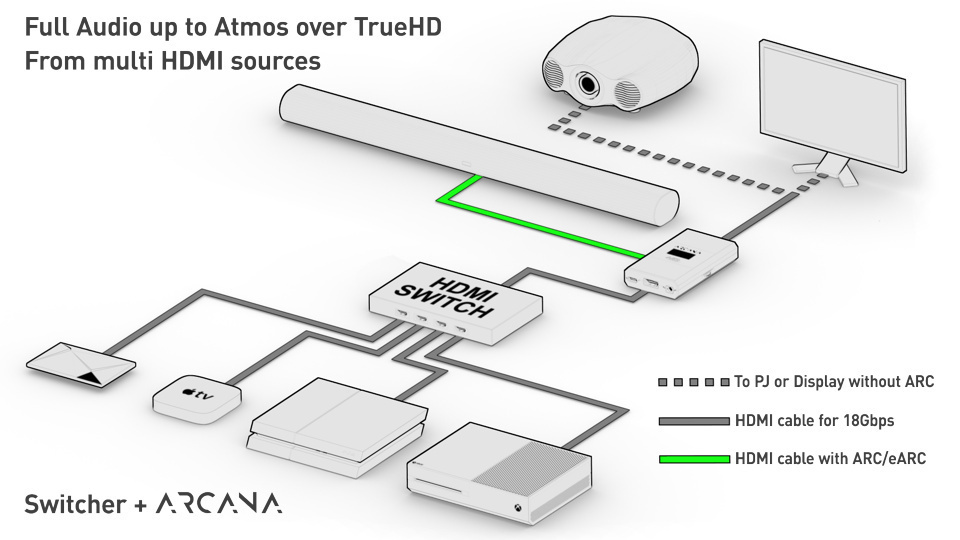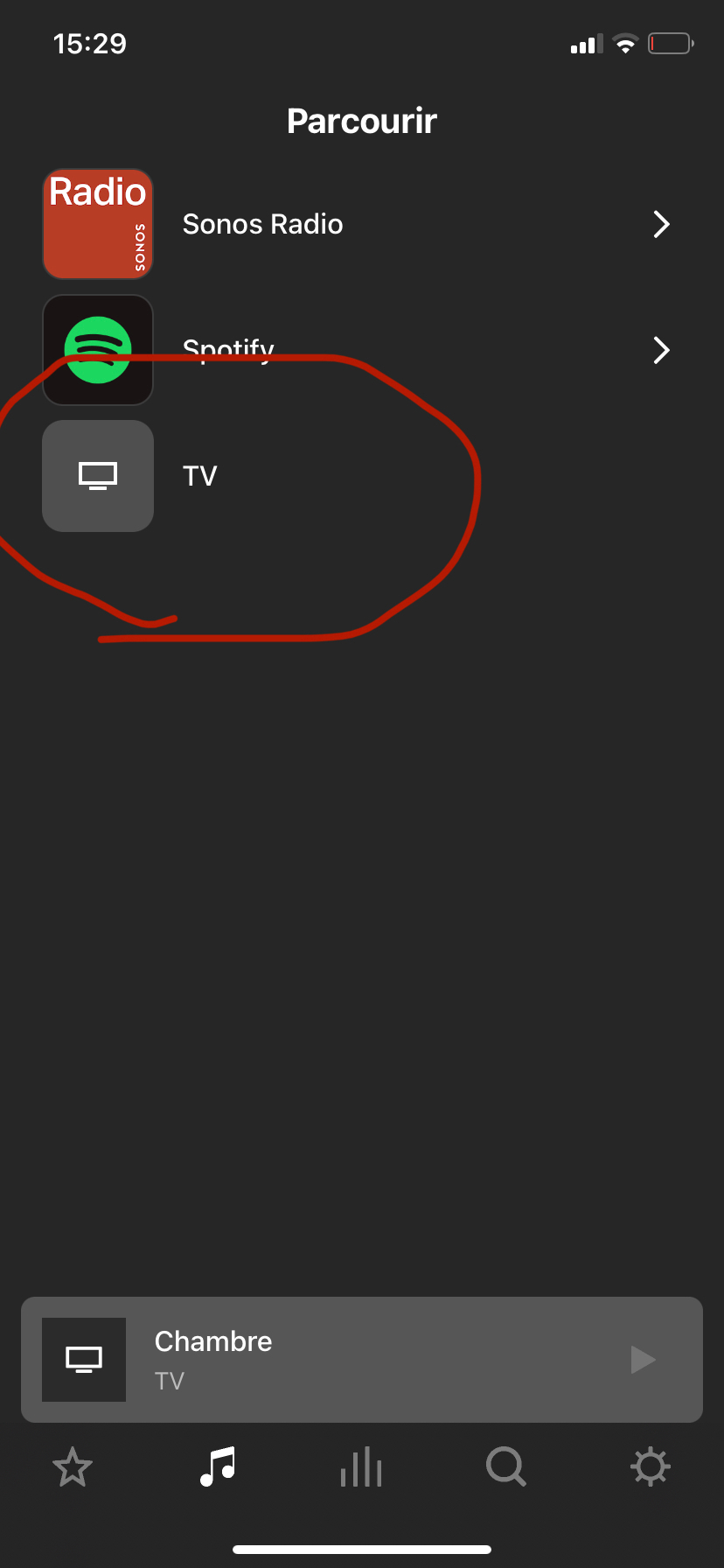hello, I am looking for a solution to connect my Epson EH-TW7200 projector to my Sonos system (beam+sub+one x2).The goal is to be able to connect my PC, my apple TV and my ps5 to my projector and have the sound come out on the sonos system when I choose to play the ps5 for example. are there boxes like this? To be able to connect all my devices to the projector and also have sound (dolby atmos)? wireless maybe?
Connect Epson projector to Sonos home cinema pack
Best answer by GuitarSuperstar
Since you want the ability to play Dolby Atmos audio and your projector probably doesn’t support Dolby Atmos, I recommend getting the HDFury Arcana eARC adapter along with an HDMI switch. The Arcana will allow the PS5, Apple TV, and PC to bypass your projector’s limitations and send audio directly to the Beam.
Before you connect the Arcana, be sure to set up the Beam with a TV with HDMI ARC first since your projector does not have HDMI ARC. If you have already set up the Beam on a TV, you can skip this step.
HDFury Arcana: https://hdfury.com/product/4k-arcana-18gbps/
Here is an HDMI switch that works well with the Arcana: https://www.amazon.com/dp/B07CF793HQ/
Enter your E-mail address. We'll send you an e-mail with instructions to reset your password.