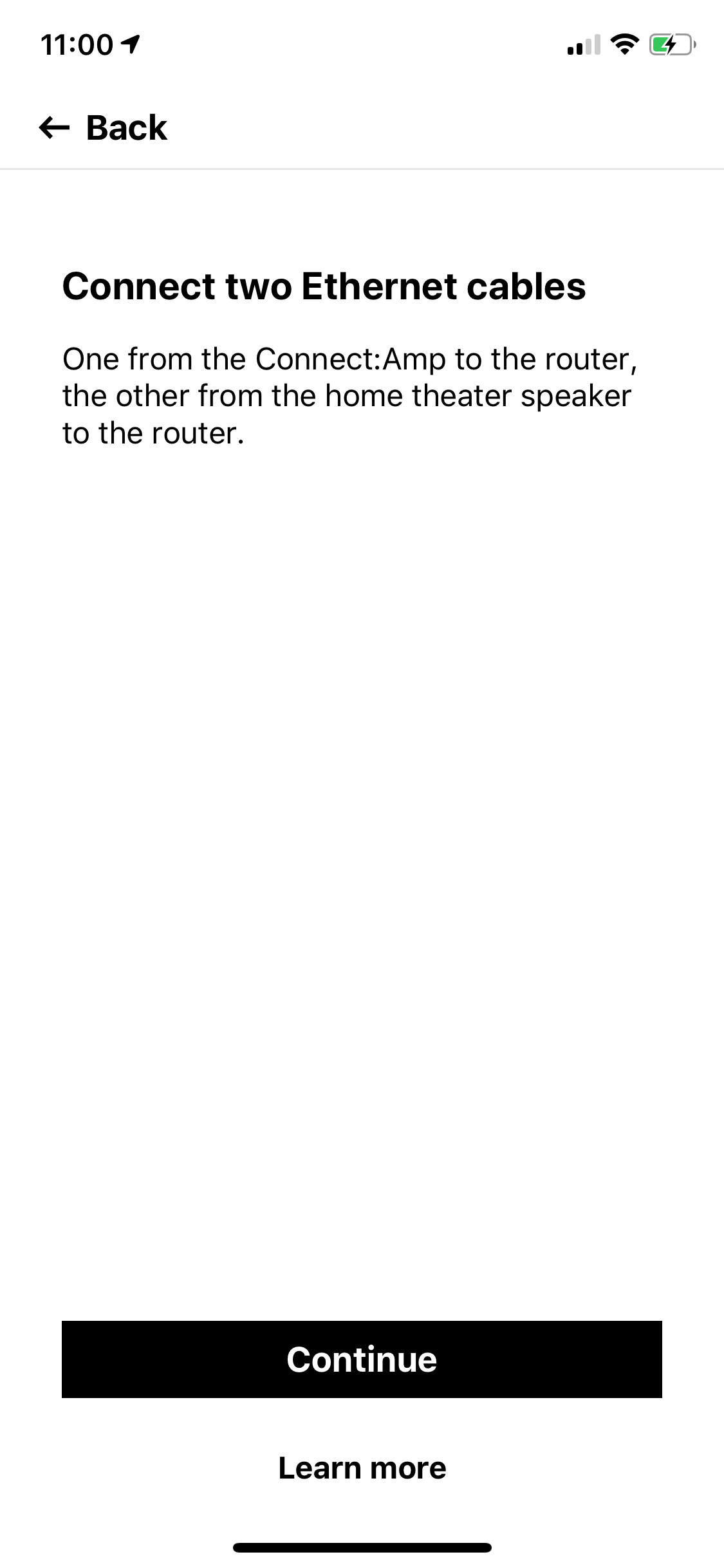Hi everyone - I’m moving my Connect: AMP which is S2 compatible to my Beam and Sub and In-ceiling speaker setup. The in-ceiling speakers were powered by another Connect: AMP which is only S1 compatible and when I set it up years ago, it was configured via using that strange way of using its IP address.
Now it seems like you can’t do that method and requires the Connect: AMP to be connected via Ethernet to the Beam and the router at the same time. My router is located in a different room that’s about 20 metres away so I am wondering is the only way I can do this is getting a 20 metre ethernet cable? Seems like a pretty crappy way to hooking up the system. Any help would be greatly appreciated!