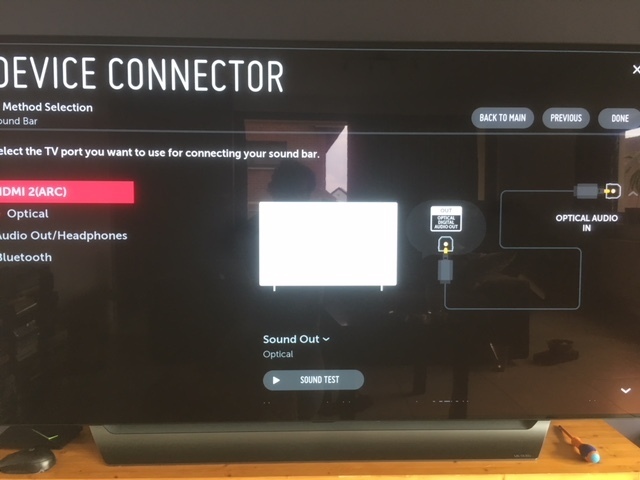I have a LG Oled C8 and I want to pair the remote with my playbase so I can control the volume with the magic remote. I have read articles like this one, but I'm already stuck in the first part, because when I set up a sound bar with optical output, I never get the option to choose my manufacturer. The remote for the 2018 model is slightly different than the one is the article btw.
I choose optical and then I can only choose "Done" as you see here:
Can anyone help me please. It seems impossible that I can't properly use my sonos with a new TV. It's a 700€ product...
Thank you.
Best answer by markymos
View original