I recently upgraded to S2, trying to get sub and rears connected and they disappear. Looking at my system, I get “?” Vs the items. I have deleted and reset everything a few times, please advise
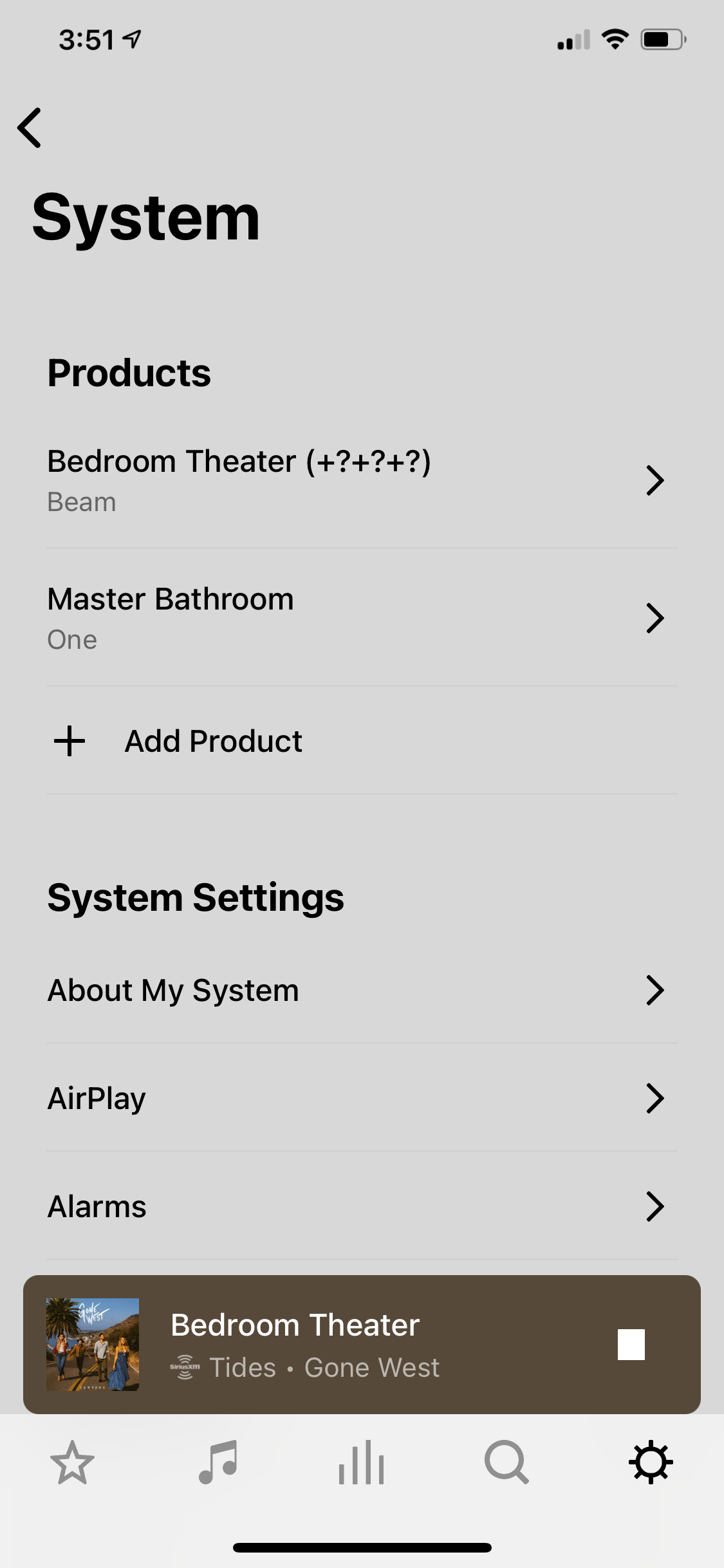
I recently upgraded to S2, trying to get sub and rears connected and they disappear. Looking at my system, I get “?” Vs the items. I have deleted and reset everything a few times, please advise
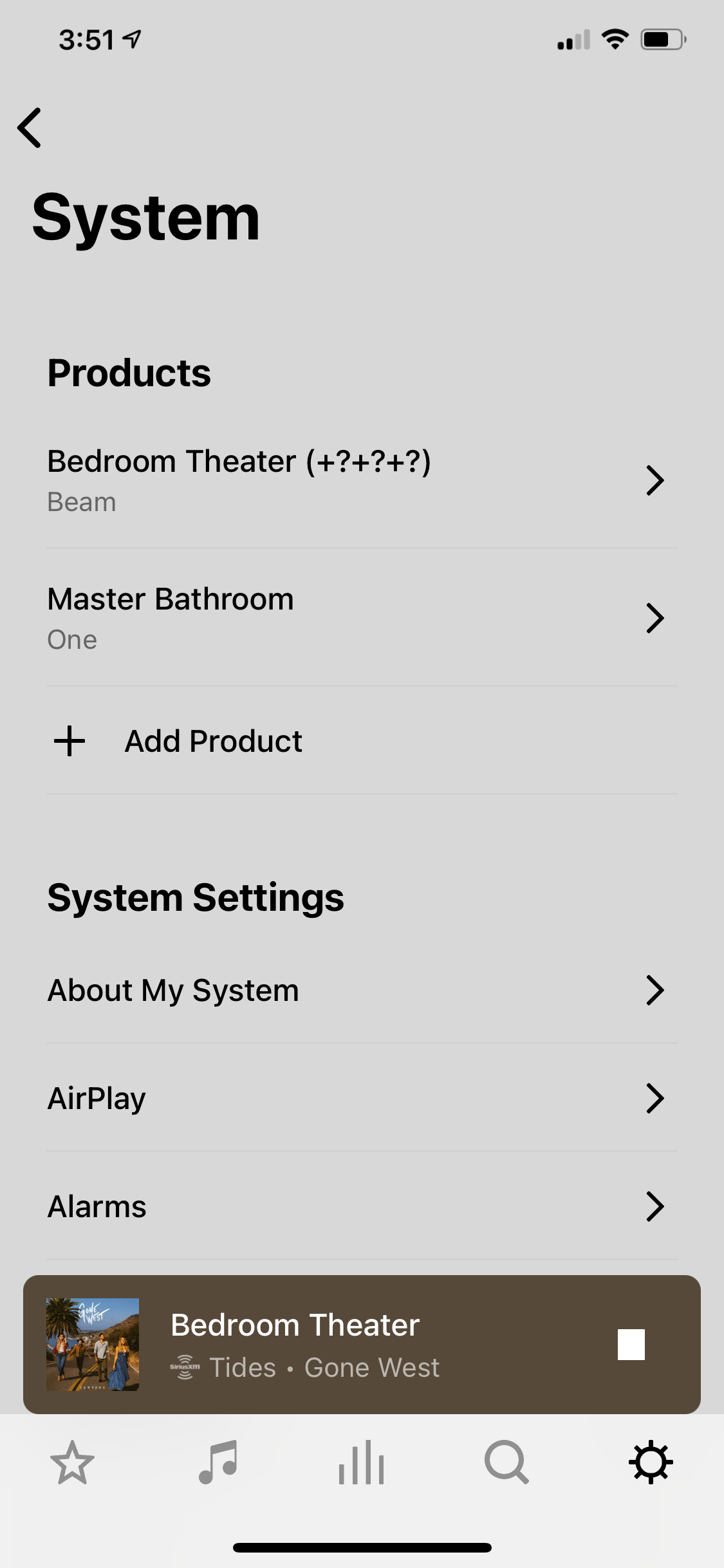
Enter your E-mail address. We'll send you an e-mail with instructions to reset your password.