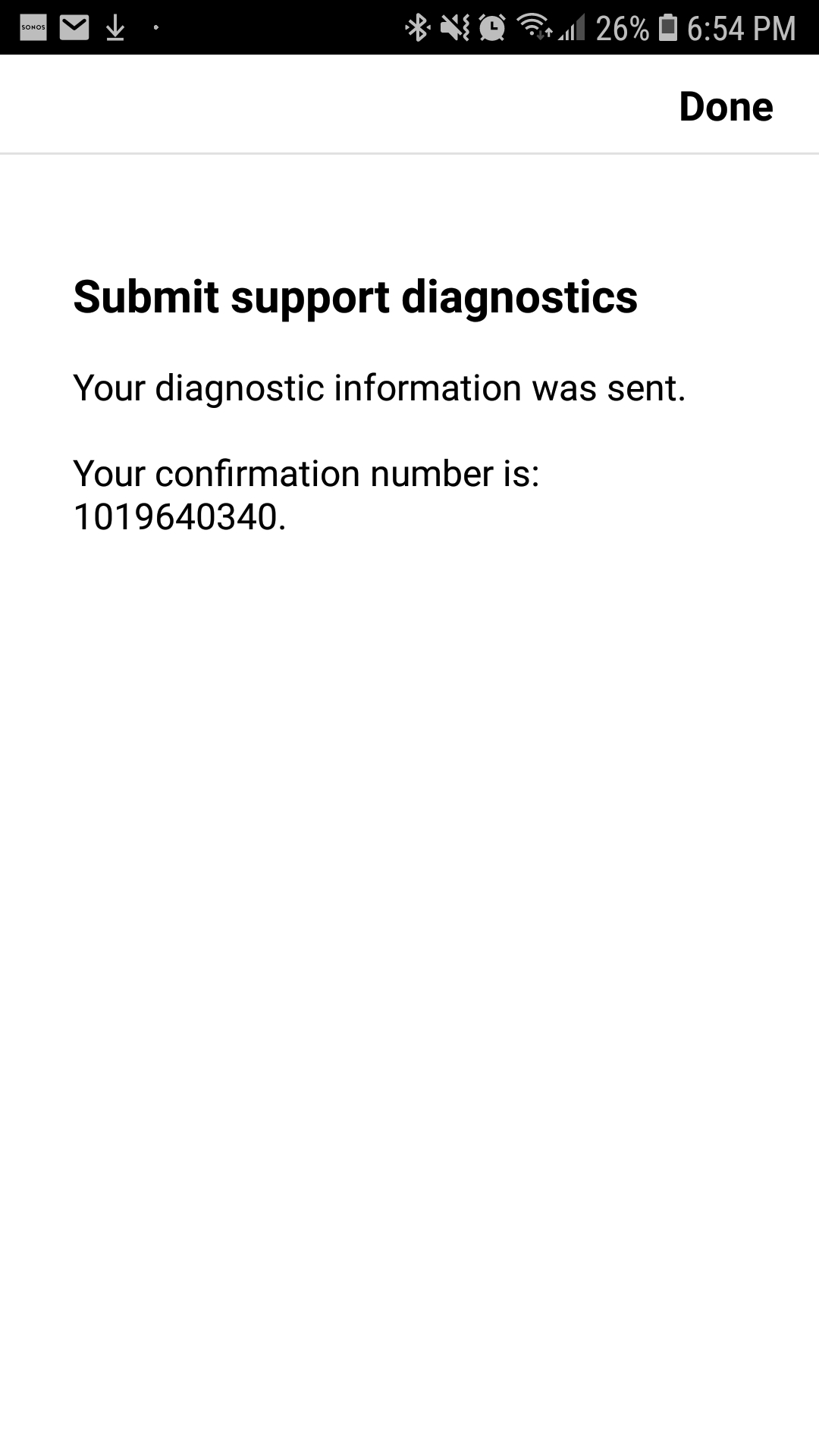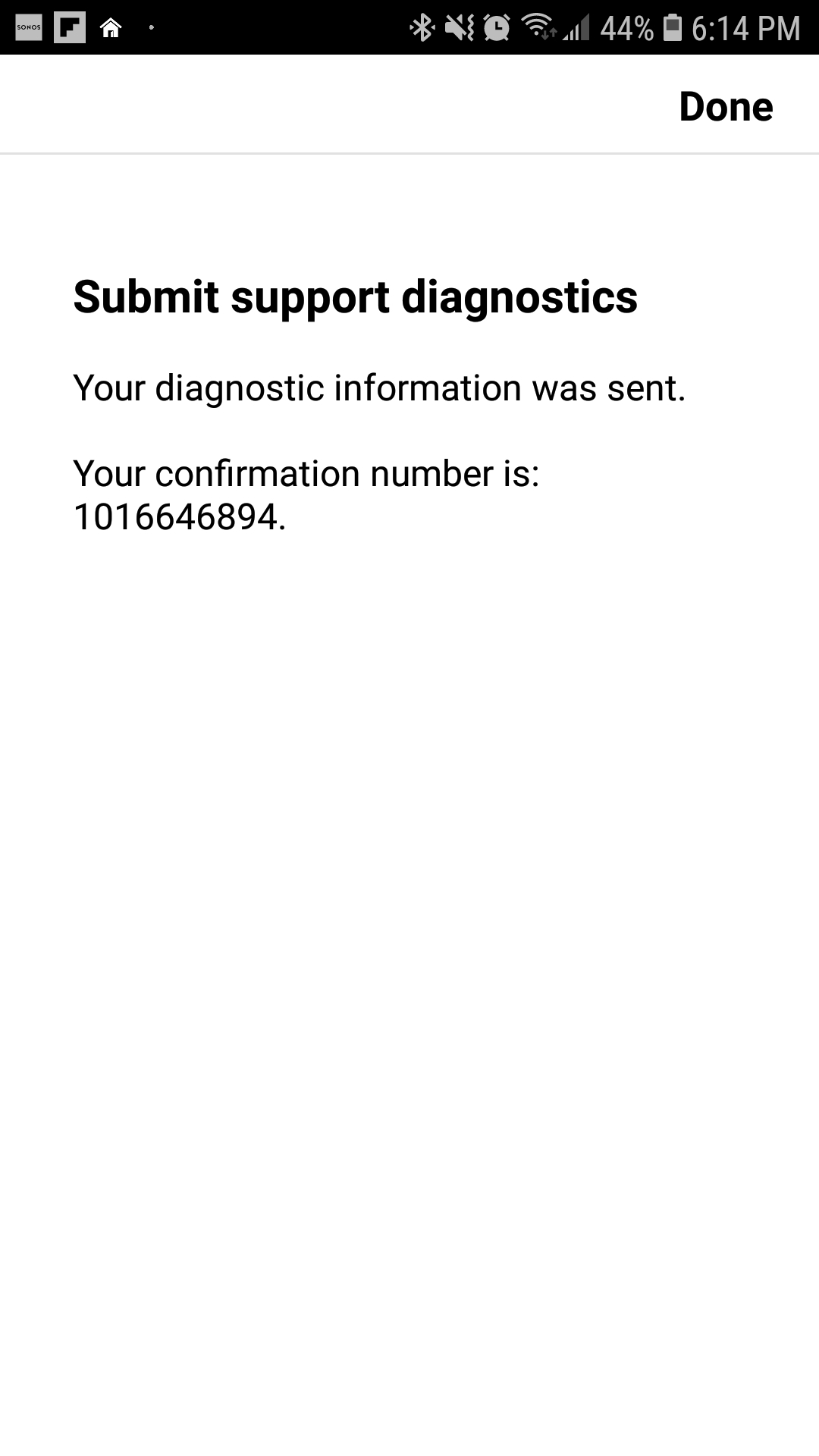The beam sounds great with my surround speakers that are hooked up to a connect amp.
However frequently the surround speakers go missing. Also while watching TV they will do out and the beam will automatically turn down. When I turn the beam back up, it will automatically lower the volume. The beam is only a week old. Attached are two diagnostic numbers from tonight.