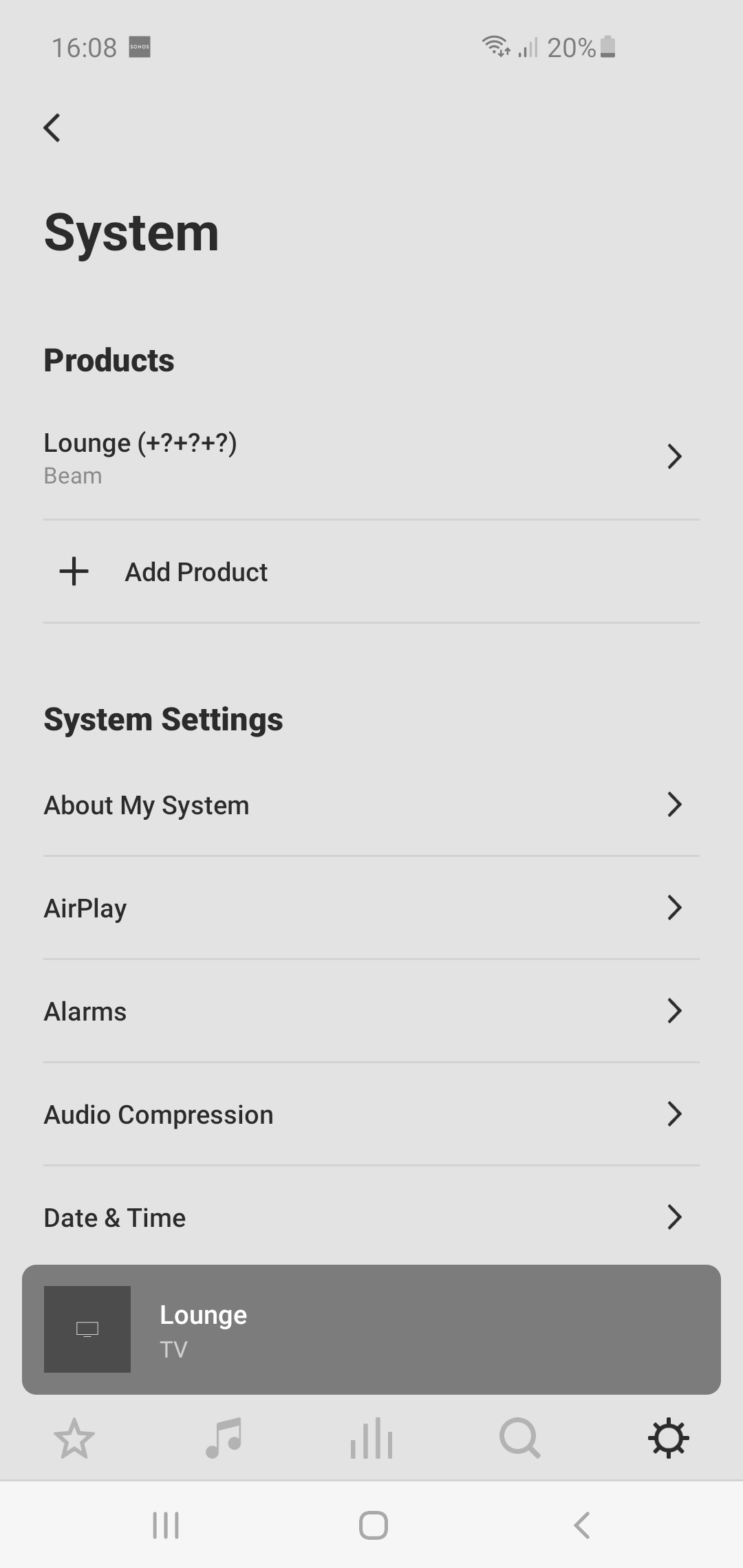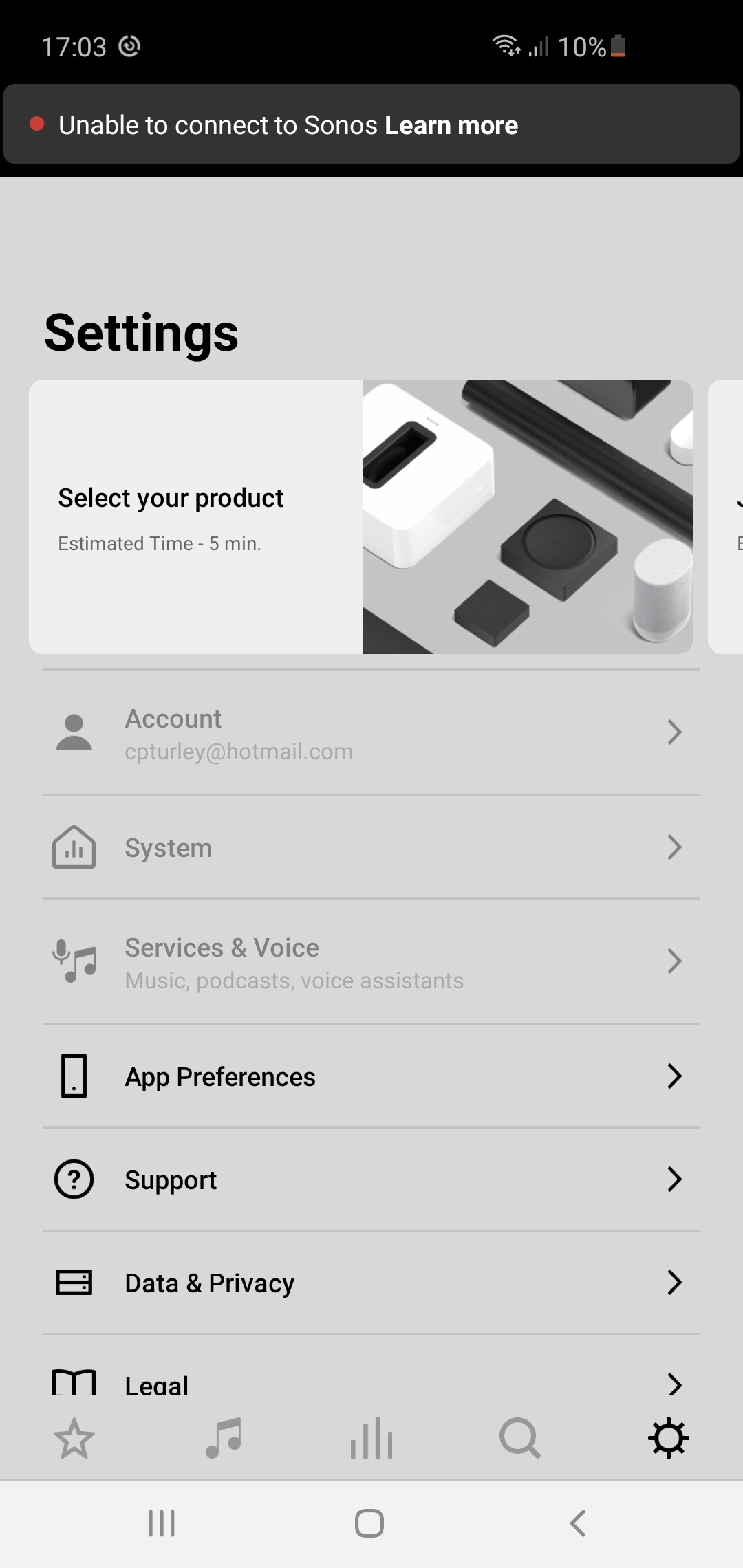Hi everyone,
I've recently added two ones to create a suround sound for my television (I already had a beam and sub). First week it's been fine and then last night I settled down to watch The Mandalorian and to my horror only the beam was working. I have tried connecting all my speakers through an ethernet, I get the system working and as soon as I unplug, the other speakers disconnect. This is what I see.
Any suggestions would be welcome!
Thanks