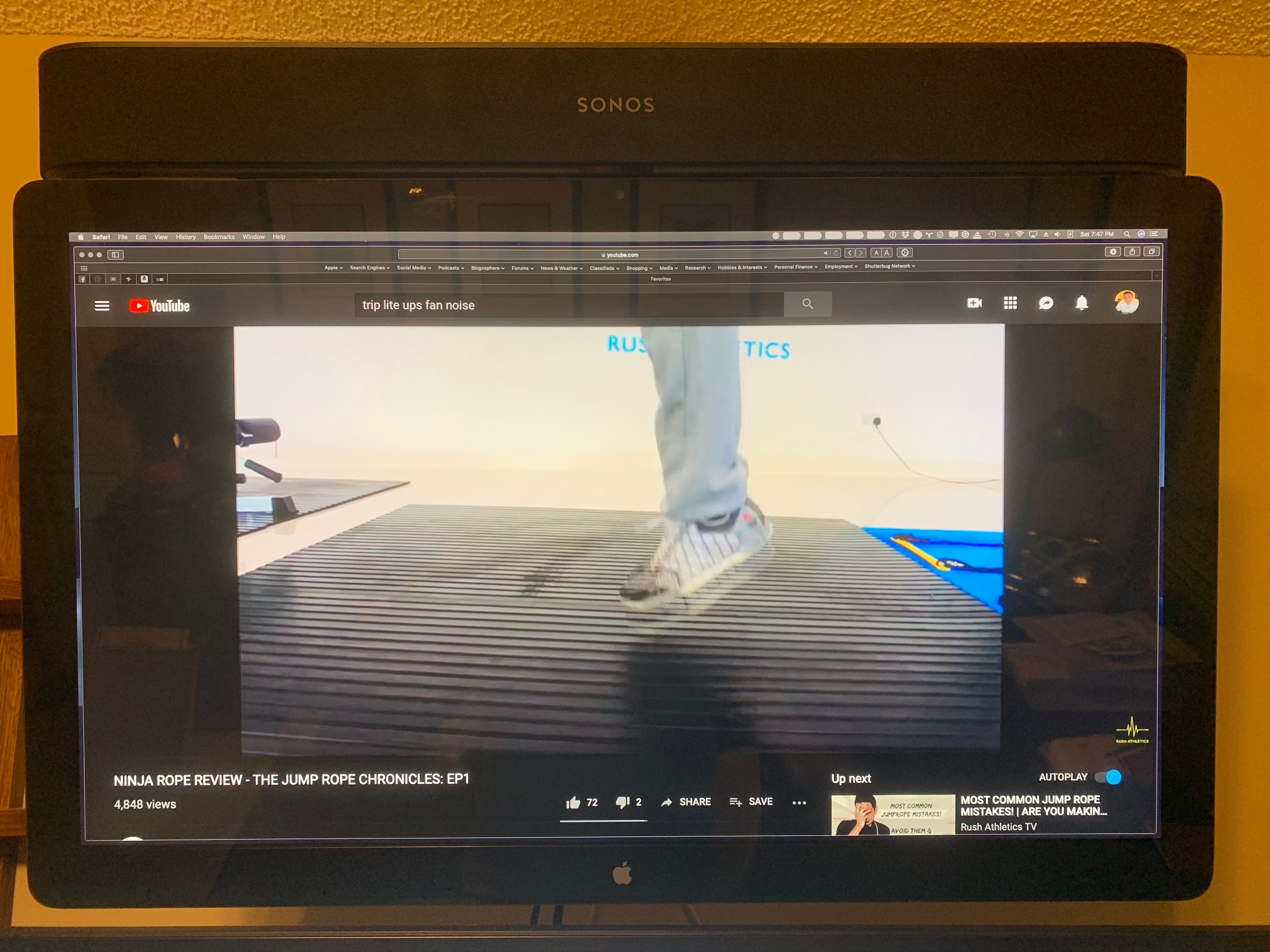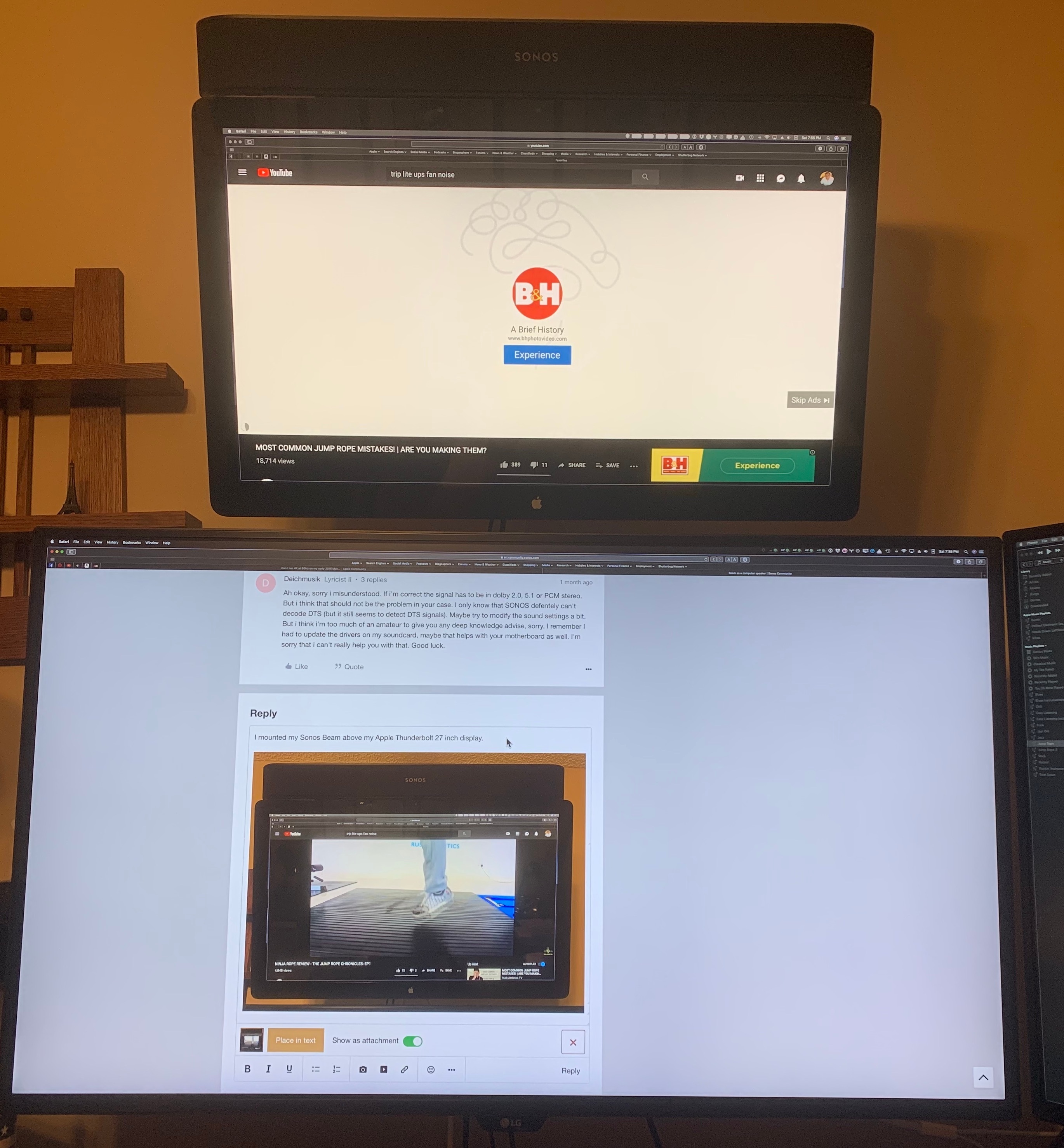Best answer by MikeV
View originalBeam as a computer speaker
I just connected my Sonos Beam to my PC - works like a charm with the Realtek Patch/Unlocker for Dolby Digital 5.1 and optical out on my MSI Mortar Titanium motherboard. The sound if just AMAZING. I’m blown away while gaming :-) Thank you Sonos!

Looks amazing!
im thinking about doing a similar setup, but i wonder: with the placement you have on the play one’s, do you just use them as an extra set of stero speakers in a different “room”, and then group the “rooms” to listen to all speakers? Or are they setup as rears?
regards
Hi there, I use them as an extra set of stereo speakers. So I don’t group the rooms.
Here’s the latest status of my upgraded build:
Could the pc be wired through optical to spliter and hdmi arc from TV to spliter and the spliter into the beam? Don't want the TV to have to be on when on pc
No. The TV generates the HDMI-ARC signal, the PC does not and no splitter does (right now).
Could the pc be wired through optical to spliter and hdmi arc from TV to spliter and the spliter into the beam? Don't want the TV to have to be on when on pc
So, if you run your PC to the TV, it would work, if you’re sending a Dolby Digital signal. No, a splitter would not work, the PC is not generating an ARC signal.
Thanks, I know that, what I want it's to be able to play say YouTube audio or other non music services from pc to beam, but also have a connection to the TV. So I can listen to stuff on pc without having the TV on.
Remember, the Beam plays an HDMI ARC signal, and not an HDMI signal. Most PCs don’t send an HDMI ARC signal, that usually requires a TV’s electronics. You could use an HDMI switch with an optical output though, and connect to the Beam using the optical to HDMI ARC adapter that comes with the Beam.
I am looking to do something similar. However I want a TV wall mounted and the beam connected to both the TV and PC so they can be used independently. Would a small spliter work with this.
I just connected my Sonos Beam to my PC - works like a charm with the Realtek Patch/Unlocker for Dolby Digital 5.1 and optical out on my MSI Mortar Titanium motherboard. The sound if just AMAZING. I’m blown away while gaming :-) Thank you Sonos!

Looks amazing!
im thinking about doing a similar setup, but i wonder: with the placement you have on the play one’s, do you just use them as an extra set of stero speakers in a different “room”, and then group the “rooms” to listen to all speakers? Or are they setup as rears?
regards
I just connected my Sonos Beam to my PC - works like a charm with the Realtek Patch/Unlocker for Dolby Digital 5.1 and optical out on my MSI Mortar Titanium motherboard. The sound if just AMAZING. I’m blown away while gaming :-) Thank you Sonos!

So if my motherboard has a optical audio out and I use the included adapter, I will be able to connect the Sonos Beam to my pc without issues?
Yes, as long as it is sending DD 2.0 or DD 5.1.
So if my motherboard has a optical audio out and I use the included adapter, I will be able to connect the Sonos Beam to my pc without issues?
The Sonos Beam connects to a 2013 Mac Pro 6,1 "Trashcan" via the audio out port using the HDMI to optical cable that comes with the Beam. I use the Toslink coupler to extend the cable in order to mount the Beam above the Thunderbolt monitor on the wall.
I also use Soundflower on the Mac to use the volume up / down function keys.
My only complaint is that the Sonos Beam will go to "sleep" after a few minutes if no audio is playing. This gets especially aggravating when trying to watch YouTube videos and you have to wait 2 to 3 seconds for the speaker to wake back up.
If so, how did you set this up?
I have a similar setup but cant get it working. The PC playback device is set to "Digital Audio (S/PDIF)" Is that the same as yours?
Hopefully this will help you
I dont have a sound card, I am hoping to use the motherboard optical out.
Its a MSI z170a M7
- Realtek® ALC1150 Codec
- 7.1-Channel High Definition Audio
- Supports S/PDIF output
Does it have to be dolby for the Beam to recognise the signal?
IT DOES! to answer my own question...
All working now, this saved me:
https://www.youtube.com/watch?v=Jcd7tmyR4CA
If so, how did you set this up?
I have a similar setup but cant get it working. The PC playback device is set to "Digital Audio (S/PDIF)" Is that the same as yours?
Hopefully this will help you
Thanks for the help.
I dont have a sound card, I am hoping to use the motherboard optical out.
Its a MSI z170a M7
- Realtek® ALC1150 Codec
- 7.1-Channel High Definition Audio
- Supports S/PDIF output
Does it have to be dolby for the Beam to recognise the signal?
If so, how did you set this up?
I have a similar setup but cant get it working. The PC playback device is set to "Digital Audio (S/PDIF)" Is that the same as yours?
Well i'm not PaulRBoon (obviously), but i also have the dgx soundcard with the sonos beam, so it shouldn't matter. I'll post a screenshot of my setting in the Audio Center below (It's in german, but shouldn't matter because the menus actually should be the same). Porbably you already checked that, but don't forget to change the setting on your 'sound settings' (if you are using windows). Because my graphic card for example has an adio exit too, so I had to manually change it to the soundcard exit.
Hopefully this will help you
Looks sweet! Can i ask, is the beam playing all audio from your PC?
If so, how did you set this up?
I have a similar setup but cant get it working. The PC playback device is set to "Digital Audio (S/PDIF)" Is that the same as yours?
Dunno if you have already solved your problem, but i had the same with the Asus Xonar DGX soundcard. My solution was, that you have to open the Xonar DGX Adio Center and activate SPDIF, due to the fact that you are using a digital signal (optical converter). You do it by checking the box in front of the drop down menu with 'PCM'. I had to restart my PC but after that it worked perfectly fine
(with the settings:
Audio channel: 2 Channels
Sampling frequency: PCM 48 Hz).
Hopefully it's unnessecary and you already solved your problem. But maybe there will be someone elese with the same.
Thank you for the updates, the info and the pic. This is just what I needed to make sure the Beam is the suitable speaker for my PC.
I will be using it for Music, videos and some movies and as you mentioned it sounds great for all of them.
It kinda looks cool, but with the bar so short - i guess everything would sound like its just in front of you and instead of a clear difference between left and right, which wouldn't be great for games, but its fine for music. Im a little surprised, the beam is smaller than I expected it to look
While I'm not sure how well they compare, if the soundbar is only used at your pc and only for direct cable connection then there are alternatives as well - for instance razer sells a soundbar + sub combo for PC user that is about 1/3rd of the price of a stand-alone beam and does 5.1 too
Thank you for the updates, the info and the pic. This is just what I needed to make sure the Beam is the suitable speaker for my PC.
I will be using it for Music, videos and some movies and as you mentioned it sounds great for all of them.
Ryan it sounds just as amazing as it looks.
Enter your E-mail address. We'll send you an e-mail with instructions to reset your password.