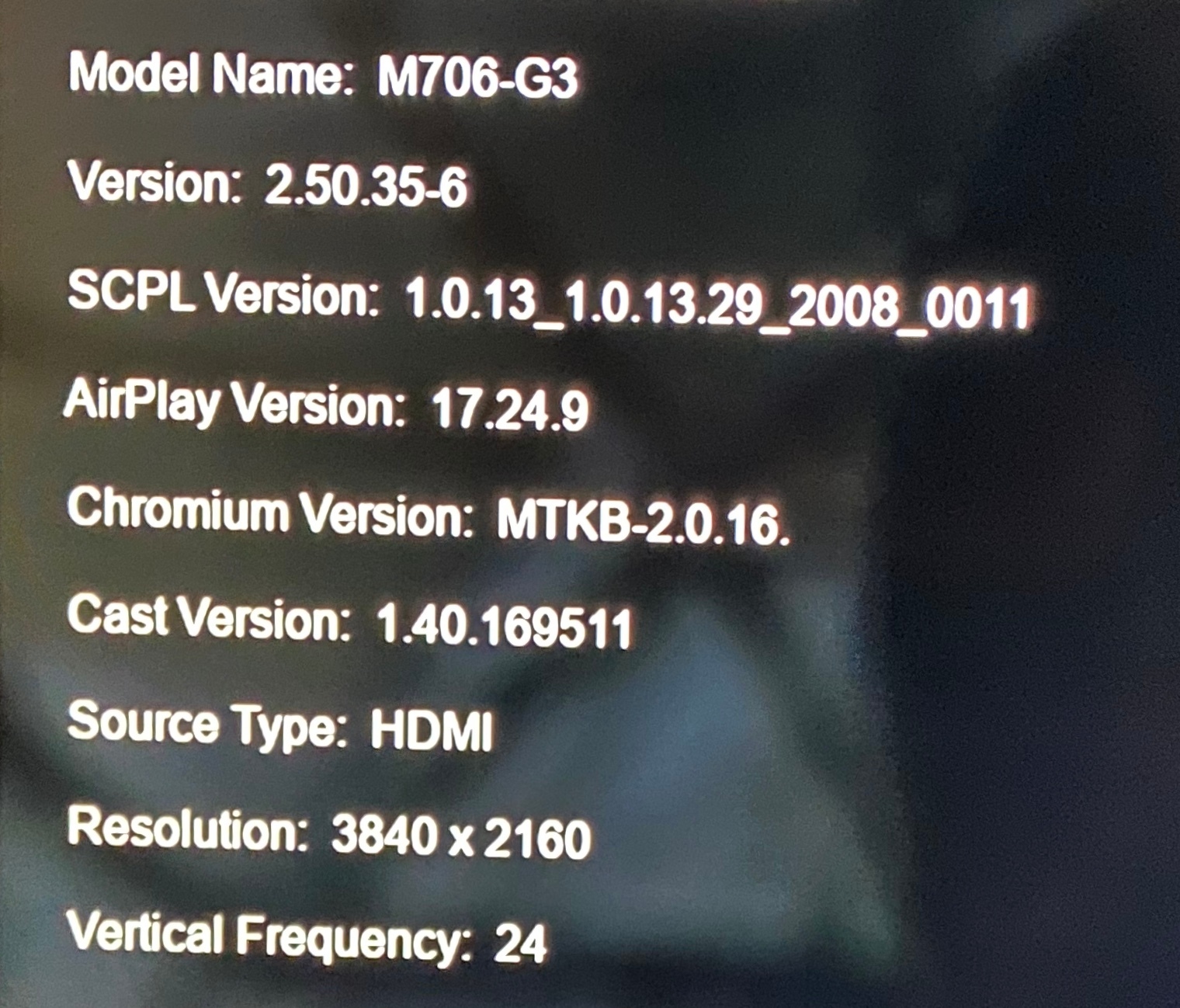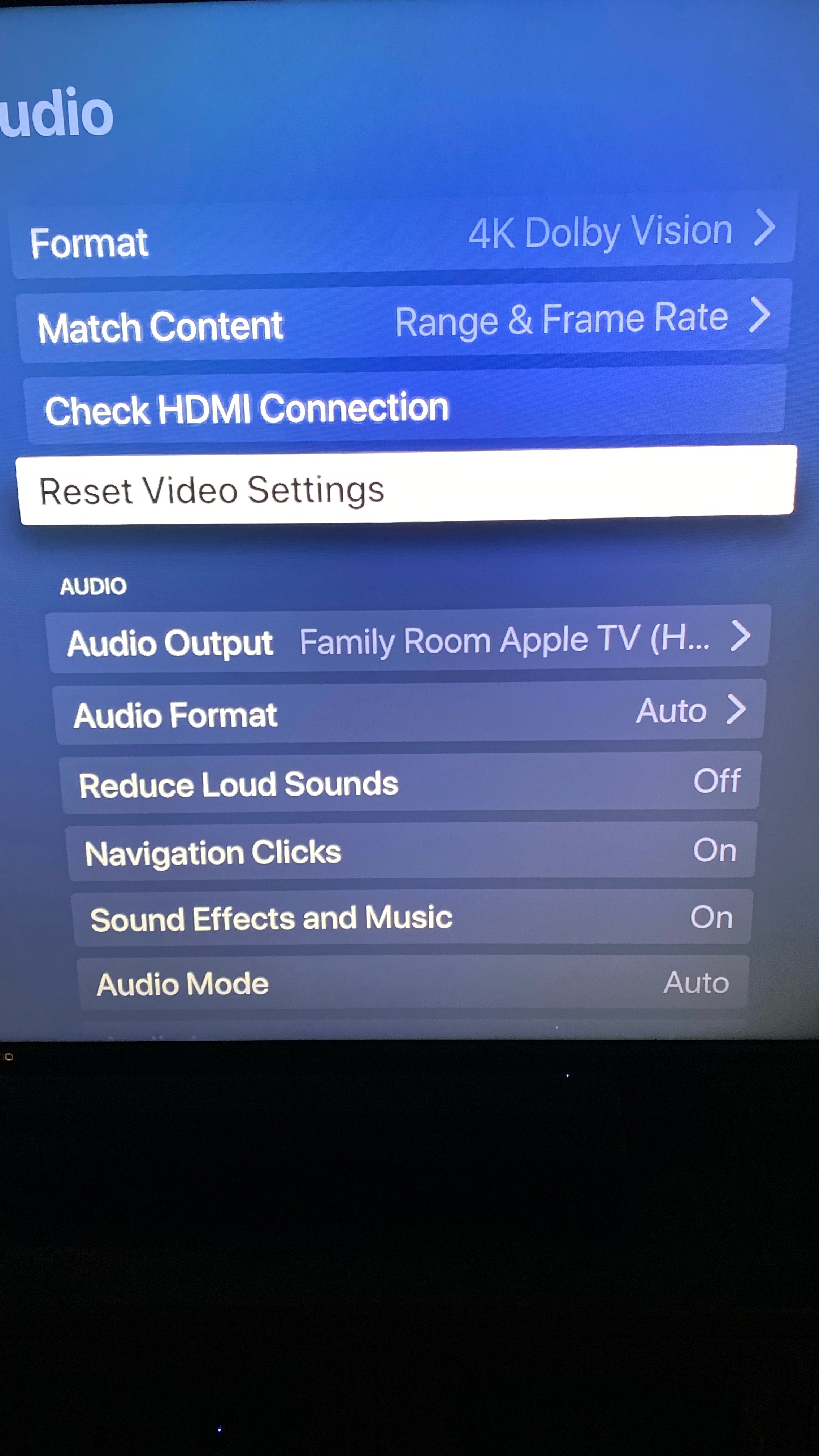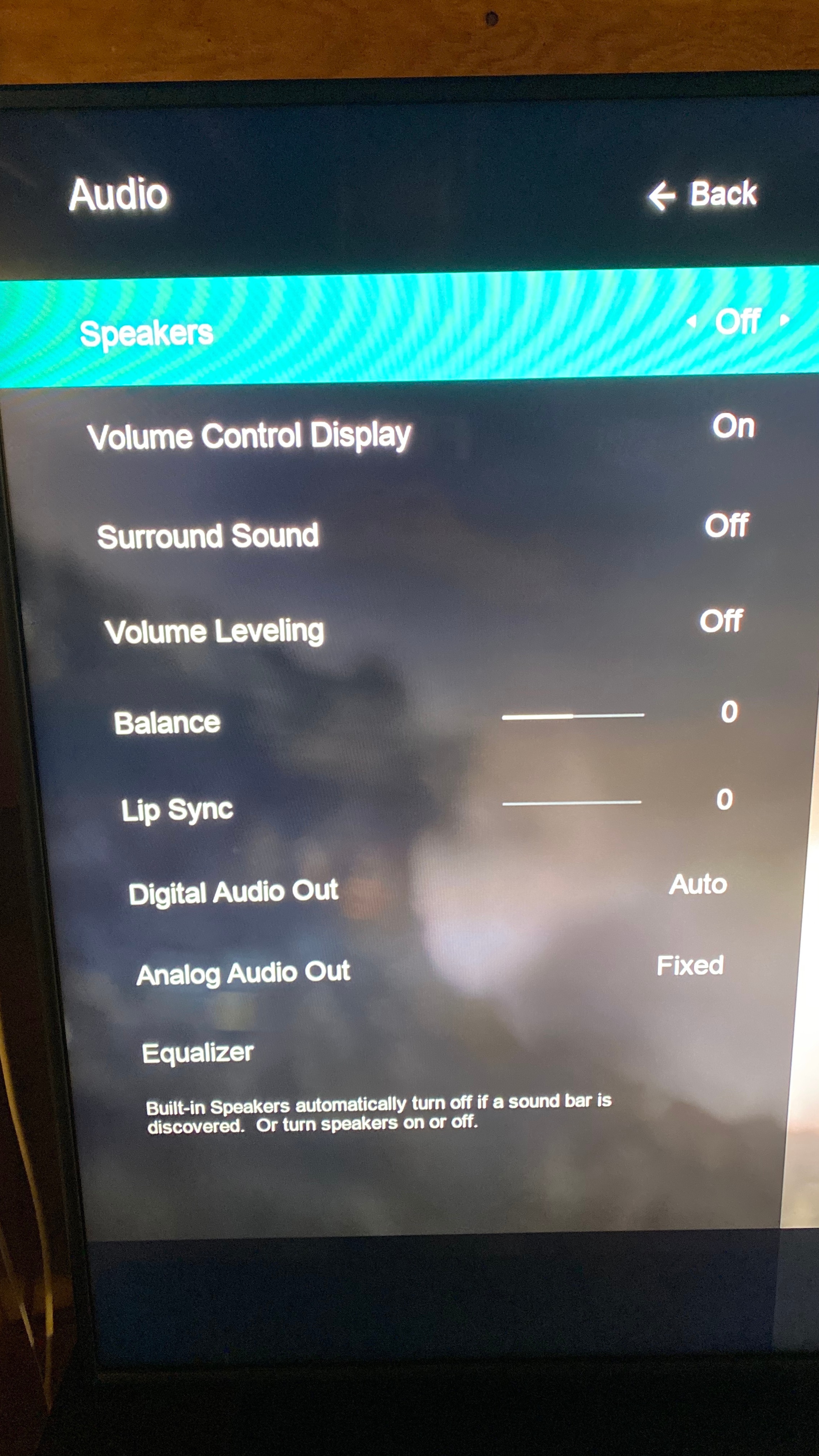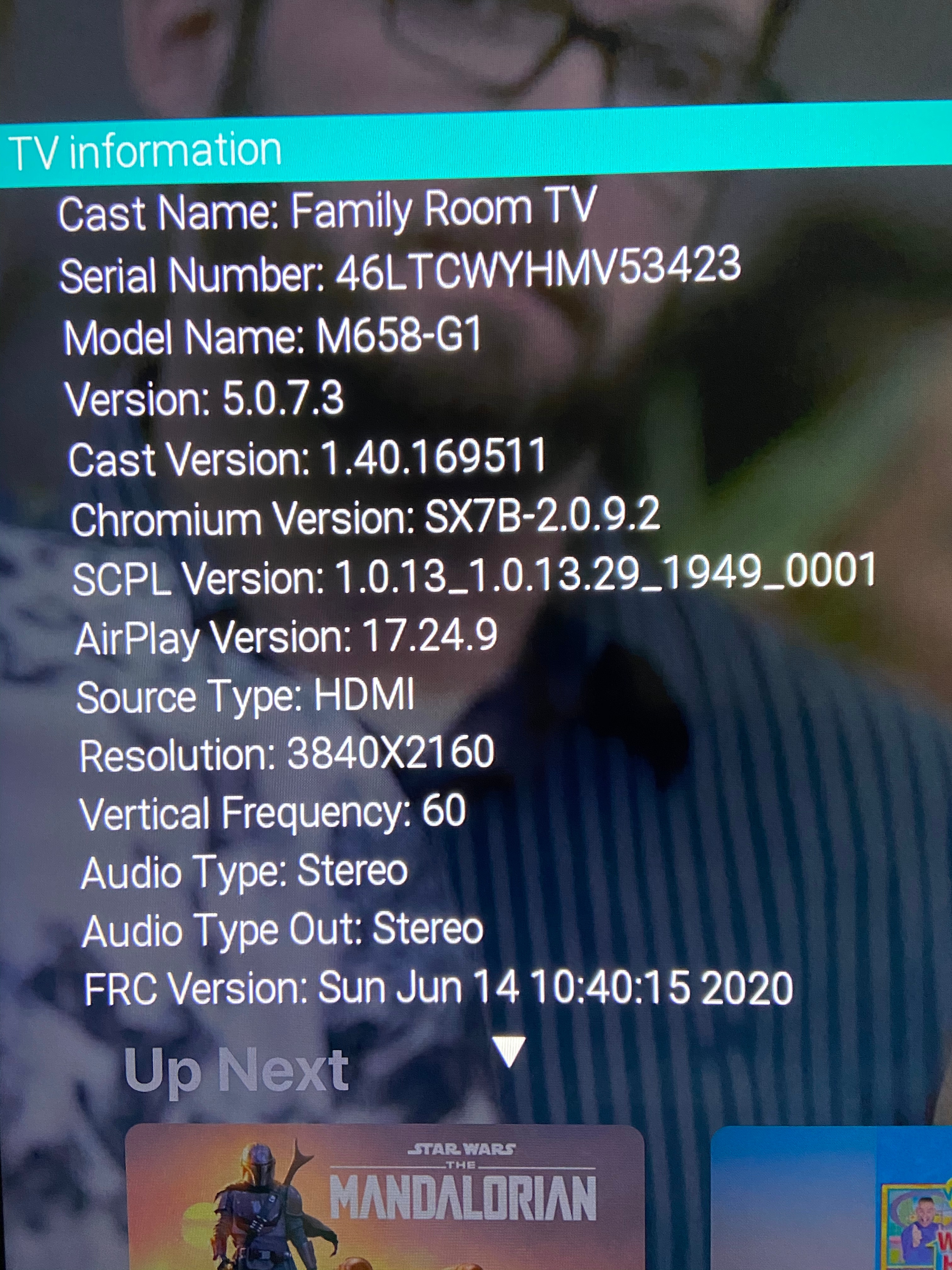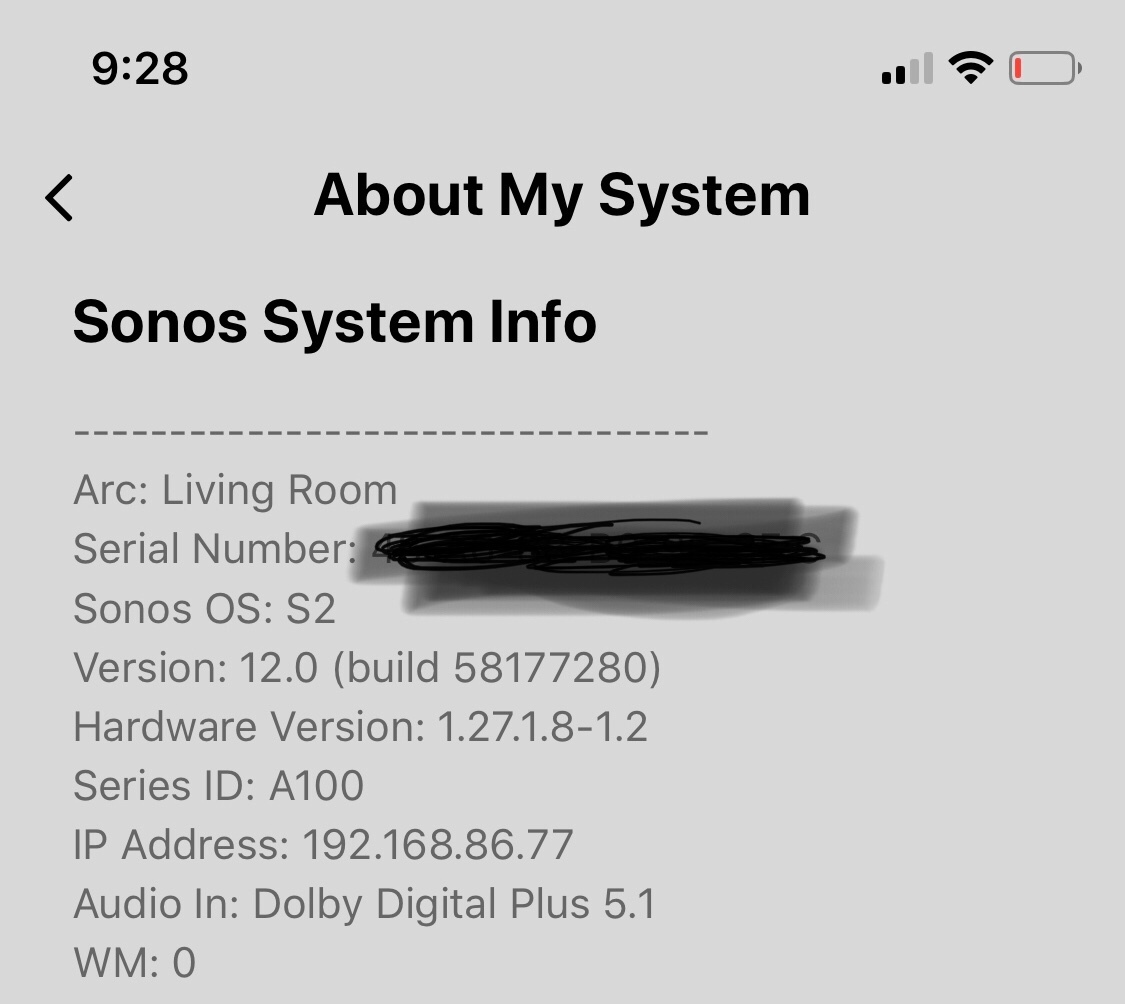My Sonos Ark arrived today. I had some reservations but, it’s 2020 and I can’t believe how irritating this is.
2019 Vizio M Series Quantum (M658-G1)
Apple TV 4K
XBox One S
ATV - Supports Atmos
XBox - Supports Atmos
Vizio TV - Supports Atmos (with certain apps)
I’ve adjusted all the settings, tried different settings, and no matter what I do the Arc won’t do Atmos. The best I get is DD+ 5.1.
Apparently with Vudu I could Atmos strait from the TV app … but this is Canada. No Vudu.
So I have three atmos capable players. A new Atmos sound bar. My TV and Apple 4K are current models.
And yet… no Atmos. It’s ridiculous. Not sure to blame Vizio. Sonos. Apple…. between them they just don’t talk.