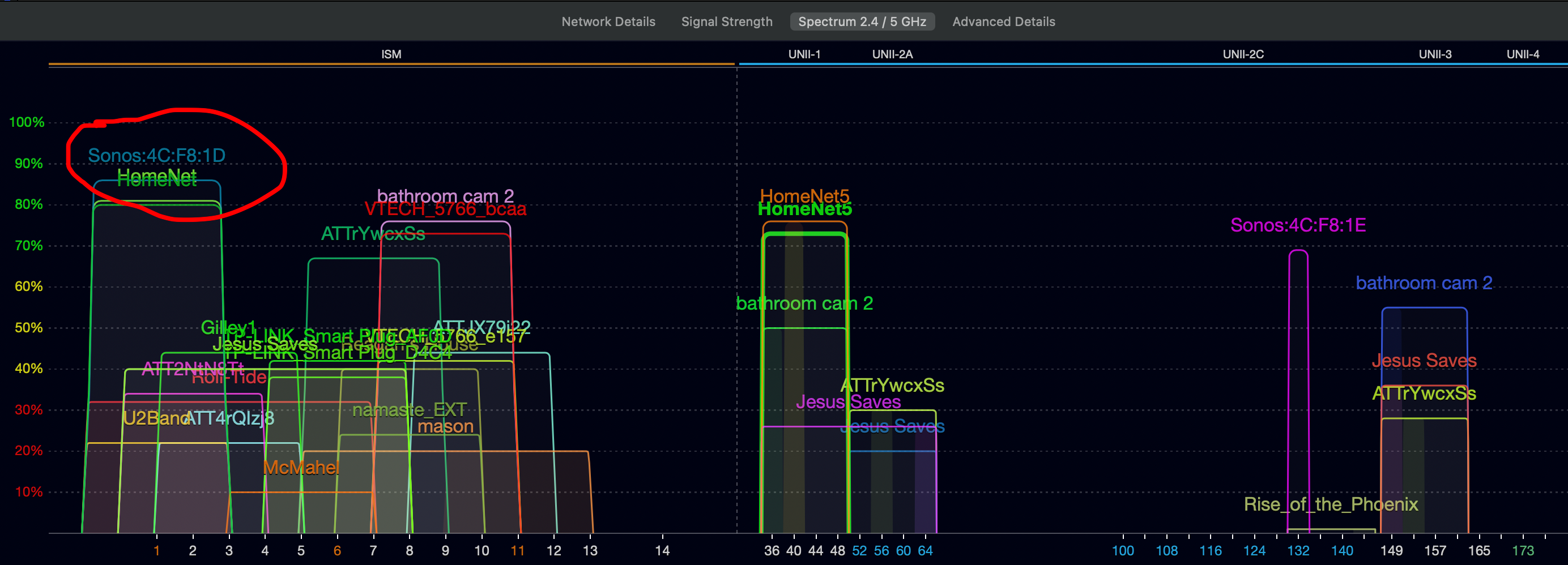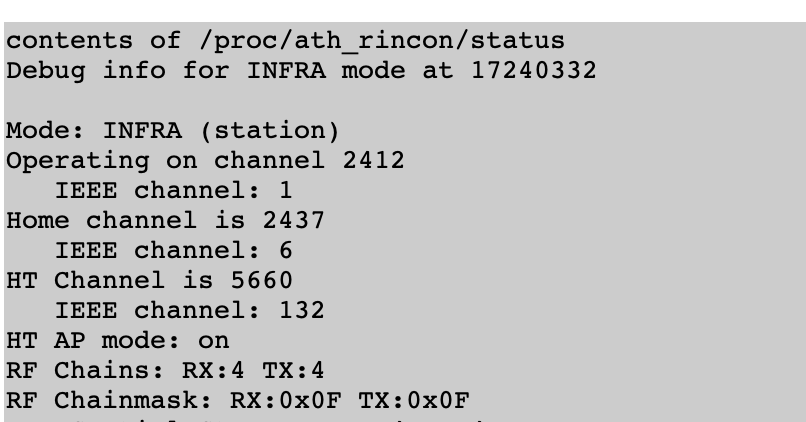I have an Arc, subwoofer and two 300’s all setup in theatre mode. They are all wireless, none are connected by ethernet. In the app I set Sonnet to run on channel 6 even though I don’t use it.
I recently ran a wifi scan on my home to see what channels are in use and I was surprised to see that my Arc is randomly turning on and off its own wifi signal. It's not Sonosnet, as I said that is on channel 6. The Arc is creating this signal on the same channel my router is running on. If I change the channel in my router, the Arc broadcasts a signal on that same channel also. Its brief, comes and goes.
I know it's the Arc because the signal is identified with the mac address of my Arc. Another odd twist is I dont even see Sonosnet on channel 6, but if I dig into the Sonos diagnostics it confirms the Arc is set to channel 6.
Anyone have any idea what is going on?