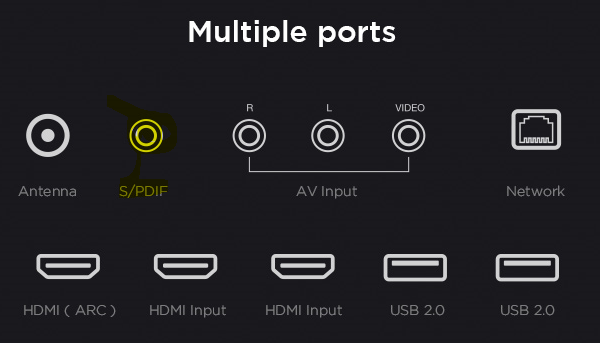Here is the issue in point wise manner:
1:I recently bought sonos playbase, which have only optical audio input.
2: But my TV has regular 02 HDMI and 01 HDMI ARC ports (I don’t want other audio outputs to use be cause of poor audio output quality) and TV has no optical output.
3: I watch content on my TV using Apple TV 4K , which has only single HDMI port as output.
NOTE: I don’t want to use AIR PLAY for SONOS due to audio lag issues.
MY CONCERNS:
1: If I choose a HDMI audio video splitter will it affect my Apple TV video quality.
2: If I choose the splitter should I use it take input from apple TV and then put HDMI output from Splitter to TV and Optical out put to SONOS playbase.
OR
3: I should use Splitter at HDMI ARC as input to splitter and optical out put from splitter to SONOS playbase.
What difference will it make between choosing Option 2 and 3 (of My concerns). Please suggest some good quality splitter also.
SPECIAL MENTION:
I learned that SONOS beam comes with “Sonos Optical Audio Adapter”
to take optical in from TV and provide HDMI ARC at other end to connect to SONOS beam.
I want to ask that if I can use this cable for reverse use like taking HDMI ARC input at one end of this “Sonos Optical Audio Adapter” and plugging other end to SONOS play base.
Regards
Pankaj Kumar
Question
APPLE TV 4k with playbase
This topic has been closed for further comments. You can use the search bar to find a similar topic, or create a new one by clicking Create Topic at the top of the page.
Enter your E-mail address. We'll send you an e-mail with instructions to reset your password.